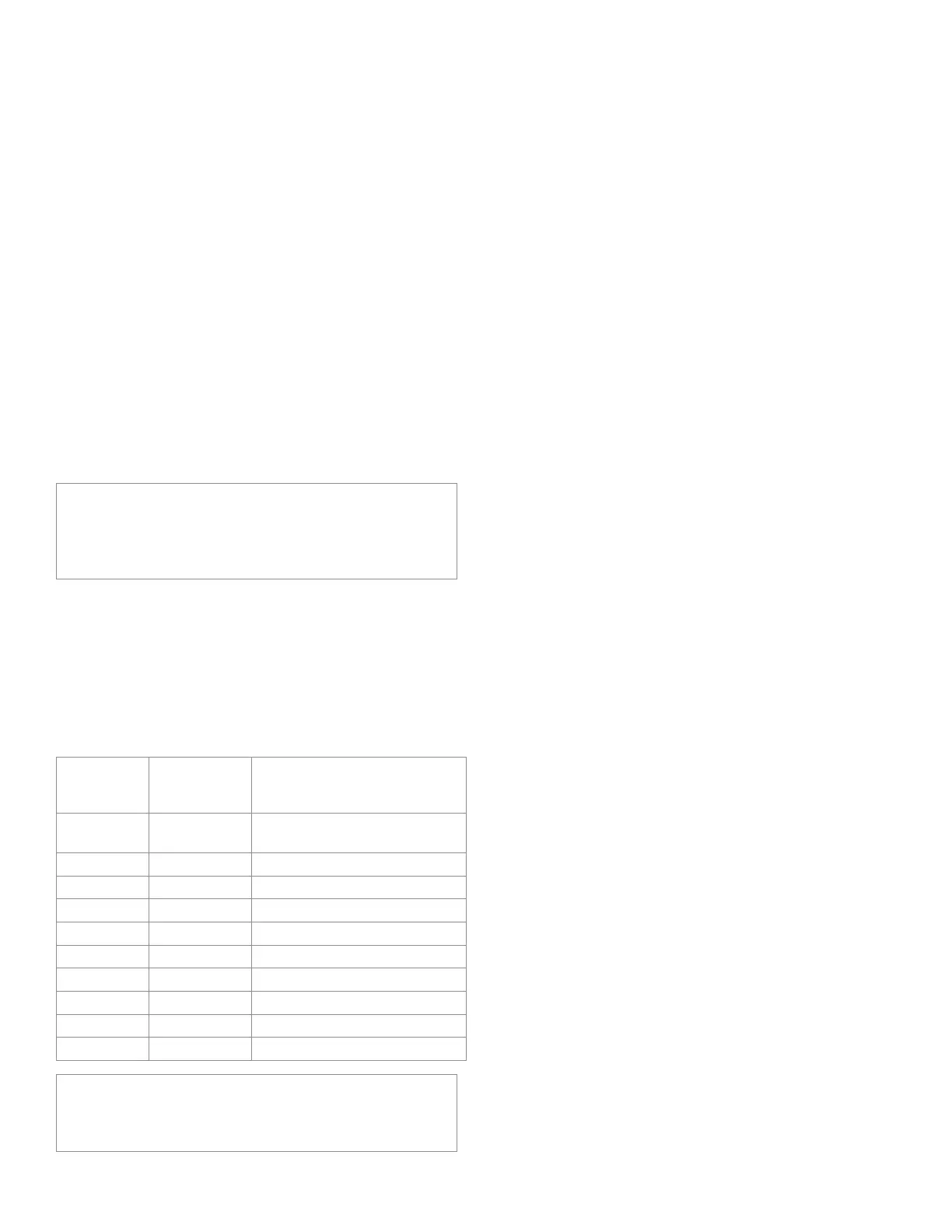Honeywell Sensing and Control 41
SC 2000, SC2001, SC3004
Rev. G, 008-0608-00
11.5 Channel Menu
Each ac/ac-LVDT Input channel is configured and calibrated via
its channel menu. Detailed instructions on operating the instru-
ment in the SETUP Menu mode can be found in “SETUP Menu
mode” on page 7. A diagram of all menus is located in “Setup
Menu Reference” on page 77.
11.5.1 OPERATION Sub-Menu
This menu controls the operation of this channel when the instru-
ment is in the RUN mode.
AUTO-ZERO Menu Item
This enables or disables the channel’s automatic zeroing func-
tion. When enabled, the channel will reset its tracking value to
zero when the tracking value is less than 10 display counts for a
period of 10 seconds. This removes the effect of slight tempera-
ture shifts in the transducer’s output.
NOTICE
To compensate for the transducer’s initial warm-up shift, the
auto-zero function operates every 2 seconds during the first
60 seconds of RUN mode operation.
The two options for this menu item are “ON” and “OFF”.
FREQ. RESPONSE Menu Item
This sets the frequency response, step response, and resolution
of the channel according to the table below. The tracking value,
peak/valley detector values and analog output on this channel
are all affected. The default value of 016. HERTZ is suitable for
most applications.
Frequency
Response
Step
Response
(ms) (typical)
Resolution (counts) (not
including min. 10% overrange/
underrange capability)
002. HERTZ/
FAST
40 ±25000
002. HERTZ
440 ±25000
008. HERTZ
110 ±15000
016. HERTZ
55 ±10000
032. HERTZ
28 ±10000
050. HERTZ
16 ±5000
100. HERTZ
8 ±5000
250. HERTZ
3 ±2000
500. HERTZ
2 ±2000
800. HERTZ
2 ±2000
NOTICE
Your particular LVDT may have a lower frequency response
than the ac-ac LVDT Input channel.
POWER-ON SOURCE Menu Item
This menu selects which value is displayed by the channel when
first entering the RUN mode.
The choices are:
• “TRACK” means the live tracking value of the channel.
• “PEAK” means the highest value of the channel.
• “VALLEY” means the lowest value of the channel.
• “TRACK / PEAK” means the live tracking value and the highest
value of the channel. (Only available on Model SC3004).
• “TRACK / VALLEY” means the live tracking value and the low-
est value of the channel. (Only available on Model SC3004).
• “PEAK / VALLEY” means the highest and lowest values of the
channel. (Only available on Model SC3004).
11.5.2 DISPLAY SETUP Sub-Menu
This menu controls how data values are displayed by the channel
and transmitted via serial communications.
DISPLAY. DIGITS Menu Item
Selects the number of digits displayed by the channel. The
choices are:
• “5 DIGIT-BIPOLAR” displays both positive and negative num-
berswithvefulldigits(±99999).
• “6 DIGIT-UNIPOLAR” displays positive numbers with six full
digits (999999) and negative numbers with five full digits
(-99999).
• “7 DIGIT UNIPOLAR” displays positive number with seven
full digits (9999999) and negative numbers with six digits
(-999999).
DISPLAY. DECPT Menu Item
Selects the decimal point location on the channel’s display and
serial communications output. Use the [UP] and [DOWN] buttons
to move the decimal point to the right and left.
DISPLAY. COUNT-BY Menu Item
Determines by what value the display increments or decrements.
This will make the display less sensitive to a noisy signal. The
choices are:
• “00001”
• “00002”
• “00005”
• “00010”
• “00020”
• “00050”
• “00100”
• “00200”
