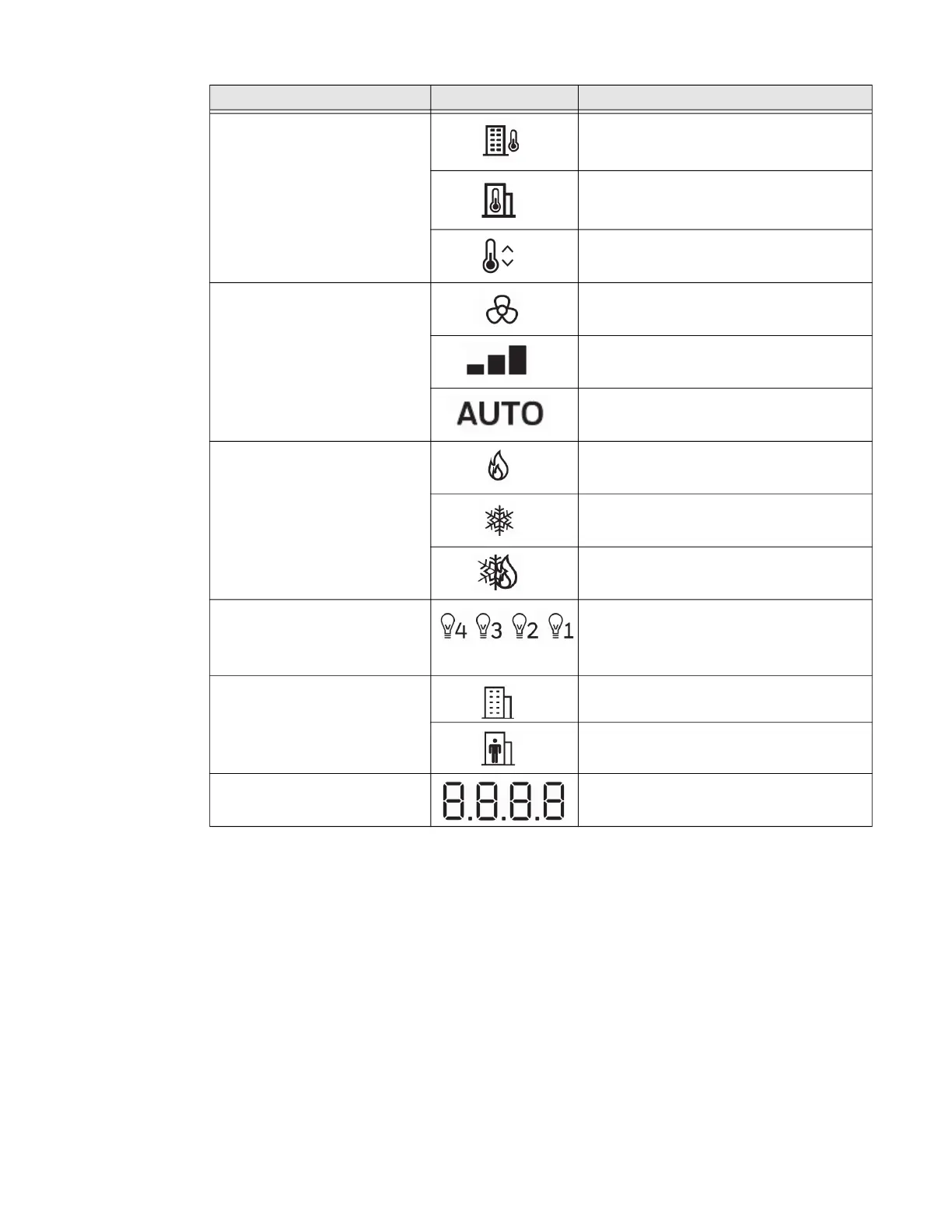TR80 - Installation and Operation Guide9
Outdoor Value, Indoor Value
and Set value
Indicates displayed value is related to
outdoor conditions .
Indicates displayed value is relates to
indoor (room) conditions
Indicates set-point value is displayed.
Fan and Fan speed
Fan symbol
Fan speed symbol
Indicates fan speed is in auto mode
HVAC Mode
Heating mode
Cooling mode
Auto mode
Lighting groups
Up-to four lighting groups are supported
by TR80 wall module. Indicates if the
group is ON or OFF, in setting mode
indicates selected group.
Unoccupied symbol and
occupied symbol
Indicates device is in unoccupied state.
Active when device is in occupancy state.
Main Display
The main display is primarily used to show
system parameter values.
NameSegmentDescription
