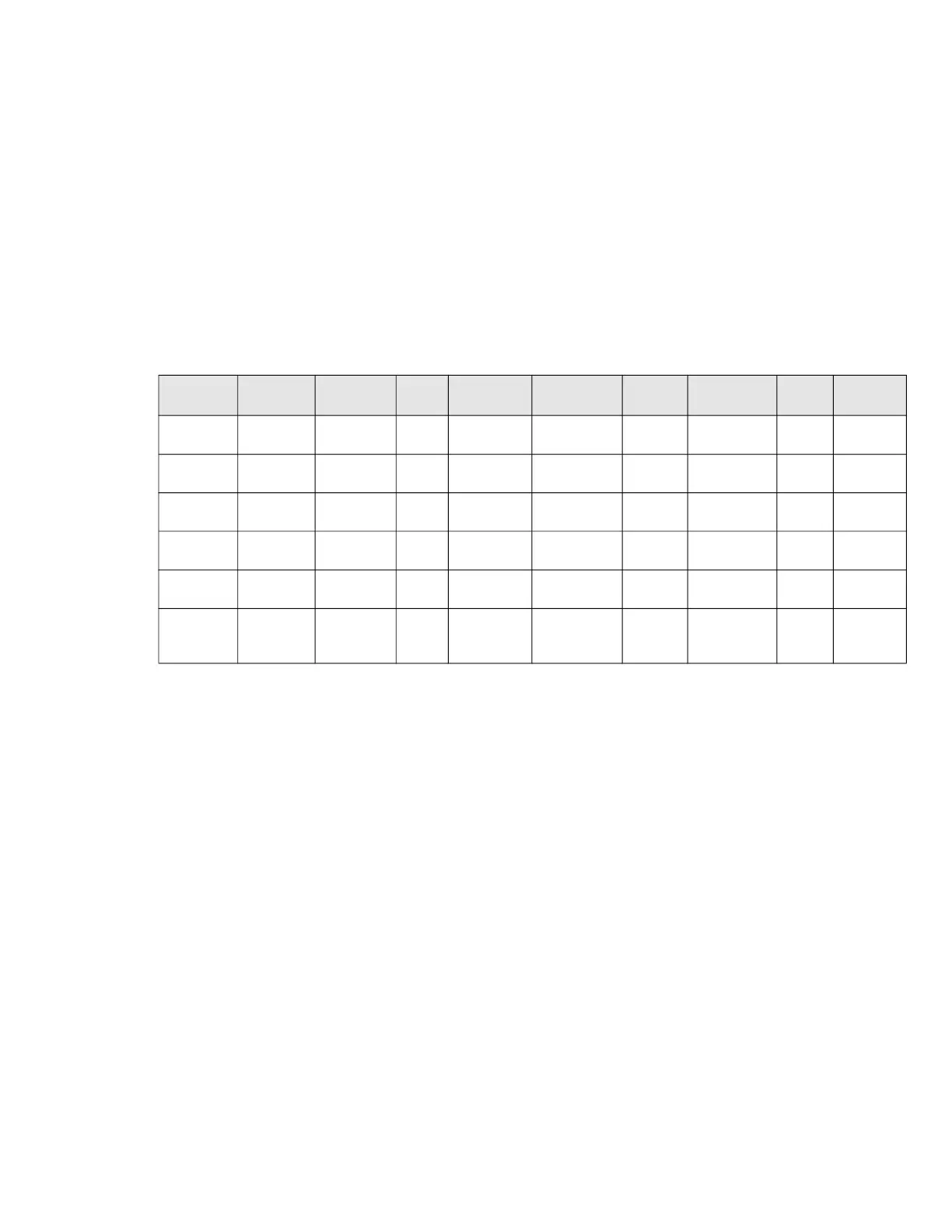TR80 - Installation and Operation Guide44
Timeout to dark mode :
If device is in sleep mode and no buttons are touched for this period, the device will enter
dark mode turning off the display, all buttons and LED ring. If set to 0, it will immediately
enter dark mode on sleep mode timeout (see above). Set to 32767 to disable.
3.9 HVAC
3. 9. 1 Temperature setting
The TR80 can operate in absolute or relative setpoint mode. In relative setpoint mode, the
user does not see the absolute setpoint, but has the option to shift it up or down, typically
by +/-5 degrees.
'User Setpoint’ (holding register 1200) changes every time the user makes an adjustment
on the wall module. Master controller can write to this register to override the user selected
setpoint. Master controller can also reset the setpoint to the default value by using the
‘Override Reset’ Refer
Override Status and Reset section.
The master controller can disable user setpoint adjustment by setting the min and max
registers to the same value.
‘User setpoint limited’ (input register 202) is derived from ‘User setpoint’ but internally lim-
ited between min & max settings. The ‘User Setpoint’ register value can fall outside of the
min/max range, if the master controller reduces the range by writing to the min/max regis-
ters, for example when switching to unoccupied or standby modes.
Register
type
Relative
Address
Absolute
Address
DirName
Config
parameter
TypeRangeScale
Default
value
Holding220042201R/W
Setpoint
style
200enum
0: absolute
1: relative
-0
Holding220142202R/W
Setpoint
minimum
201
signed
int
-10…+40 °C0.110 °C
Holding220242203R/W
Setpoint
maximum
202
signed
int
-10…+40 °C0.130 °C
Holding220342204R/W
Default
Setpoint
203int-10…+40 °C0.122 °C
Holding120041201R/W
User
setpoint
-
signed
int
0.122°C
Input20230203R
User
setpoint
limited
-
signed
int
0.1
