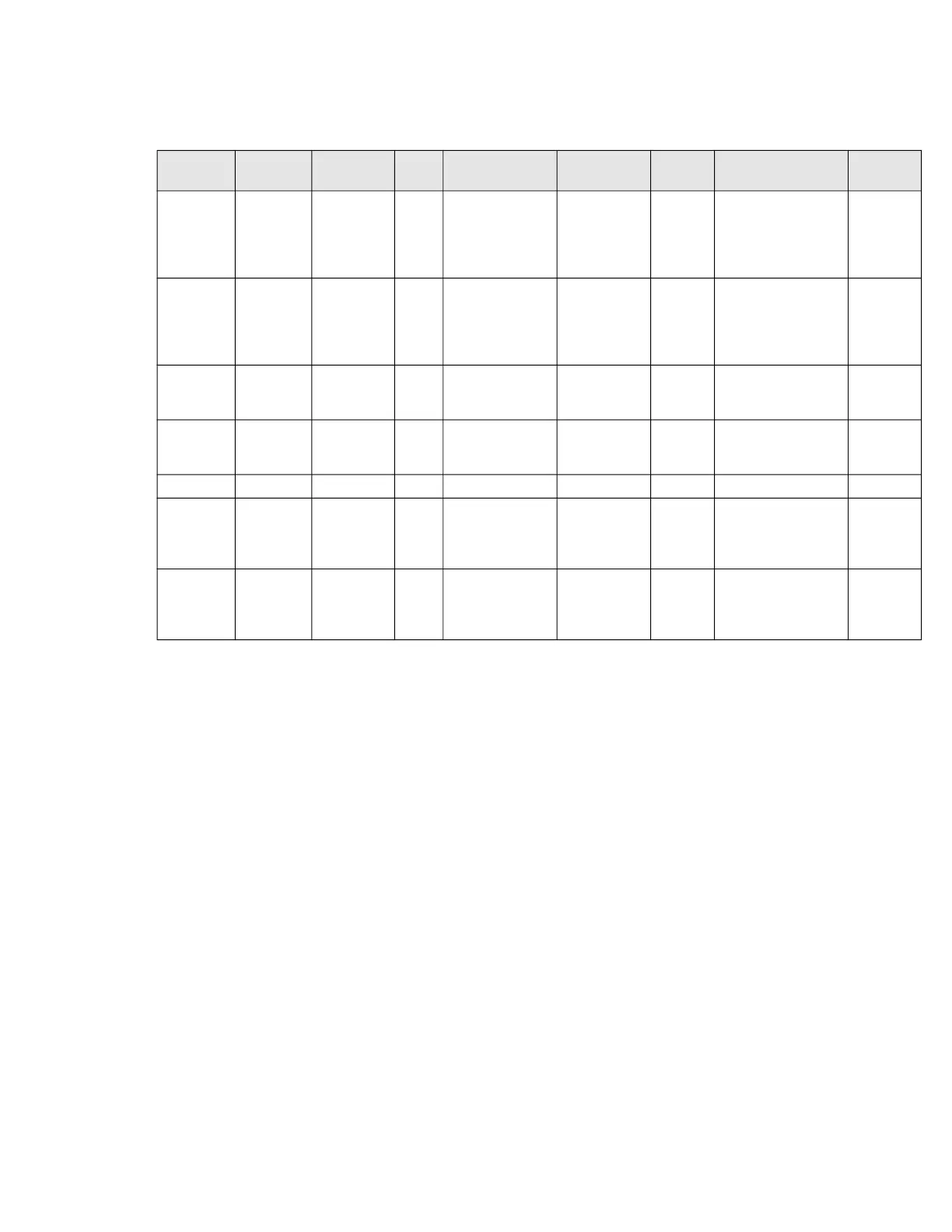45TR80 - Installation and Operation Guide
3. 9. 2 Fan Speed Control
'User fan speed' (input register 201) changes every time the user makes a fan-speed adjust-
ment on the wall module.
'Fan speed feedback' (holding register 1202) is used for local display when the user fan speed
is selected as AUTO.
‘Fan UI attributes’ (holding register 2208) register description:
•Bit 0: Allow fan override (0: not allowed; fan button disabled / 1: Override allowed)
•Bit 1: Display type for single-stage fan (0: 1 bar, 1: 3 bars)
Register
type
Relative
Address
Absolute
Address
DirName
Config
parameter
TypeRange
Default
value
Holding220442205R/WFan type204enum
0: no fan
1: Single speed fan
2: 2-speed fan
3: 3-speed fan
4: EC fan
3
Holding220542206R/W
EC Fan speed
adjust step size
205enum
0: 1%
1: 2%
2: 5%
3: 10%
4: 20%
3
Holding220642207R/W
Fan speed low-
limit
206Int
0-100 % for EC
fans,
0-3 for others
0
Holding220742208R/W
Fan speed high-
limit
207Int
0-100 % for EC
fans,
0-3 for others
100
Holding220842209R/WFan UI attributes208bitwiseSee below1
Holding120241203R/W
Fan speed
feedback
-int
EC Fans: 0..100%
Others: 0..3
Unknown/invalid:
32767
32767
Input20130202RUser fan speed-int
EC Fans: 0..100%
Others: 0..3 (Off-Lo-
Med-Hi)
Auto= 0x7FFF
32767
