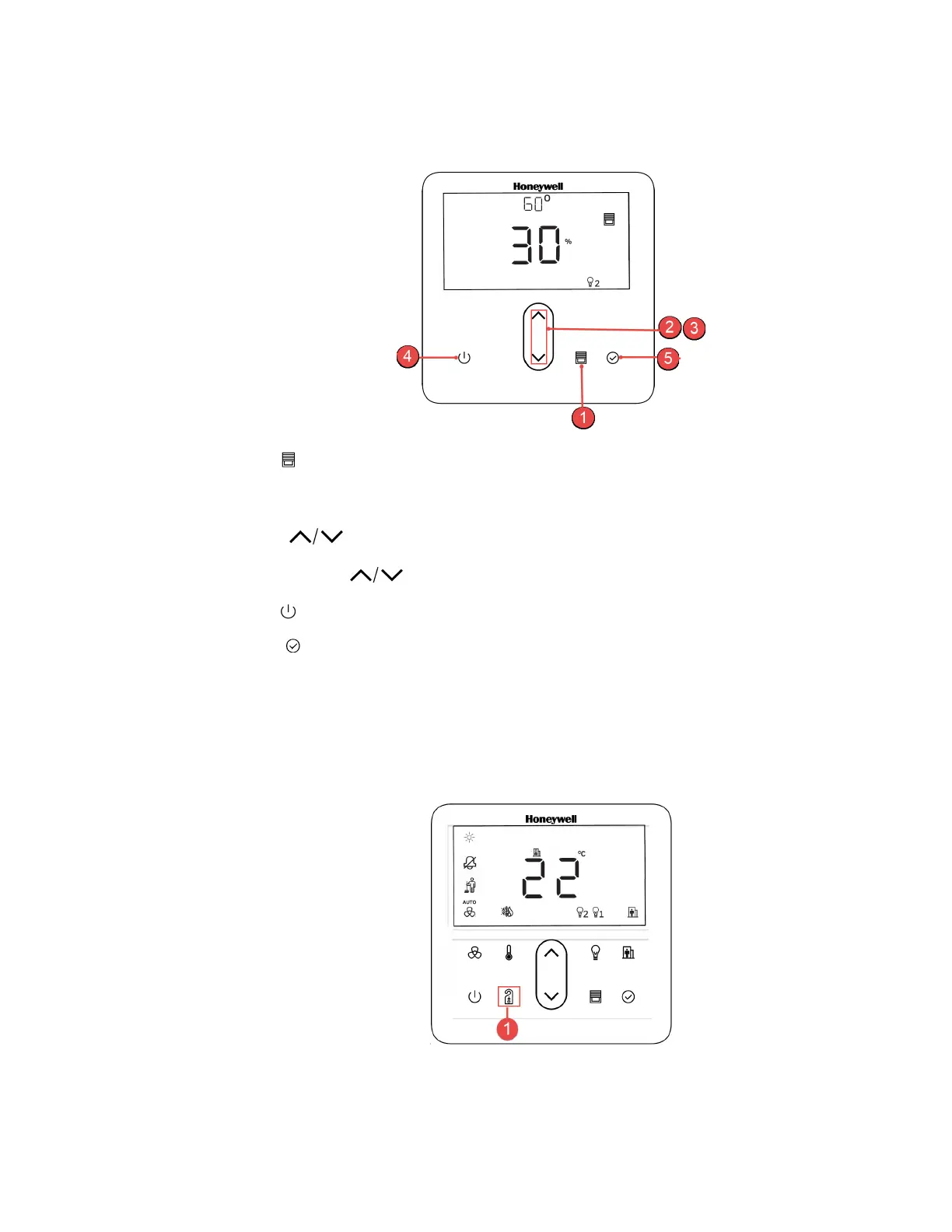30TR80 - Installation and Operation Guide
2.11 Controlling Blinds
User can set slat angle, set blind position, toggle between the blinds and switch
between 0% and last set value. The procedure to set the blind control is as follows:
1.Tap in Ready mode, to enter in blind control mode.
The display shows current blind position in the lower display area and the cur-
rent slat angle in the upper area.
2.Tap , to change slat angle.
3.Long press , to change blind position.
4.Tap to switch the blinds between fully closed & current position.
5.Tap , to exit this mode.
2.12 DO-NOT-DISTURB / MAKE-UP-ROOM
A hotel guest can activate Do-not-Disturb or Make-up-Room functions by tapping
the DnD/MuR Key.
