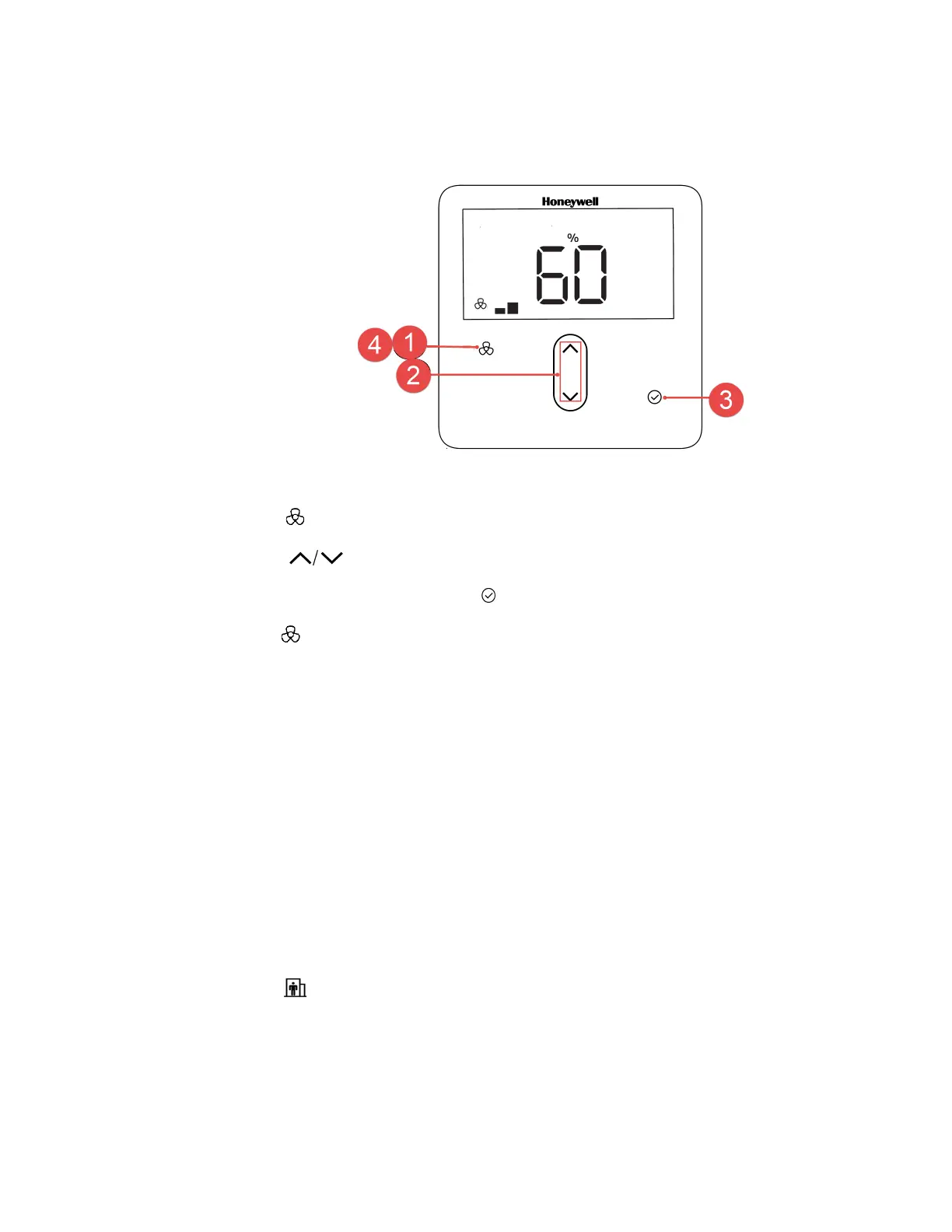24 TR80 - Installation and Operation Guide
2.6.2 EC Fans
In this type of fan setting, display shows FAN in upper display and fan speed along
with unit in larger display. In this fan speed setting is done in terms of percentage
(0 to100%). Refer the figure shown below.
The procedure to do fan speed setting for Speed fan is as follows:
1. Tap to enter in fan speed Setting mode.
2. Tap to set, the fan speed in % .
3. After selecting fan speed tap .
4. Tap to switch between auto / min speed / manual.
2.7 Selecting Or Overriding Occupancy status
The wall module provides two type of occupancy modes depending upon the
device configuration such as:
• Simple Occupied/ unoccupied selection
• Advanced Occupancy selection
2.7.1 Simple Occupied/ unoccupied selection
In this mode, occupancy status is determined by the user. The procedure to switch
between Occupied/ unoccupied mode is as follows:
1. Tap to switch between Occupied/ unoccupied mode.
The current active occupied/ unoccupied mode is indicated by occupancy sym-
bol on the display.
