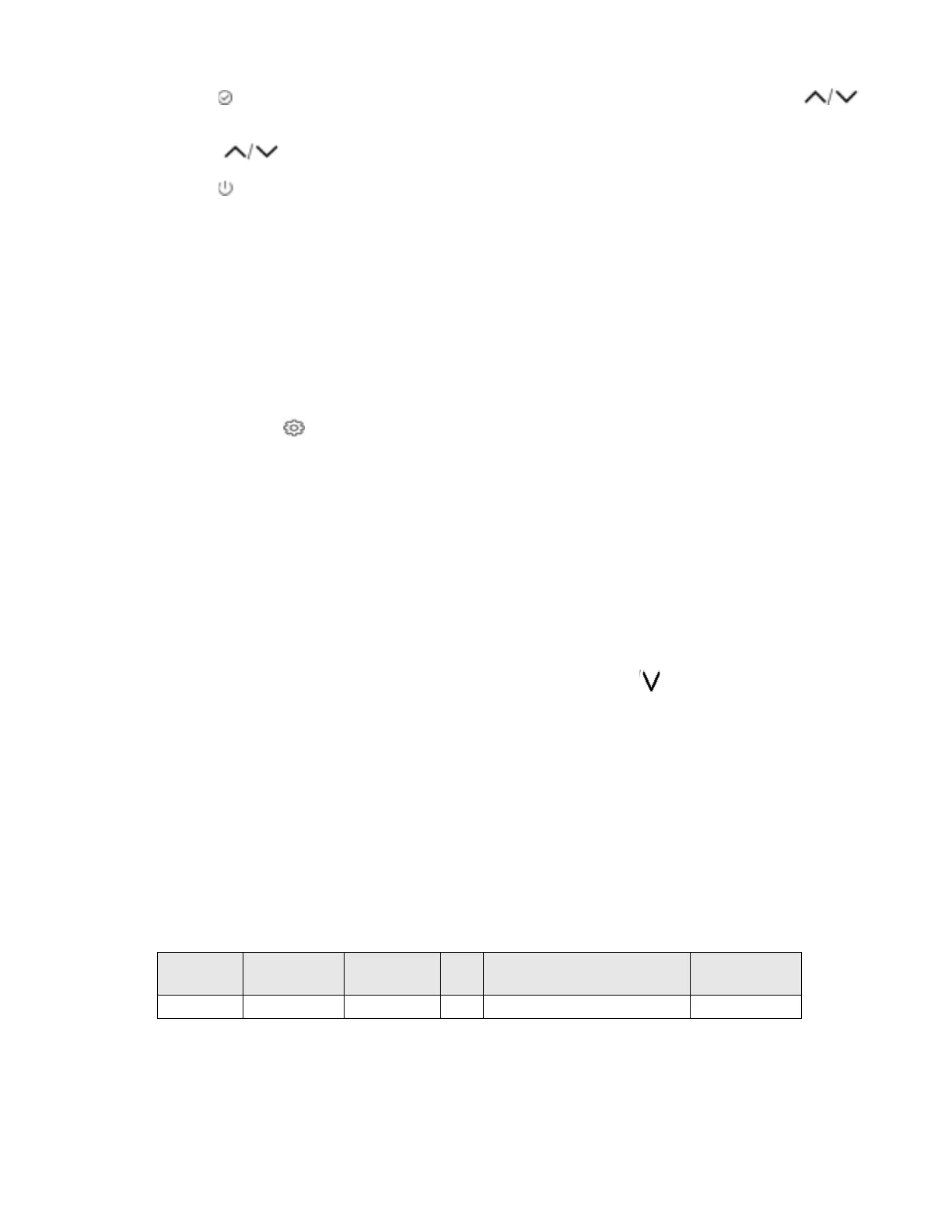33TR80 - Installation and Operation Guide
4.Tap , to select Parameter value, the parameter value will start blinking. Use key to
change parameter value and tap OK to save It.
5.Use to go to other parameter.
6.Tap , to exit the Configuration mode.
3. 1. 2 Temporary Commissioning Mode
User can set TR80 in a temporary commissioning mode, by setting time in parameter 17 when
this mode is ON.
•The sleep mode will not be activated on timeout. The display will remain on.
•The protected mode will not be activated on timeout. The device will remain unlocked.
•Entering the configuration menu will not require PIN.
•The symbol will be flashing.
This mode can be set up to 336 hours (14 days). It can be cancelled at any time by setting the
same parameter to 0.
3. 1. 3 Factory Reset
The factory reset procedure is as follows:
1.Turn off and turn ON the unit .
2.Wait until the version info is displayed.
3. While version is displayed on the screen, press and hold for 30 seconds.
Device will restart and all parameter values will return to default value.
3.2 DEVICE
3. 2. 1 Save Changes
When configuration parameters are modified through the TR80 keypad, the changes are
immediately saved to flash memory. However, when parameters are changed by a master con-
troller via Modbus, they are kept in volatile memory, to save the parameters in non-volatile
flash memory use below.
The master controller needs to write a value of 1 to this register to commit changes to flash
memory. The write to flash memory only occurs on a change from 0 to 1.The text 'SAVE' on the
screen is displayed temporarily when this function is triggered.
Register
type
Relative
Address
Absolute
Address
DirNameDefault value
Coil000001WSave Changes0
