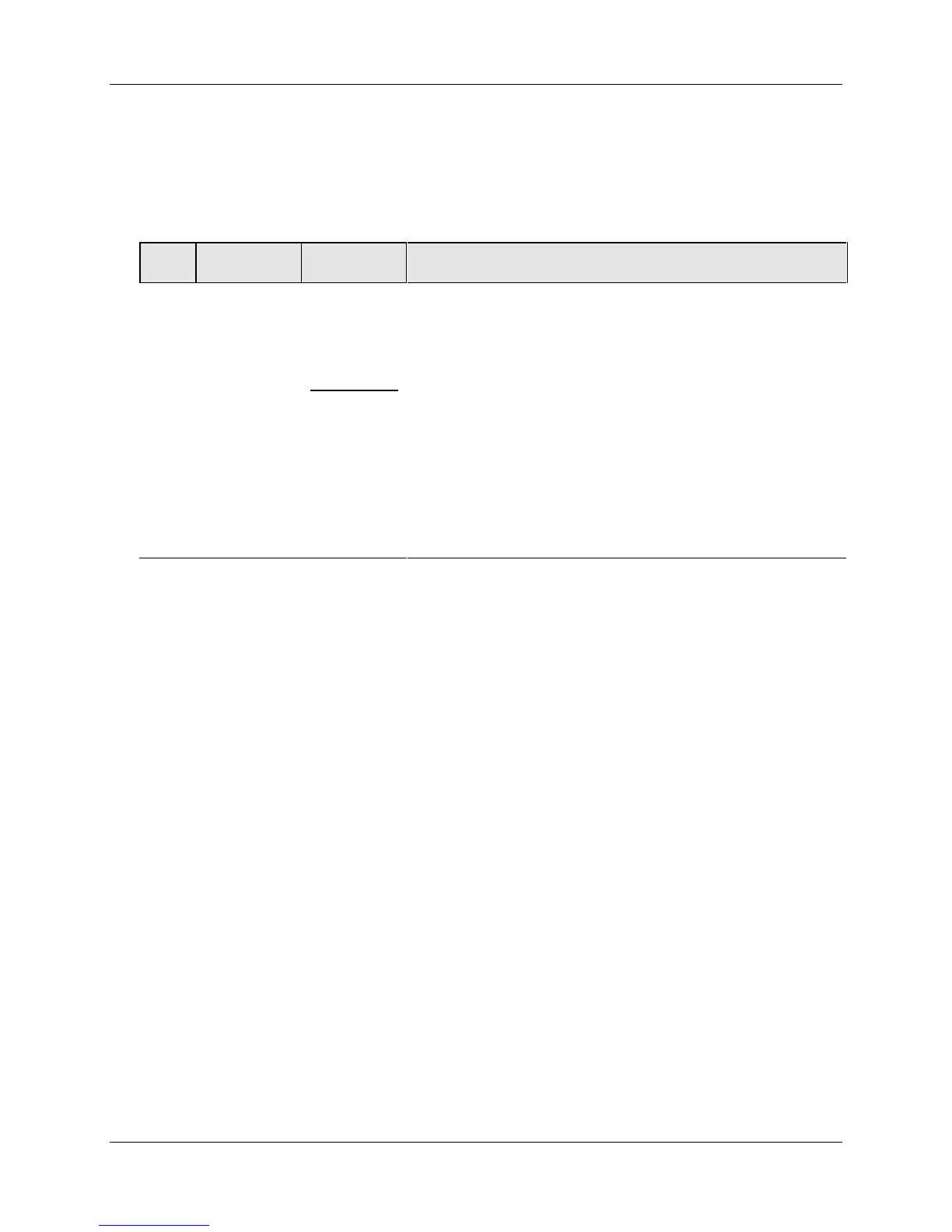Setpoint Rate/Ramp/Soak Program Operation
60 UDC3300 Expanded Model: DC330E User Manual 5/00
4.7 Alarm Setpoints
Procedure for Displaying the Alarm Setpoints
Table 4-9 Procedure for Displaying or Changing the Alarm Setpoints
Step Operation Press Action
1
Access the
Alarm Set
Up group
SET UP
until you see ALARMS in the Lower Display.
FUNCTION
LOOP 1/2
to successively display the alarm setpoints and their
values.
2
Access the
Alarm
Setpoint
Values
▲ or ▼
to change any alarm setpoint value you select in the
upper display.
3
Return to
normal
operation
LOWER
DISPLAY
4.8 Two Loops of Control
The UDC3300 can operate using two independent loops of control or internal
Cascade control.
Two Independent Loops
The following rules apply for two independent loops:
• Current output on Loop 2 requires auxiliary output.
• Loop 2 Current Duplex output is limited to 2nd Current output signal only.
• Loop 2 relay output is always dedicated to relay output 2.
• No Time Duplex outputs on Loop 2.
• No ON/OFF or 3 Position Step algorithms on Loop 2.
• No Position Proportional output is available on 2-loop controllers.
