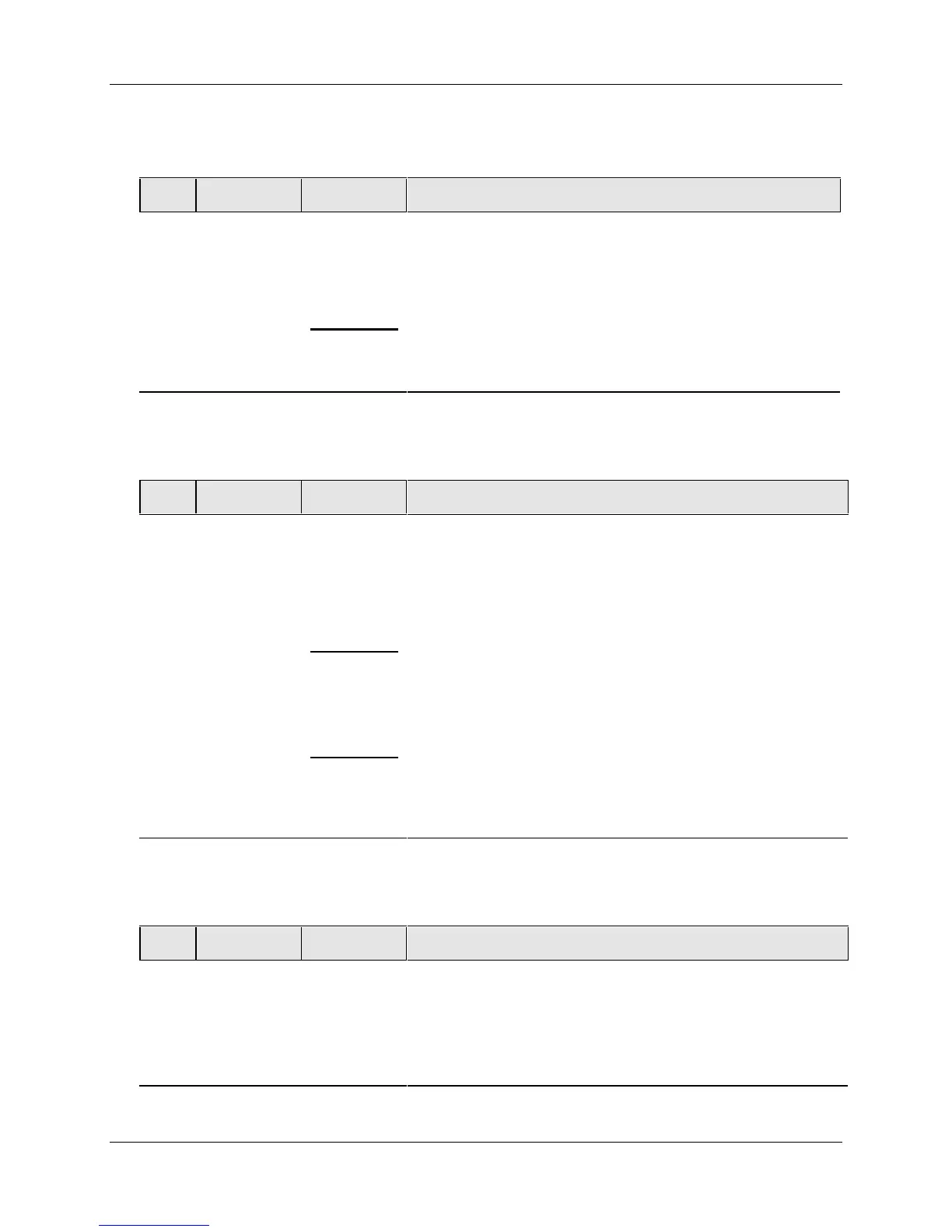Setpoint Rate/Ramp/Soak Program Operation
66 UDC3300 Expanded Model: DC330E User Manual 5/00
Select 2-loop Algorithm
Table 4-13 Procedure for Selecting 2-loop Algorithm
Step Operation Press Action
1
Select
Algorithm
Set Up
Group
SET UP
until you see ALGORTHM in the Lower Display
2
Select the
PID Loops
FUNCTION
LOOP 1/2
to successively display the PID loop constants
▲ or ▼
To select two Loops or Cascade control.
Select the Output Algorithm for Each Loop
Table 4-14 Procedure for Selecting Output Algorithm
Step Operation Press Action
1
Select
Output
Algorithm
Set Up
Group
SET UP
until you see OUT ALG in the lower display.
2 FUNCTION
LOOP 1/2
to successively display the Loop 1 algorithms.Select
Loop 1
Algorithms
▲ or ▼
to select Loop 1 algorithm from the selections that are
available.
3 FUNCTION
LOOP 1/2
until you see OUT ALG2 in the lower display.Select
Loop 2
Algorithms
▲ or ▼
to select Loop 2 algorithm from the selections that are
available.
Select Control Parameters for Each Loop
Table 4-15 Procedure for Selecting Control Parameters
Step Operation Press Action
1 SET UP
until you see: CONTROL for Loop 1 or CONTROL2 for
Loop 2 in the Lower Display.
Select
Control Set
Up Group
Refer to Table 4-11, Table 4-12, and Table 4-13 for
rules and restrictions and to Section 3 – Configuration
to select the individual parameters.
