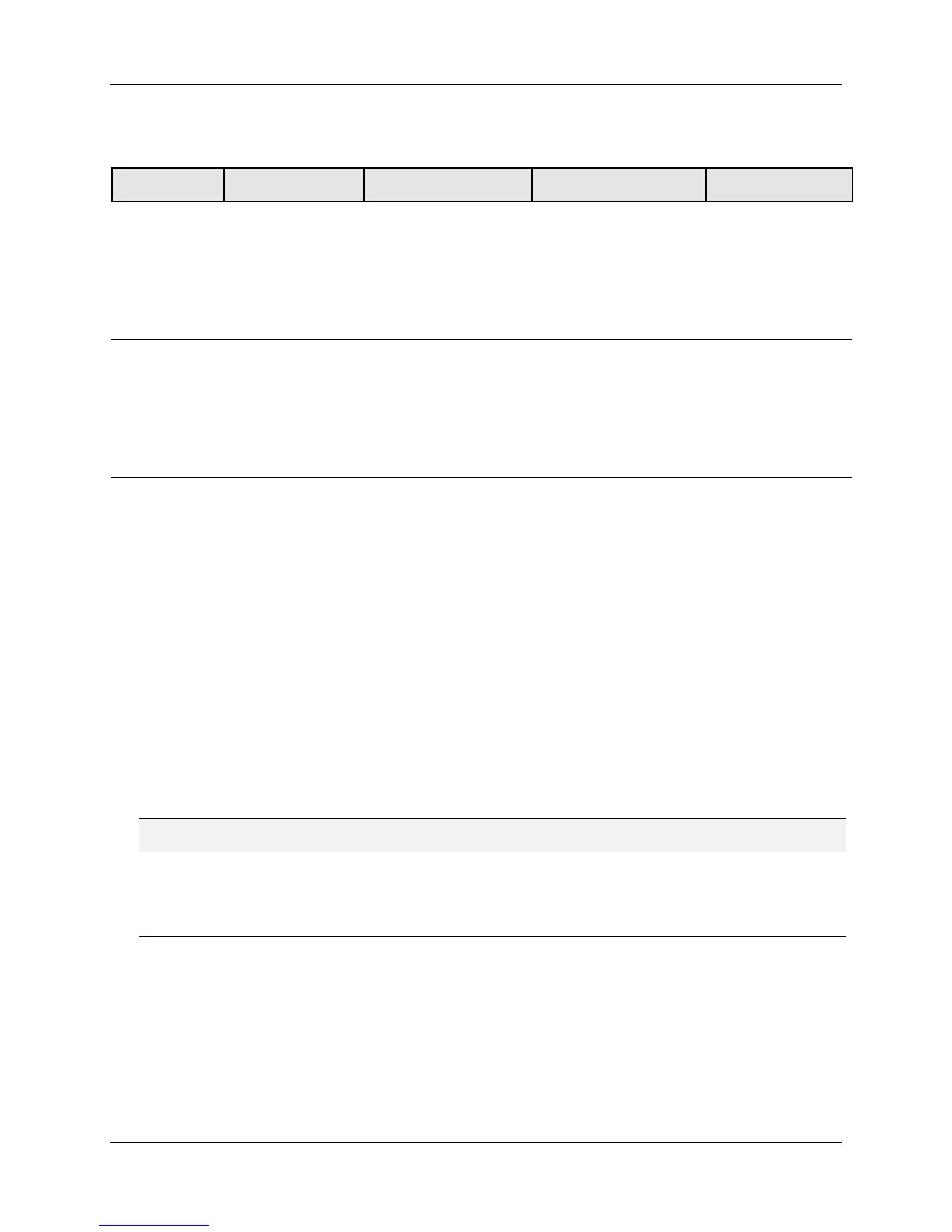Setpoint Rate/Ramp/Soak Program Operation
5/00 UDC3300 Expanded Model: DC330E User Manual 63
Table 4-10 Control Loops Selections
Loop Input 1 Input 2 Input Algorithm
LOOP 1
Process
Variable*
Via Configuration or
Digital Inputs
Via Configuration or
Digital Inputs
Yes
Remote
Setpoint
No Via configuration or
Digital Inputs
Yes
Feedforward No Yes Yes
LOOP 2
Process
Variable*
Via Configuration or
Digital Inputs
Via Configuration or
Digital Inputs
Yes
Remote
Setpoint
No Via Configuration or
Digital Inputs
Yes
Feedforward No Yes Yes
Override Rules
The UDC 3300 allows you to select high or low output override. Refer to Section 3 -
Configuration to select High or Low.
The following rules apply for high/low override:
• Only one physical output is required when override is enabled. It is the output
from Loop 1 because Loop 2’s internal output is routed through the selector.
• Loop 2 output can also be available at all times if desired.
• In Manual mode, the Output may be overridden.
• Does not apply for Three Position Step Control.
• OTI on bottom display shows value of the internal Loop 1 output before any
override.
ATTENTION
The output of the unselected loop tracks the selected loop to within 5% when in Auto mode
to eliminate windup. This tracking is done in the direction opposite to the Override Select
configuration; i.e., for High Select, the unselected output tracks within 5% of lower and vice
versa.
