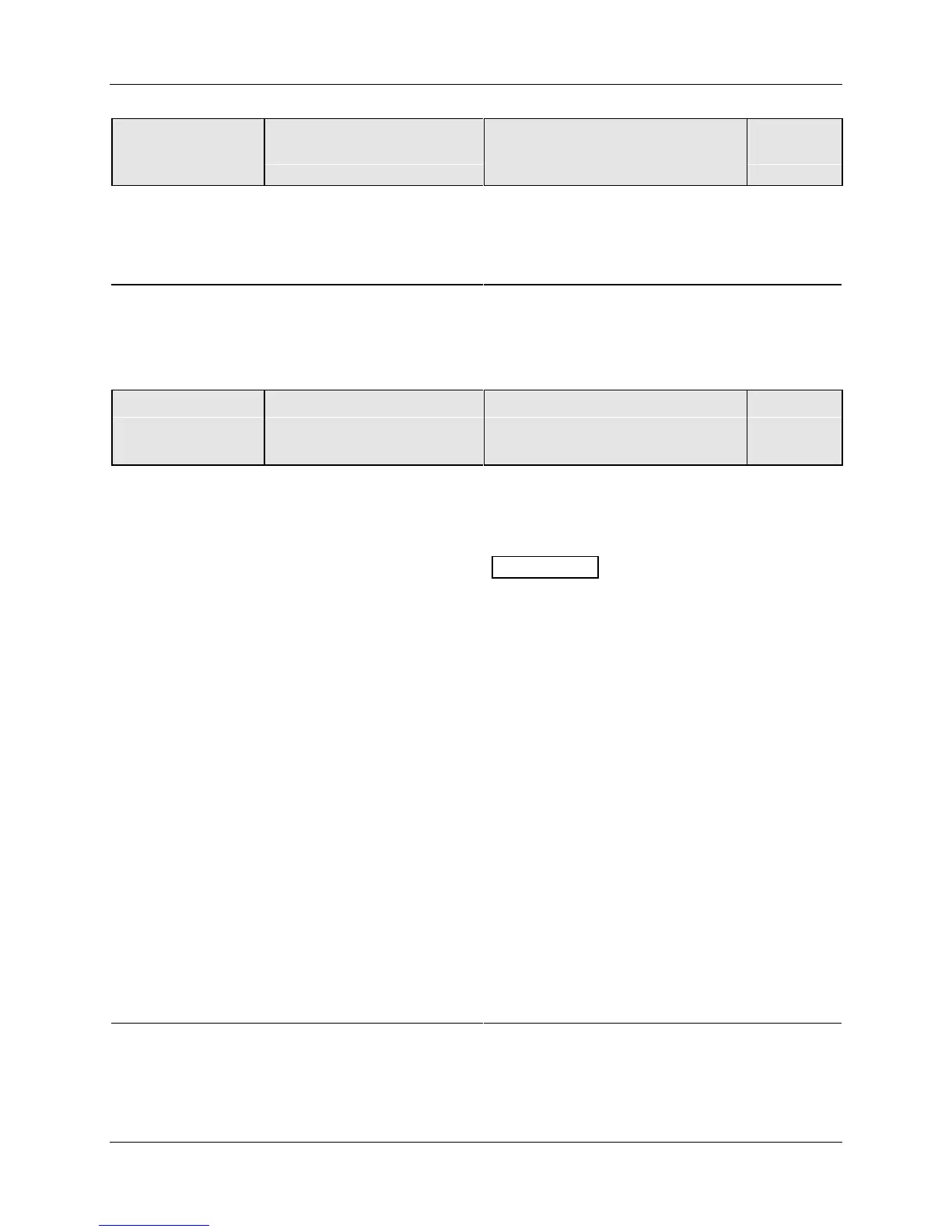Configuration
5/00 UDC3300 Expanded Model: DC330E User Manual 49
Function
Prompt
Lower Display
Function
Name
Selections or
Range of Setting
Upper Display
Factory
Setting
BLOCK
Alarm Blocking DISABL
BLOCK1
BLOCK2
BLK 12
DISABL
*For CE Conformity, Performance Criterion A, Select NO LAT
3.17 Display Parameters Set Up Group
Table 3-16 Display Group Function Prompts
Function
Prompt
Lower Display
Function
Name
Selections or
Range of Setting
Upper Display
Factory
Setting
DECIMAL
Control Loop 1 Decimal
Place
XXXX
XXX.X
XX.XX
X.XXX
ATTENTION
Auto-ranging will
occur to whichever decimal
place has been selected.
XXXX
DECIMAL2
Control Loop 2 Decimal
Place
XXXX
XXX.X
XX.XX
X.XXX
XXXX
TEMPUNIT
Control Loop 1
Temperature Units
DEG F
DEG C
NONE
NONE
PWR FREQ
Power Frequency 60 HZ or 50 HZ 60 HZ
RATIO 2
Ratio for Input 2—Set from
the front of the controller
DISABL
ENABLE
DISABL
LANGUAGE
Display Language ENGLIS
FRENCH
GERMAN
SPANIS
ITALAN
ENGLIS
