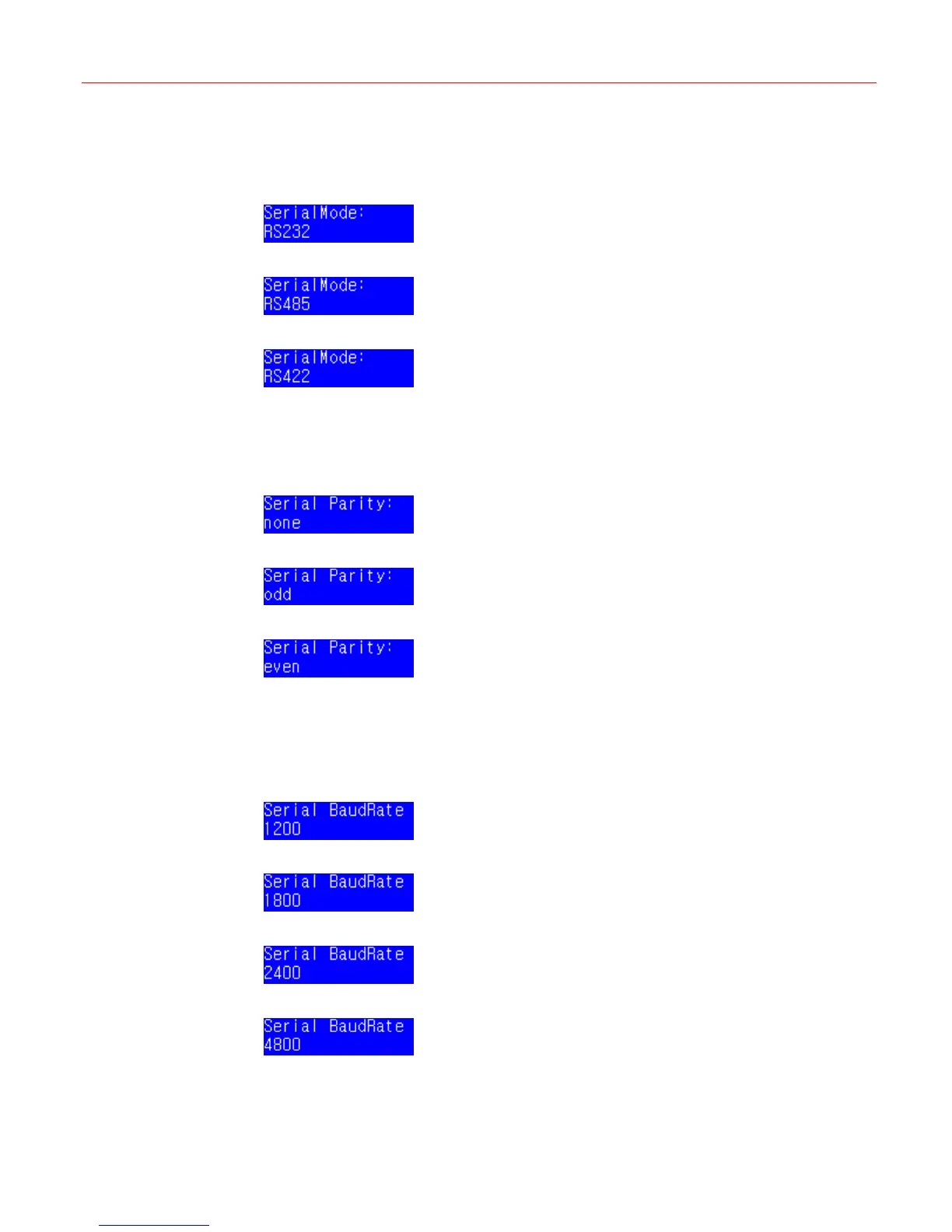Honeywell
13
Selecting the type
In Figure 4-19, press Slider_Right. There are three options of the serial port type: RS232,
RS485 and RS422. Select one of them by rotate the slider and press Slider_Right.
Figure 4-24 Type – RS232
Figure 4-25 Type – RS485
Figure 4-26 Type – RS422
Setting the parity
In Figure 4-20, press Slider_Right. There are three parity options: None, Odd and Even.
Select one of them by rotate the slider and press Slider_Right to complete the configuration.
Figure 4-27 Parity – None
Figure 4-28 Parity – Odd
Figure 4-29 Parity – Even
Setting the baud rate
In Figure 4-21, press Slider_Right. There are six options: 1200, 1800, 2400, 4800, 9600 and
19200. (From
Figure 4-30 to Figure 4-35) Select a proper one by rotate the slider and press
Slider_Right to complete the configuration.
Figure 4-30 Baud Rate – 1200
Figure 4-31 Baud Rate – 1800
Figure 4-32 Baud Rate – 2400
Figure 4-33 Baud Rate – 4800
