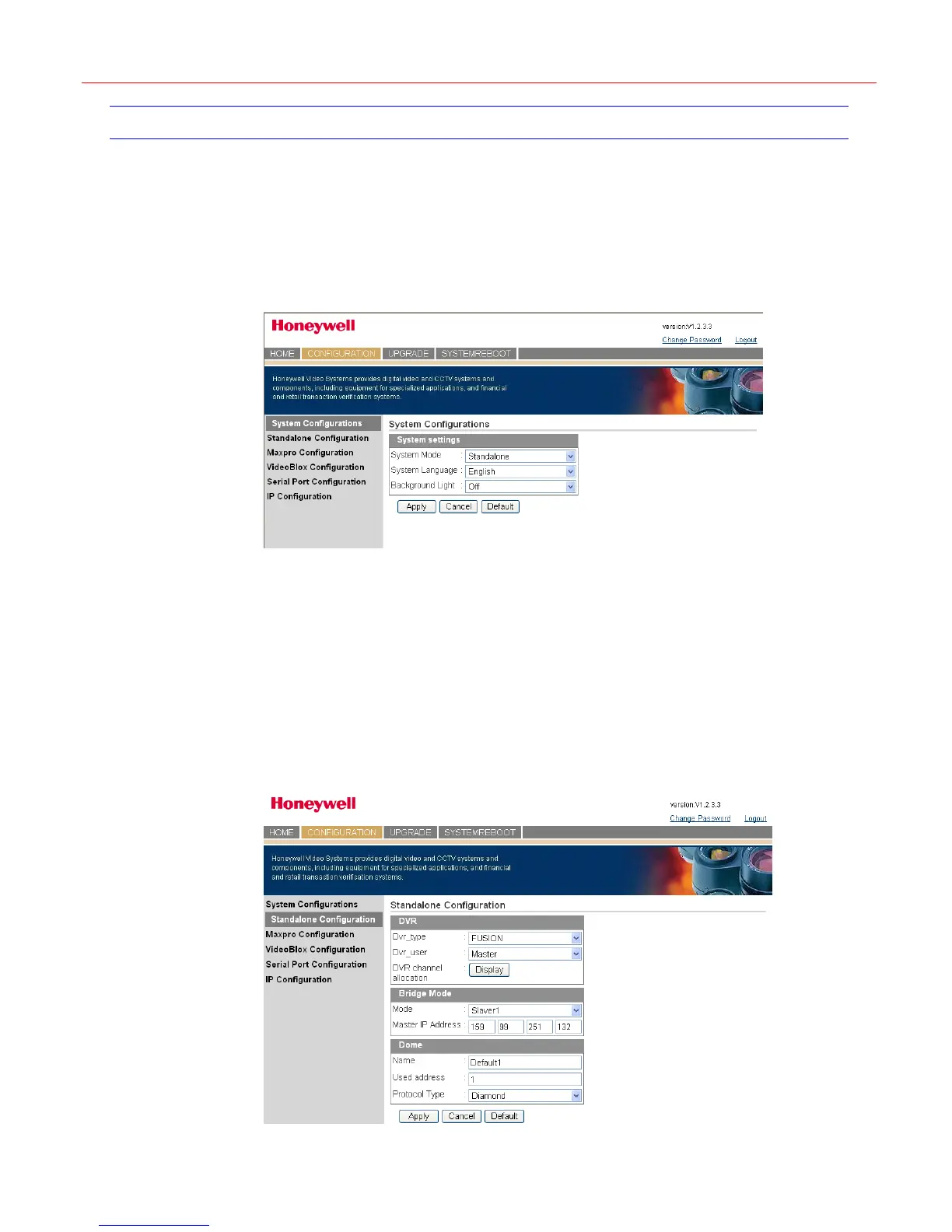Honeywell
41
Configuration
In the CONFIGURATION tab, there are six configuration sections listed in the left pane (see
Figure 8-3): System, Standalone, Maxpro, VideoBloX, Serial Port and IP Configuration.
System Configuration
Click System Configuration in the left pane and the following figure is displayed:
Figure 8-3 System Configurations
System Mode – select one mode among Standalone, VideoBloX and Maxpro.
System Language – select the menu language of Ultrakey Lite.
Background Light – disable or adjust the background light brightness of the LCD: Off, Low,
Middle and High.
Click Apply to save the configuration; Cancel to give up the configuration; Default to restore
all default values.
Standalone Configuration
Click Standalone Configuration in the left pane and the following figure is displayed:
Figure 8-4 Standalone Configuration
