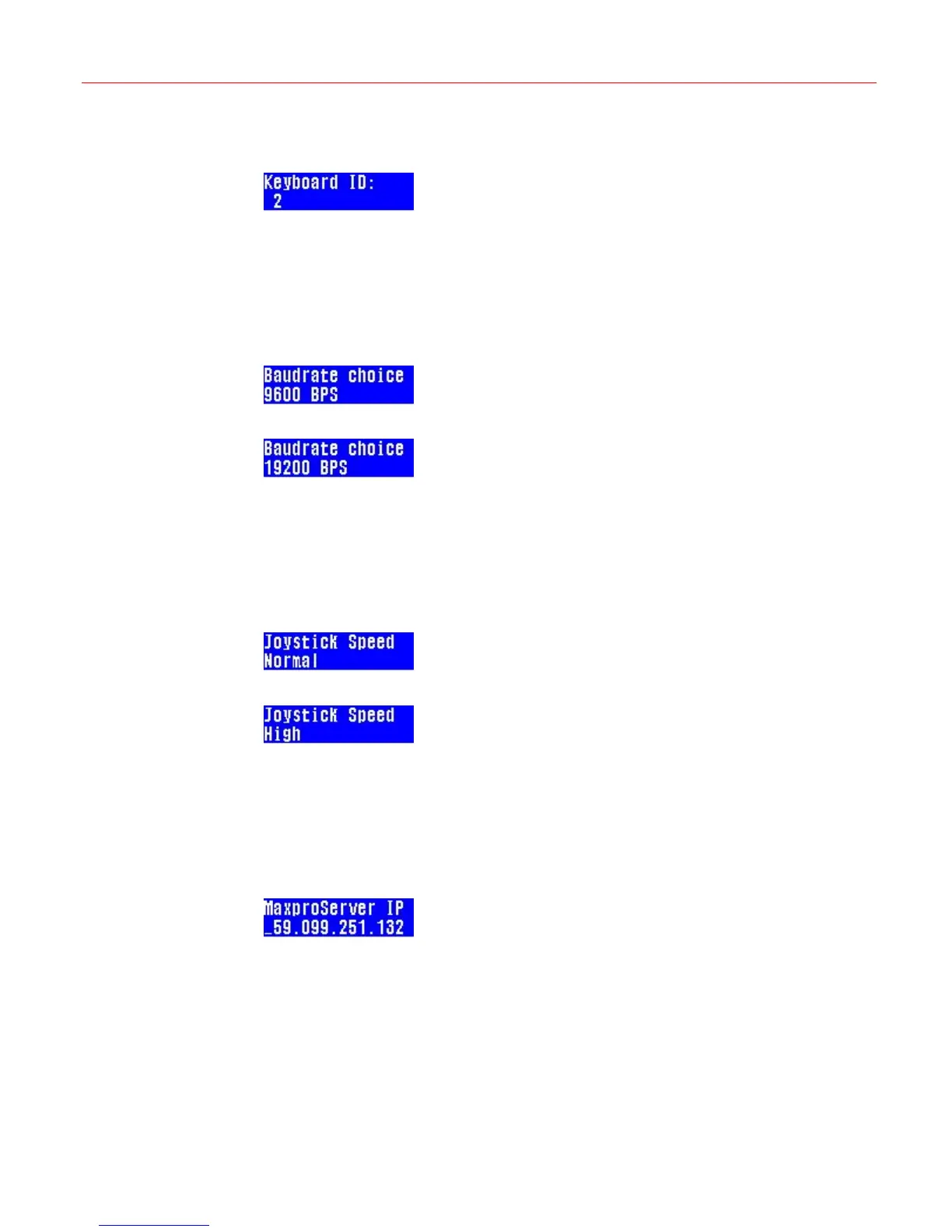Honeywell
25
When the keyboard ID menu shows on the LCD screen, rotate the slider to select the keyboard
address, then press Slider_Right to confirm the selection.
Figure 6-13 keyboard ID
Setting the Keyboard Baud Rate
In Figure 4-10, press Slider_Right and the following figure is displayed.
When the keyboard baud rate menu shows on the LCD screen, rotate the slider to select the
proper baud rate, then press Slider_Right to confirm the selection.
Figure 6-14 Baud Rate (9600)
Figure 6-15 Baud Rate (19200)
Setting the Joystick Speed
In Figure 4-10, press Slider_Right and the following figure is displayed.
When the joystick speed menu shows on the LCD screen, rotate the slider to select the proper
joystick speed, then press Slider_Right to confirm the selection.
Figure 6-16 joystick speed menu (Normal)
Figure 6-17 joystick speed menu (High)
Setting the IP Address
In Figure 4-10, press Slider_Right and the following figure is displayed.
When the Maxpro IP address menu shows on the LCD screen, input the IP address, then
press Slider_Right to confirm the selection.
Figure 6-18 IP Address
Setting Maxpro Port Address
In Figure 4-10, press Slider_Right and the following figure is displayed.
When the Maxpro port address menu shows on the LCD screen, input the port number, then
press Slider_Right to confirm the selection.
