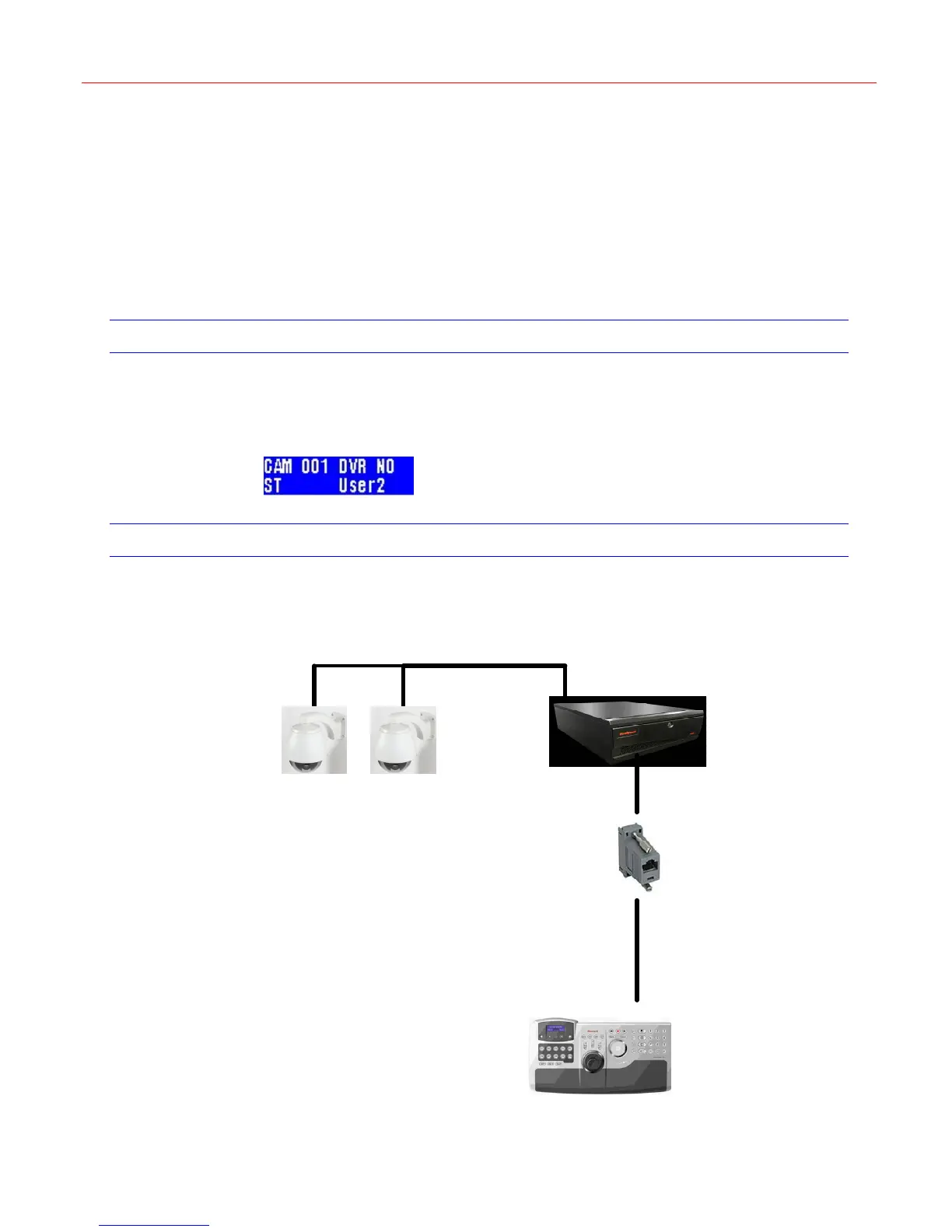Standalone Mode
28
7 Standalone Mode
This chapter describes connection and configuration instructions of UltraKey Lite in
Standalone mode.
Standalone Mode Setup
The Standalone Mode is used to control DVR and PTZ.
Refer to “
Mode Selection” on page 10 to set the mode as STANDALONE.
Figure 7-1 Standalone main menu
Connection
To connect PTZ with Ultrakey Lite, refer to the following figures:
Figure 7-2 Connecting PTZ by DVR Control
Serial Port(RS232)
Network
cable
RJ45 to DB9F,
for RS232
Ultrakey Lite
