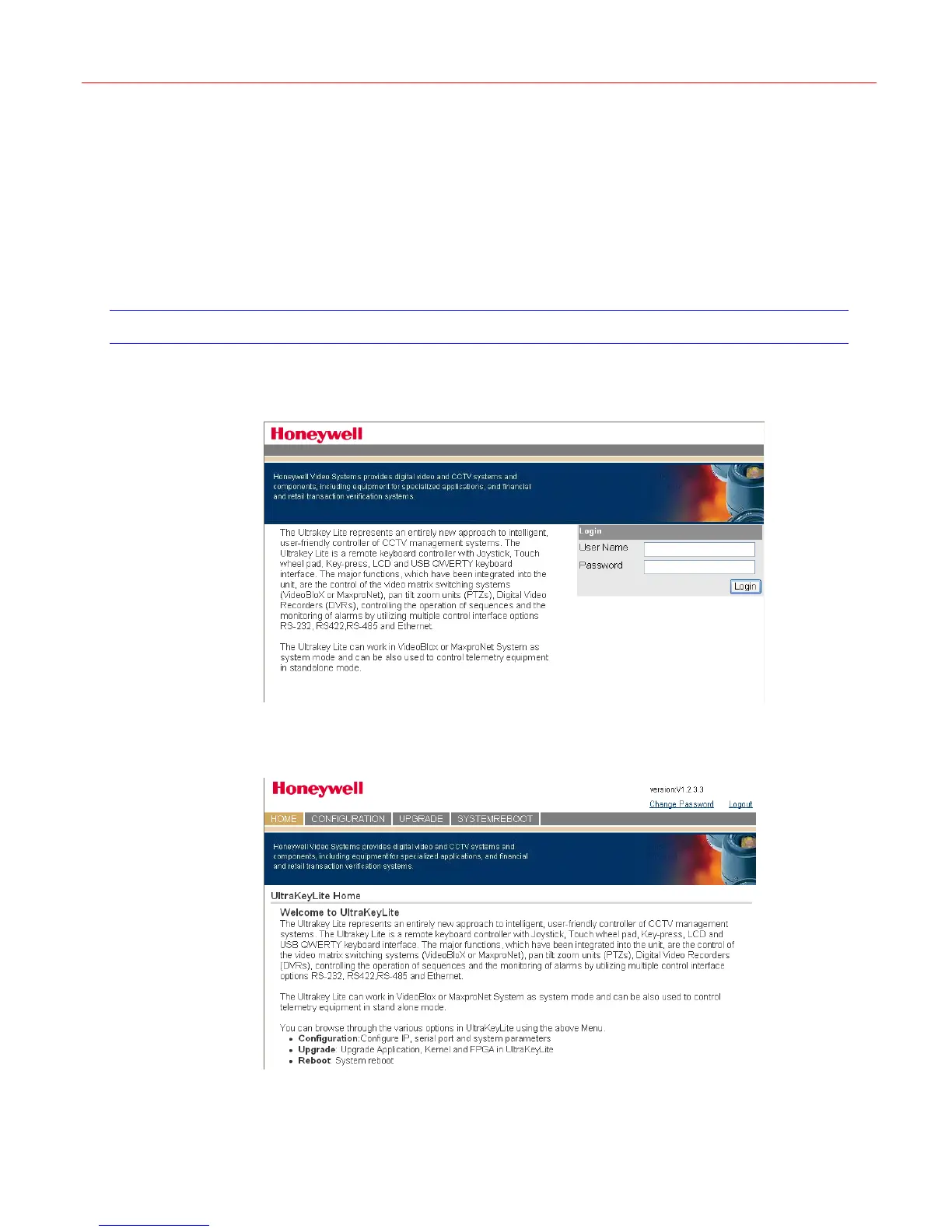Web System
40
8 Web System
This chapter describes how to configure Ultrakey Lite, upgrade its software or reboot the
system through Internet Explorer.
Login
Input the IP address of Ultrakey Lite in the address bar and the following interface is displayed:
Figure 8-1 Honeywell Video System Main Page
Enter user name and password (default user name and password: admin/ultralite) and click
Login. The following figure is displayed:
Figure 8-2 Login and Home Page
