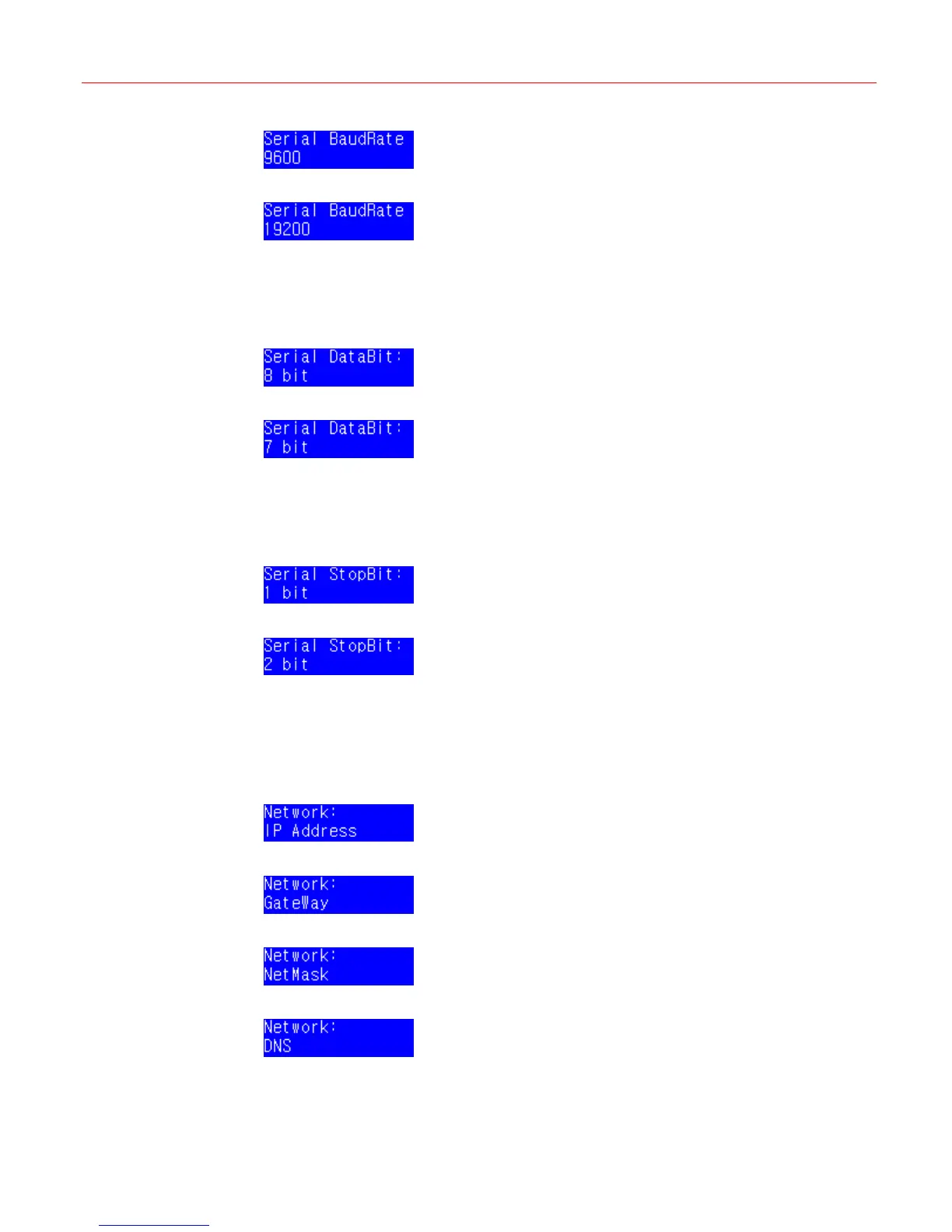System Configuration
14
Figure 4-34 Baud Rate – 9600
Figure 4-35 Baud Rate – 19200
Setting the data bit
In Figure 4-22, press Slider_Right. There are two options: 8 bit and 7 bit. Select the proper
data bit by rotate the slider and press Slider_Right to complete the configuration.
Figure 4-36 Data Bit – 8 bit
Figure 4-37 Data Bit – 7 bit
Setting the stop bit
In Figure 4-23, press Slider_Right. There are two options: 1 bit and 2 bit. Select the proper
stop bit by rotate the slider and press Slider_Right to complete the configuration.
Figure 4-38 Stop Bit – 1 bit
Figure 4-39 2 Stop Bit – 2 bit
Network
In Figure 4-11, press Slider_Right. You can configure IP address, Gateway, Net mask and
DNS by rotate the slider. (From
Figure 4-40 to Figure 4-42)
Figure 4-40 Network – IP Address
Figure 4-41 Network – Gateway
Figure 4-42 Network – Netmask
Figure 4-43 Network – DNS
Setting the IP address
In Figure 4-40, press Slider_Right and the following figure is displayed.
