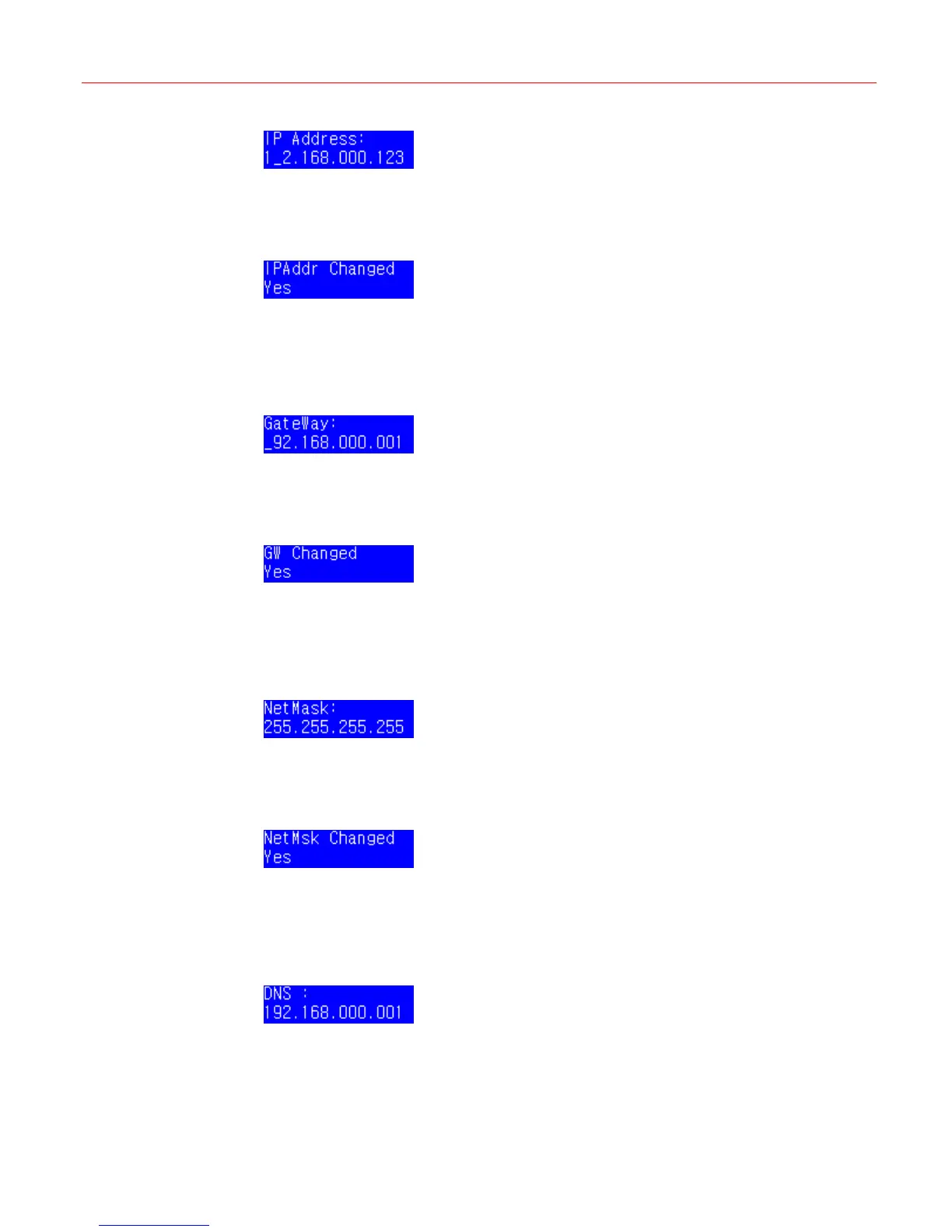Honeywell
15
Figure 4-44 IP address menu
Use the number keys to input an appropriate IP address and rotate the slider to move the
cursor. When the correct IP address is entered, press Slider_Right and the following
message is displayed.
Figure 4-45 IP Address Changed
Press Slider_Right to complete the modification.
Setting the gateway
In Figure 4-41, press Slider_Right and the following figure is displayed.
Figure 4-46 Gateway
Use the number keys to set an appropriate Gateway and rotate the slider to move the cursor.
When the correct Gateway is input, press Slider_Right and the following message is
displayed.
Figure 4-47 Gateway Changed
Press Slider_Right to complete the modification.
Setting the net mask
In Figure 4-42, press Slider_Right and the following figure is displayed.
Figure 4-48 Net Mask
Use the number keys to set an appropriate net mask and rotate the slider to move the cursor.
When the correct Net Mask is input, press Slider_Right and the following message is
displayed.
Figure 4-49 Net Mask Changed
Press Slider_Right to complete the modification.
Setting the DNS
In Figure 4-43, press Slider_Right and the following figure is displayed.
Figure 4-50 DNS
Use the number keys to set an appropriate DNS and rotate the slider to move the cursor.
When the correct DNS is input, press Slider_Right and the following message is displayed.
