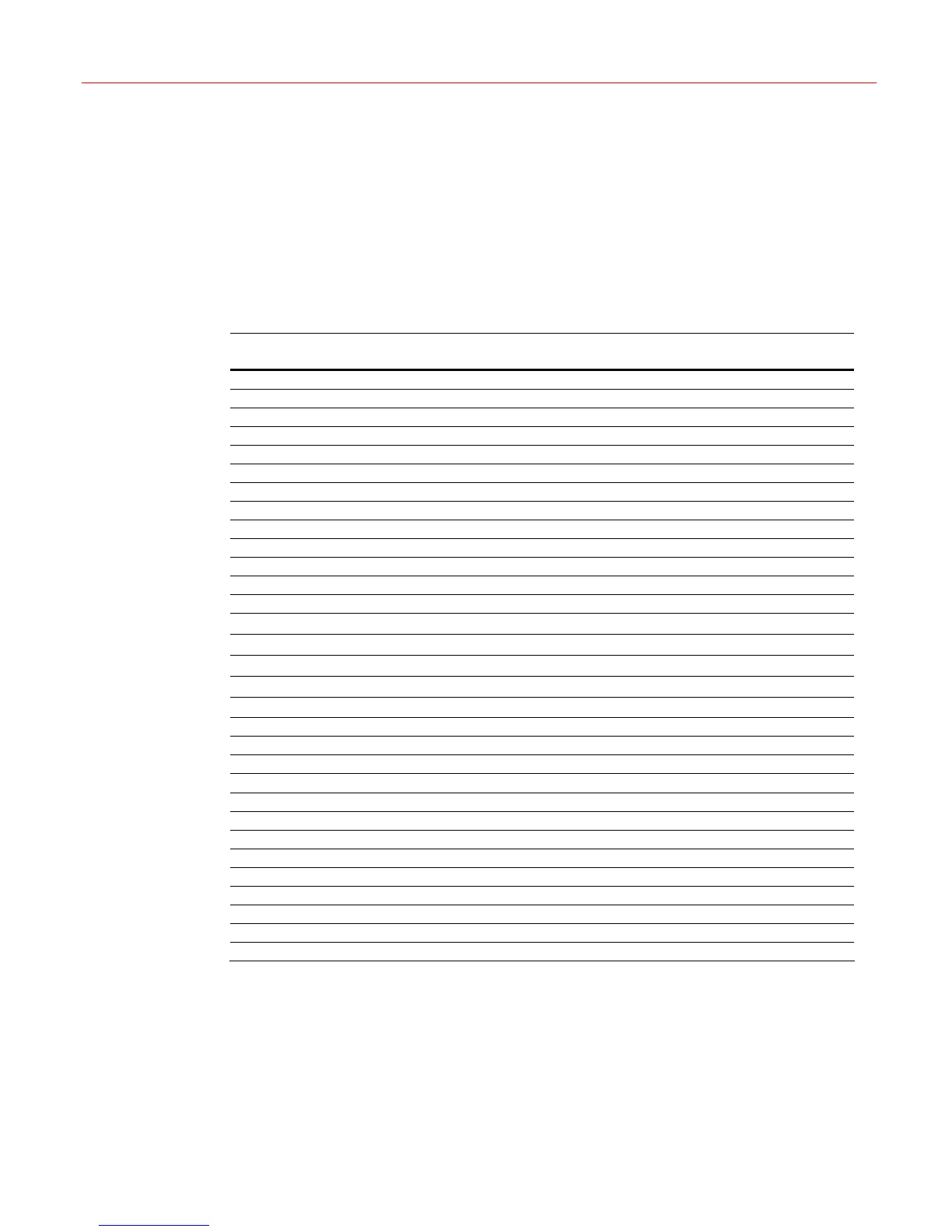Appendix 1: PCKZ-CAS Keyboard Map
48
9 Appendix 1: PCKZ-CAS Keyboard Map
The following table shows the key value map between Ultrakey Lite and PCKZ-CAS keyboard.
As the Ultrakey Lite include all the functions the PCKZ-CAS keyboard has, pressing the certain
key on the Ultrakey Lite will have the same effect as pressing the corresponding key on the
PCKZ-CAS keyboard.
Ultrakey Lite PCKZ-CAS Ultrakey Lite PCKZ-CAS
1 1 F5 PTZ Slots
2 2 Alt+F5 Door
3 3 F6 User1
4 4 Alt+F6 HardCount
5 5 F7 User2
6 6 Alt+F7 SoftCount
7 7 F8 User3
8 8 Alt+F8 Cash Slots
9 9 F9 User4
0 0 Alt+F9 Cash Cage
Alt+PTZ call AutoPan F10 PTZ Cas
ent ENTER Alt+F10 Back House
SLIDER_KEY_UP
↑
Focus (C) Focus(N)
SLIDER_KEY_DOWN
↓
Focus (+)
Focus(F)
SLIDER_KEY_LEFT
←
Iris (-)
Iris(C)
SLIDER_KEY_RIGHT
→
Iris (+)
Iris(O)
Seq Seq Review
Zoom(-)
Alarm Alarm ACK Search
Zoom(+)
Login Login Logout DVR Recall
set Menu ● Store
CAM Cam Recycle Aux3
MONITOR Mon ◄|| Prev
DVR VCR ||► Next
F1 P clr Clear
Alt+F1 Group13 view PTZ F1
F2 BJ tour PTZ F2
Alt+F2 Group14 PTZ call PTZ F3
F3 AR MonA Aux 1
Alt+F3 Group15 Alt+MonA < --
F4 PB MonB Aux2
Alt+F4 Group16 Alt+Mon B Aux4
