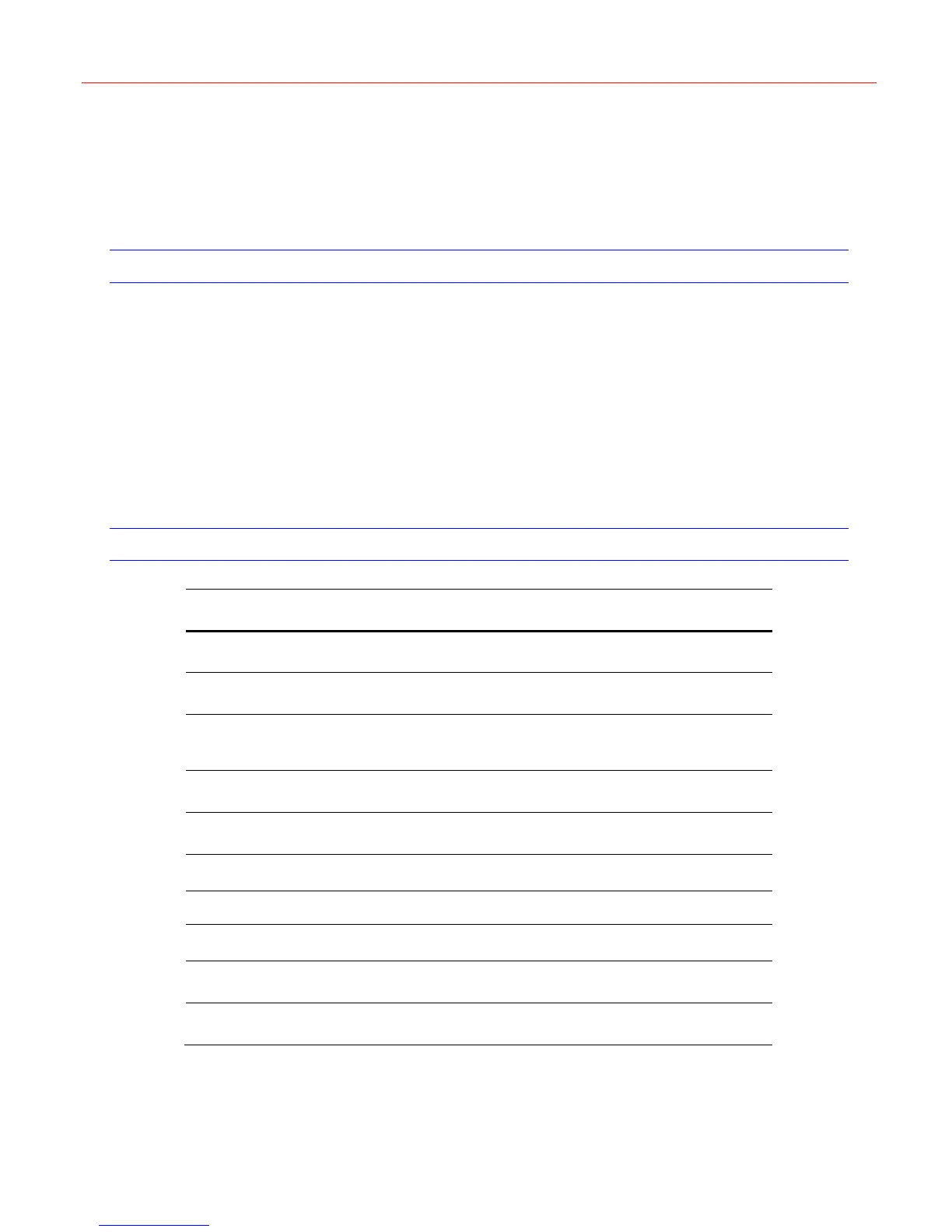Honeywell
3
2 Introduction
Overview
Ultrakey Lite is a remote control keyboard for Maxpro, VideoBloX, PTZ and DVR.
It can be used in three modes: Maxpro mode, VideoBloX mode and Standalone Mode (DVR
and PTZ).
Ultrakey Lite is compatible with the following products:
• VideoBloX
• Maxpro-Net
• DVR: HRHD, Fusion
• PTZ that support Diamond, Pelco P, Pelco D and VCL protocols
Package Checklist
No. Part Name Quantity
1 Ultrakey Lite 1
2 Ultrakey Lite User Guide 1
3 Power Adapter,100-240VAC,12VDC,50-60HZ,1A,12W 1
4 Connector Adapter, RJ45 to DB9M, for RS422 1
5 Connector Adapter, RJ45 to DB9F, for RS232 2
6 RJ45 network cable, 2M 2
7 RJ45 Cross-over Ethernet Cable, 2M, Blue 1
8 RJ11 4X6 Flat ribbon Cable, 2M 1
9 Function Key Label, Blank 1
10 Termination-Box 1
