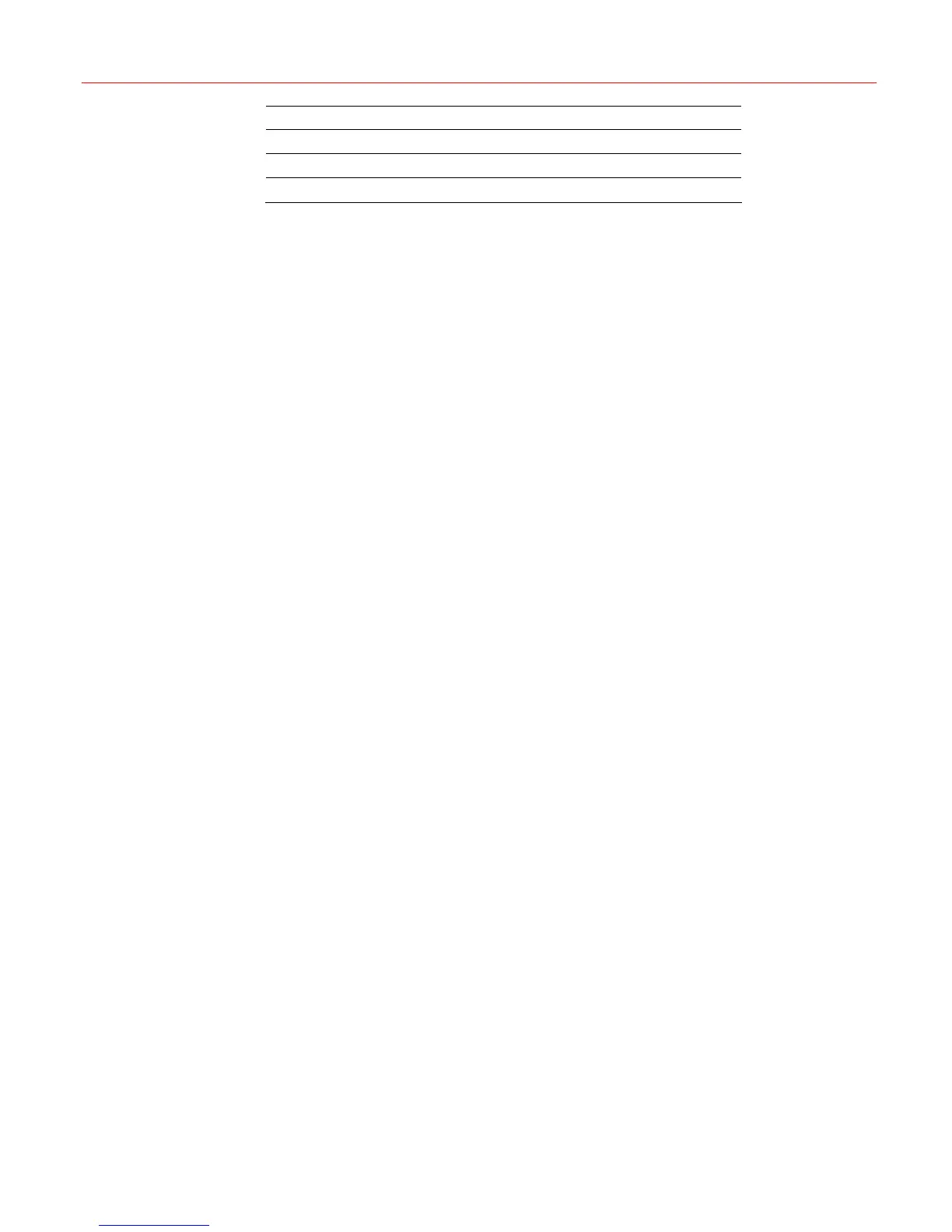Honeywell
21
Cam Select "Camera" operation mode.
Mon Select "Monitor" operation mode.
Device Select "Device" operation mode.
Seq Select "Sequence" operation mode.
Login Mode
Enter the password on the numeric keypad, then press Ent.
Correct mistakes using the “Clr” Key.
The system is in “Camera” mode by default.
Camera Mode
In “Camera” mode, selecting a value by means of the numeric keypad as described in
“
Numeric Selection Keys” on page 20 causes the selected camera to be switched to the
currently selected monitor. The “||►” and “◄||” keys may be used to step forwards or
backwards through the various cameras in the system.
PTZ unit should be equipped with feedback potentiometers, and then it is possible to store and
recall PTZ preset positions. To store a position, move the PTZ to cover the required scene,
and then press Stop. Enter the required preset number using the numeric keyboard and then
press Ent to store the position. Pressing Clr will abort this operation. To recall a previously
stored position, press DVR. Enter the required preset using the numeric keyboard and the
press Ent to recall the preset. Pressing Clr will abort this operation. To step through
successive preset positions, press DVR and then cycle through positions using the “||►” and
“◄||” keys.
Monitor Mode
In Monitor mode, use the numeric keypad to select the active monitor. To select the next
camera to the currently selected monitor, press Slider_Up; to select the previous one, press
Slider_Down.
Device Mode
In Device mode, use the numeric keypad to select the active device.
The function dependent keys cause the various functions of the Device to be invoked.
Sequence Mode
In Sequence mode, use the numeric keypad to select the active sequence. Press Slider_Left
or Slider_Right to increase or decrease the currently selected sequence. Pressing
“Slider_Up” key will initiate the currently selected sequence. Pressing Slider_Down key will
terminate the sequence.
User Function Keys
In Camera, Monitor, DVR or Sequence mode, pressing F6 ~ F9 will result in sequences being
started by the main controller. Setting up which sequence is to be started is a function of the
CCTV system main controller.
PTZ Control
You can use Joystick to control the PTZ’s pan/tilt and zoom for a right position, and also can
use Slider_Left, Slider_Right, Slider_Up and Slider_Down keys to “nudge” the camera to
provide accurate positioning.
To recall a preset position, press DVR and enter preset number, then press Ent.
To store a preset position, press Stop and enter preset number, then press Ent.
