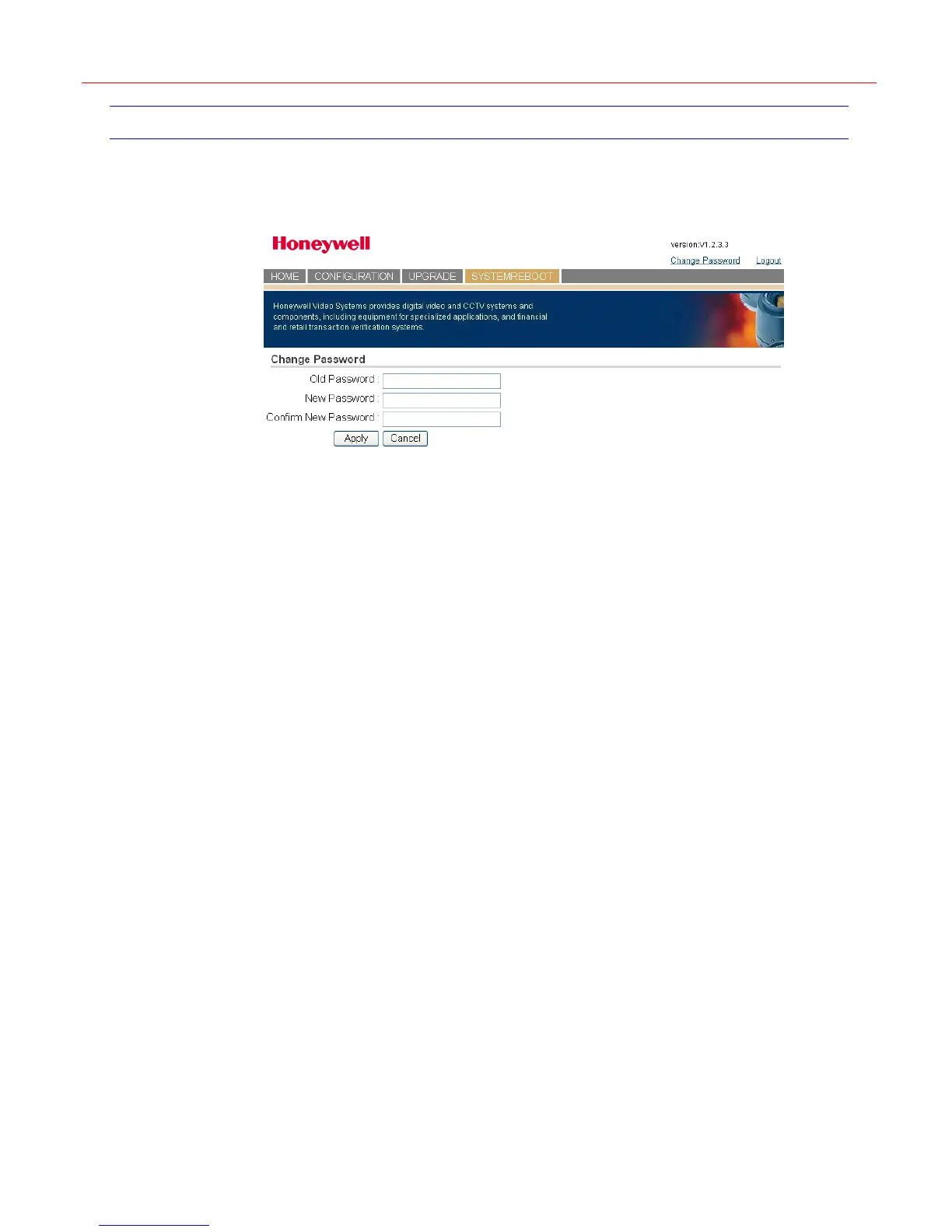Honeywell
47
Change Password
To change the password of the current user, click Change Password at the top right corner
and the following figure is displayed:
Figure 8-15 Change Password
Enter the current password, the new password and confirm it. Click Apply to set the new
password or Cancel to keep the current password.
