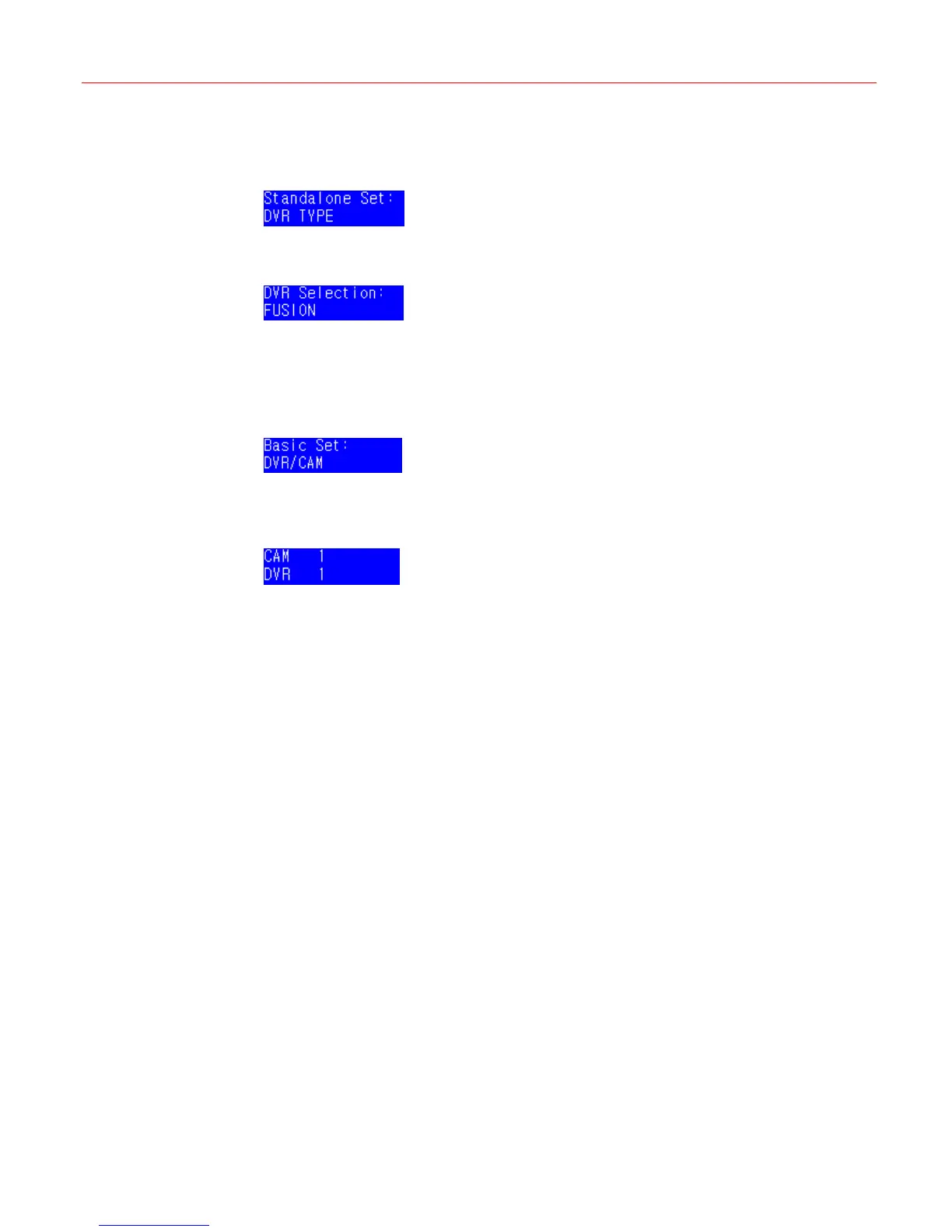Standalone Mode
30
DVR Type
Press Select to enter the DVR Settings menu.
Figure 7-4 DVR TYPE
Press Slider_Right and rotate the slider, the following figure is displayed.
Figure 7-5 DVR Selection
Then press Slider_Right to select the DVR type as FUSION.
DVR and Camera Connection
Press Slider_Right to enter the Basic Set menu.
Figure 7-6 DVR/Camera
Rotate the slider to select the Camera, press Slider_Right to select the DVR.Press
Slider_Left to leave the menu and save the configuration.
Figure 7-7 DVR/CAM setting
The keyboard can control 1, 4, 9 and 16-way DVRs.
Example:
If a system has 33 cameras with:
DVR 1, a 4-way DVR connected to cameras 1 through 4 inclusive
DVR 2, a 4-way DVR connected to cameras 5 through 8 inclusive
DVR 3, a 16-way DVR connected to cameras 9 through 24 inclusive
DVR 4, a 9-way DVR connected to cameras 25 through 33 inclusive
Then this system would be shown as in the table below:
