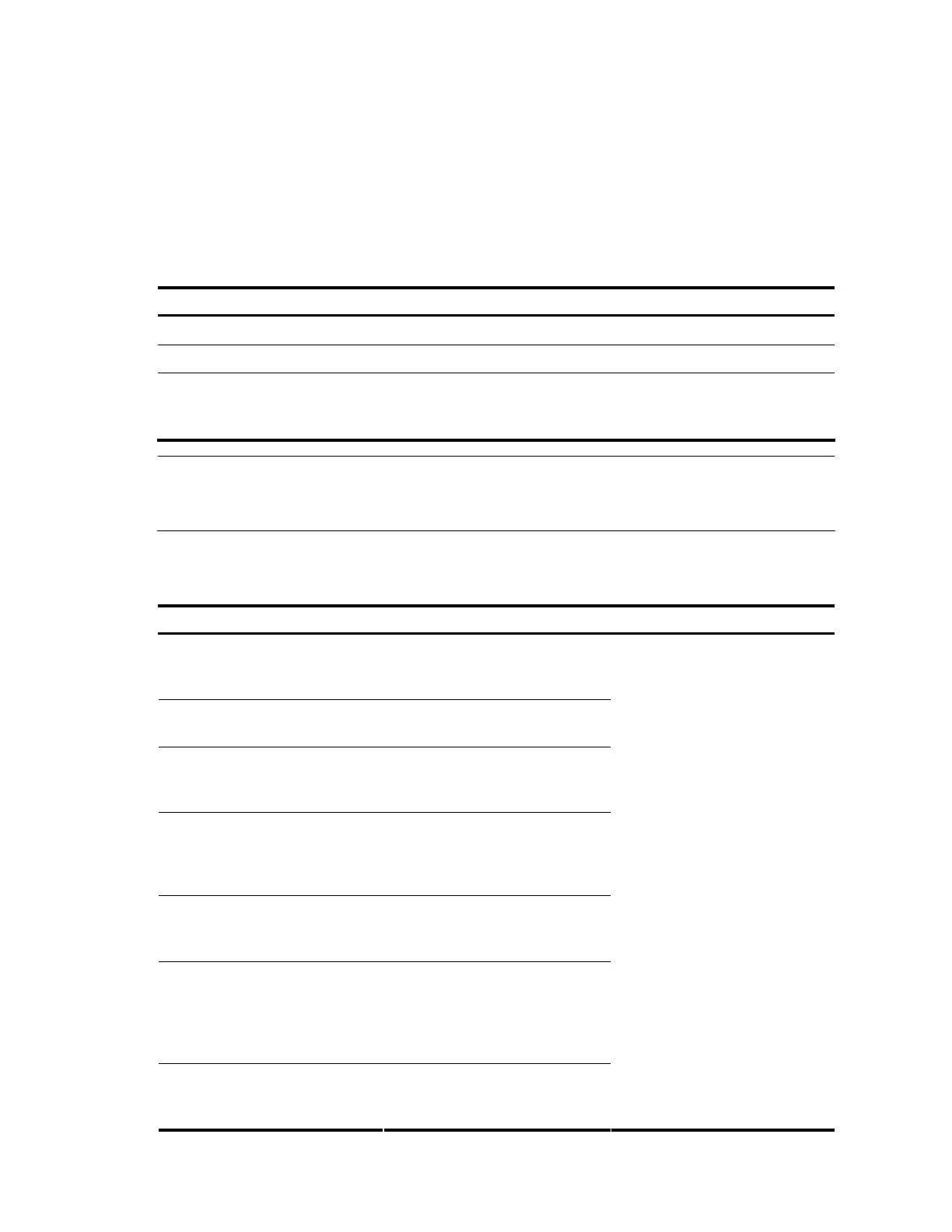158
Configuring web user accounts in batches
Configuring Web user accounts in batches enables you to configure on the management device the
username and password used to log in to the devices —including the management device and member
devices—within a cluster through Web and synchronize the configurations to the member devices in the
whitelist. This operation is equal to performing the configurations on the member devices. You must enter
your username and password when you log in to the devices, including the management device and
member devices, in a cluster through Web.
To configure Web user accounts in batches:
To do… Use the command… Remarks
1. Enter system view.
system-view —
2. Enter cluster view.
cluster —
3. Configure Web user accounts
in batches.
cluster-local-user user-name
password { cipher | simple }
password
Required
NOTE:
If a cluster is dismissed or the member devices are removed from the whitelist, the configurations of
Web user accounts are still retained.
Displaying and maintaining cluster management
To do… Use the command… Remarks
Display NDP configuration
information
display ndp [ interface interface-
list ] [ | { begin | exclude |
include } regular-expression ]
Display NTDP configuration
information
display ntdp [ | { begin | exclude
| include } regular-expression ]
Display the device information
collected through NTDP
display ntdp device-list [ verbose ]
[ | { begin | exclude | include }
regular-expression ]
Display the detailed NTDP
information of a specified device
display ntdp single-device mac-
address mac-address [ | { begin |
exclude | include } regular-
expression ]
Display information of the cluster
to which the current device
belongs
display cluster [ | { begin |
exclude | include } regular-
expression ]
Display the standard topology
information
display cluster base-topology
[ mac-address mac-address |
member-id member-number ] [ |
{ begin | exclude | include }
regular-expression ]
Display the current blacklist of the
cluster
display cluster black-list [ |
{ begin | exclude | include }
regular-expression ]
Available in any view