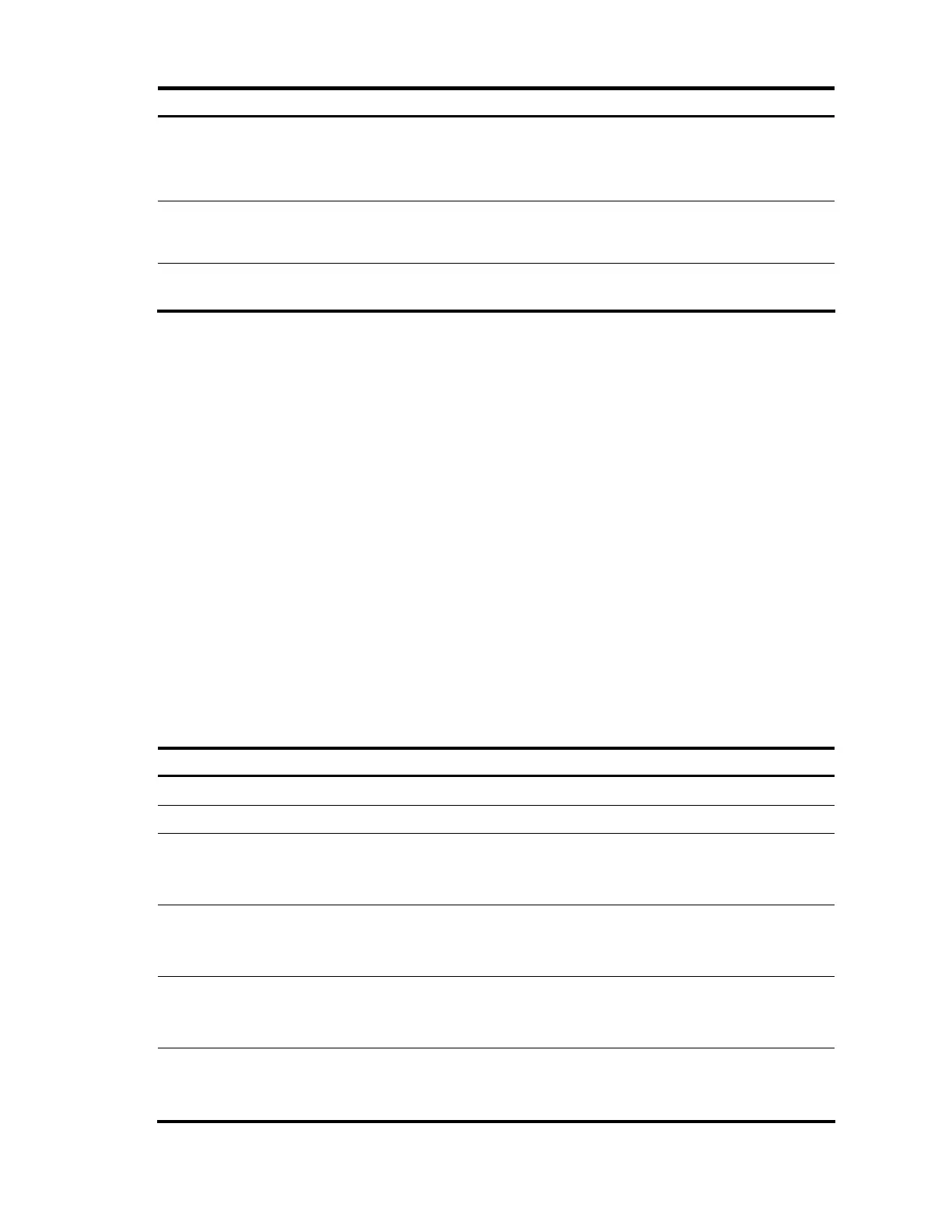156
To do… Use the command… Remarks
5. Confirm the current topology
and save it as the standard
topology.
topology accept { all [ save-to
{ ftp-server | local-flash } ] | mac-
address mac-address | member-id
member-number }
Optional
6. Save the standard topology to
the FTP server or the local
Flash.
topology save-to { ftp-server |
local-flash }
Optional
7. Restore the standard topology
information.
topology restore-from { ftp-server
| local-flash }
Optional
Configuring interaction for a cluster
After establishing a cluster, configure FTP/TFTP server, NM host and log host for the cluster on the
management device.
• After you configure an FTP/TFTP server for a cluster, the members in the cluster access the FTP/TFTP
server configured through the management device.
• After you configure a log host for a cluster, all log information of the members in the cluster will be
output to the configured log host in the following way: first, the member devices send their log
information to the management device, which then converts the addresses of log information and
sends them to the log host.
• After you configure an NM host for a cluster, the member devices in the cluster send their Trap
messages to the shared SNMP NM host through the management device.
If the port of an access NM device—including FTP/TFTP server, NM host and log host—does not allow
the packets from the management VLAN to pass, the NM device cannot manage the devices in a cluster
through the management device. You must configure the VLAN interface of the access NM device—
including FTP/TFTP server, NM host and log host—as the NM interface on the management device.
To configure the interaction for a cluster:
To do… Use the command… Remarks
1. Enter system view.
system-view —
2. Enter cluster view.
cluster —
3. Configure the FTP server
shared by the cluster.
ftp-server ip-address [ user-name
username password { simple |
cipher } password ]
Required.
By default, no FTP server is
configured for a cluster.
4. Configure the TFTP server
shared by the cluster.
tftp-server ip-address
Required.
By default, no TFTP server is
configured for a cluster.
5. Configure the log host shared
by the member devices in the
cluster.
logging-host ip-address
Required.
By default, no log host is
configured for a cluster.
6. Configure the SNMP NM host
shared by the cluster.
snmp-host ip-address
[ community-string read string1
write string2 ]
Required.
By default, no SNMP host is
configured.