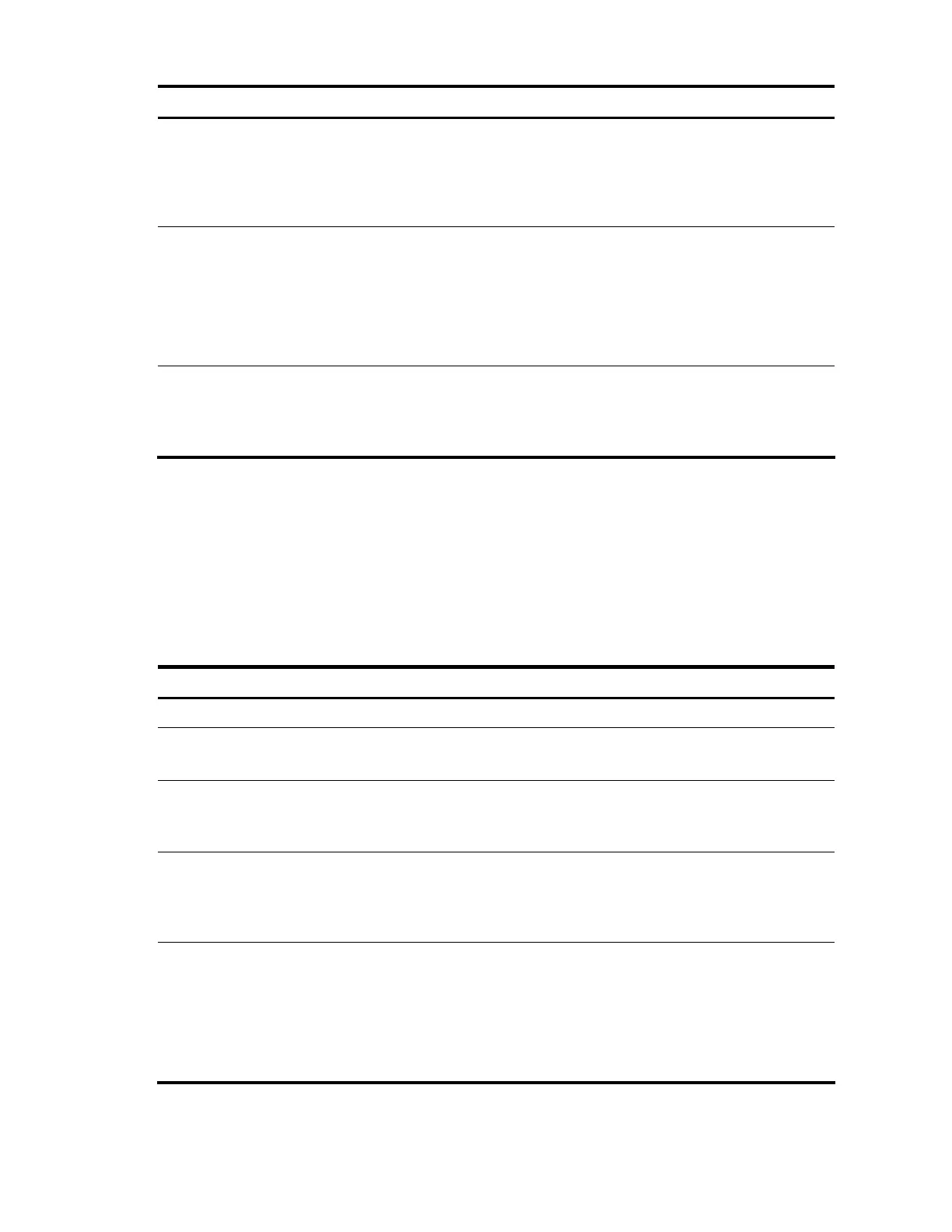237
To do… Use the command… Remarks
4. Configure the channel through
which system information can
be output to the log buffer
and specify the buffer size.
info-center logbuffer [ channel
{ channel-number | channel-
name } | size buffersize ] *
Optional.
By default, system information is
output to the log buffer through
channel 4 (logbuffer) and the
default buffer size is 512.
5. Configure the output rules of
the system information.
info-center source { module-name
| default } channel { channel-
number | channel-name } [ debug
{ level severity | state state } * |
log { level severity | state state } *
| trap { level severity | state
state } * ] *
Optional.
See “Default output rules of
system informat
ion.”
6. Configure the format of the
time stamp.
info-center timestamp { debugging
| log | trap } { boot | date |
none }
Optional.
The time stamp format for log,
trap and debugging information
is date by default.
Outputting system information to the SNMP module
The SNMP module only receives the trap information, and discards the log and debugging
information even if you have configured to output them to the SNMP module. To monitor the device
running status, trap information is usually sent to the SNMP NMS. You must configure the device to
send traps to the SNMP module, and then set the trap sending parameters for the SNMP module to
further process traps. For more information, see “Configuring SNMP.”
To configure the device to output system information to the SNMP module:
To do… Use the command… Remarks
1. Enter system view.
system-view —
2. Enable information center.
info-center enable
Optional.
Enabled by default.
3. Name the channel with a
specified channel number.
info-center channel channel-
number name channel-name
Optional.
See Table 9 for
default channel
names.
4. Configure the channel through
which system information can
be output to the SNMP
module.
info-center snmp channel
{ channel-number | channel-
name }
Optional.
By default, system information is
output to the SNMP module
through channel 5 (snmpagent).
5. Configure the output rules of
the system information.
info-center source { module-name
| default } channel { channel-
number | channel-name } [ debug
{ level severity | state state } * |
log { level severity | state state } *
| trap { level severity | state
state } * ] *
Optional.
See “Default output rules of
system informat
ion.”