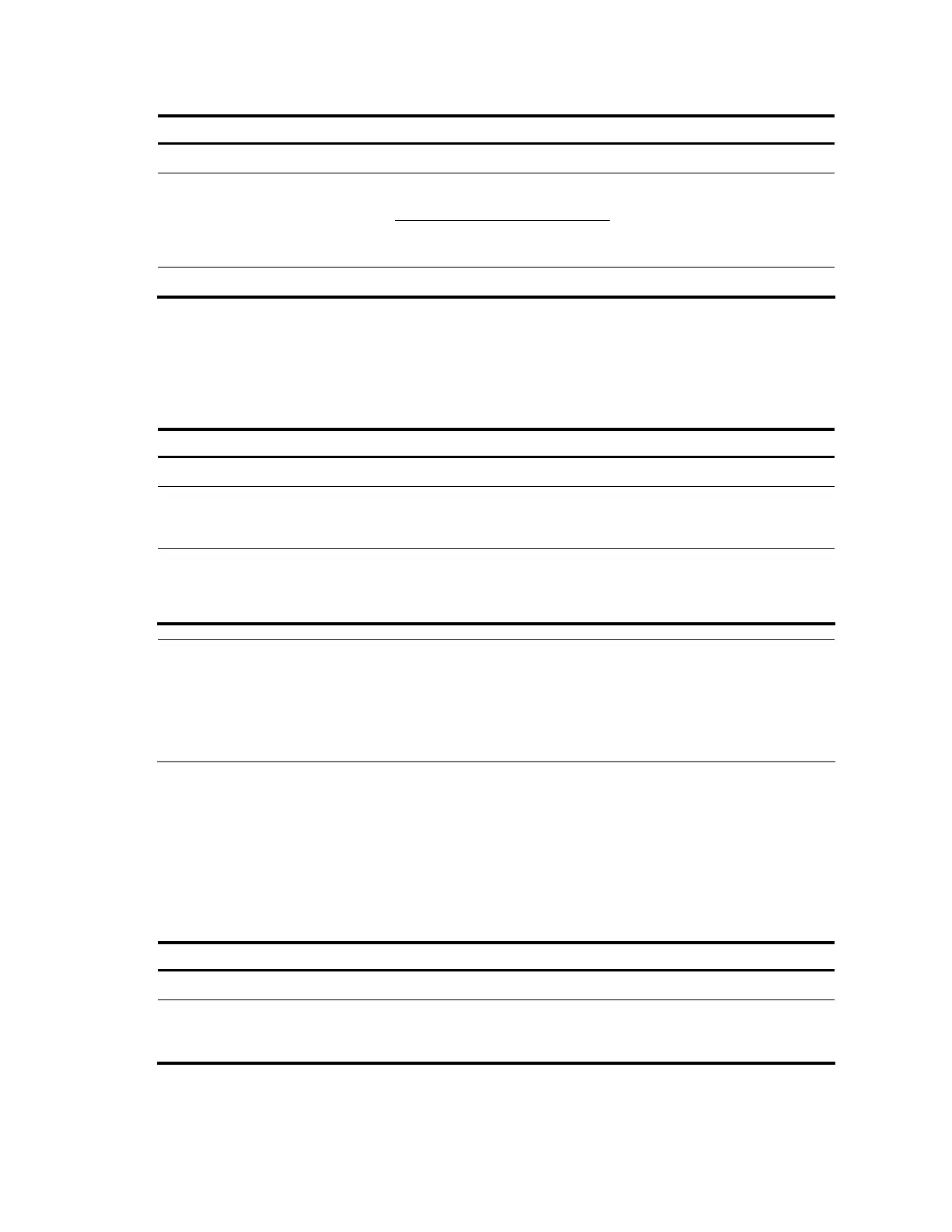214
Complete these tasks to configure IPv6 NetStream:
Task Remarks
Enabling NetStream Required
Configuring IPv6 NetStream
traditional data export
Configuring IPv6 NetStream data
export
Configuring IPv6 NetStream
aggregati
on data export
Required
Select a command as required.
Configuring attributes of IPv6 NetStream data export Optional
Enabling NetStream
Enabling NetStream on an interface
To do… Use the command… Remarks
1. Enter system view.
system-view —
2. Enter Layer 2 Ethernet
interface view or Layer 3
Ethernet interface view.
interface interface-type interface-number —
3. Enable NetStream on the
interface.
ip netstream { inbound | outbound }
Required.
Disabled by default.
NOTE:
• NetStream can only be enabled on Layer 2 Ethernet interface or Layer 3 Ethernet interface of the HP
5800.
• For more information about the ip netstream { inbound | outbound } command, see “NetStream
configuration commands.”
Configuring IPv6 NetStream data export
To allow the NDE to export collected statistics to the NetStream server, configure the source interface out
of which the data is sent and the destination address to which the data is sent.
Configuring IPv6 NetStream traditional data export
To do… Use the command… Remarks
1. Enter system view.
system-view —
2. Enter Layer 2 Ethernet
interface view or Layer 3
Ethernet interface view.
interface interface-type interface-
number
—
