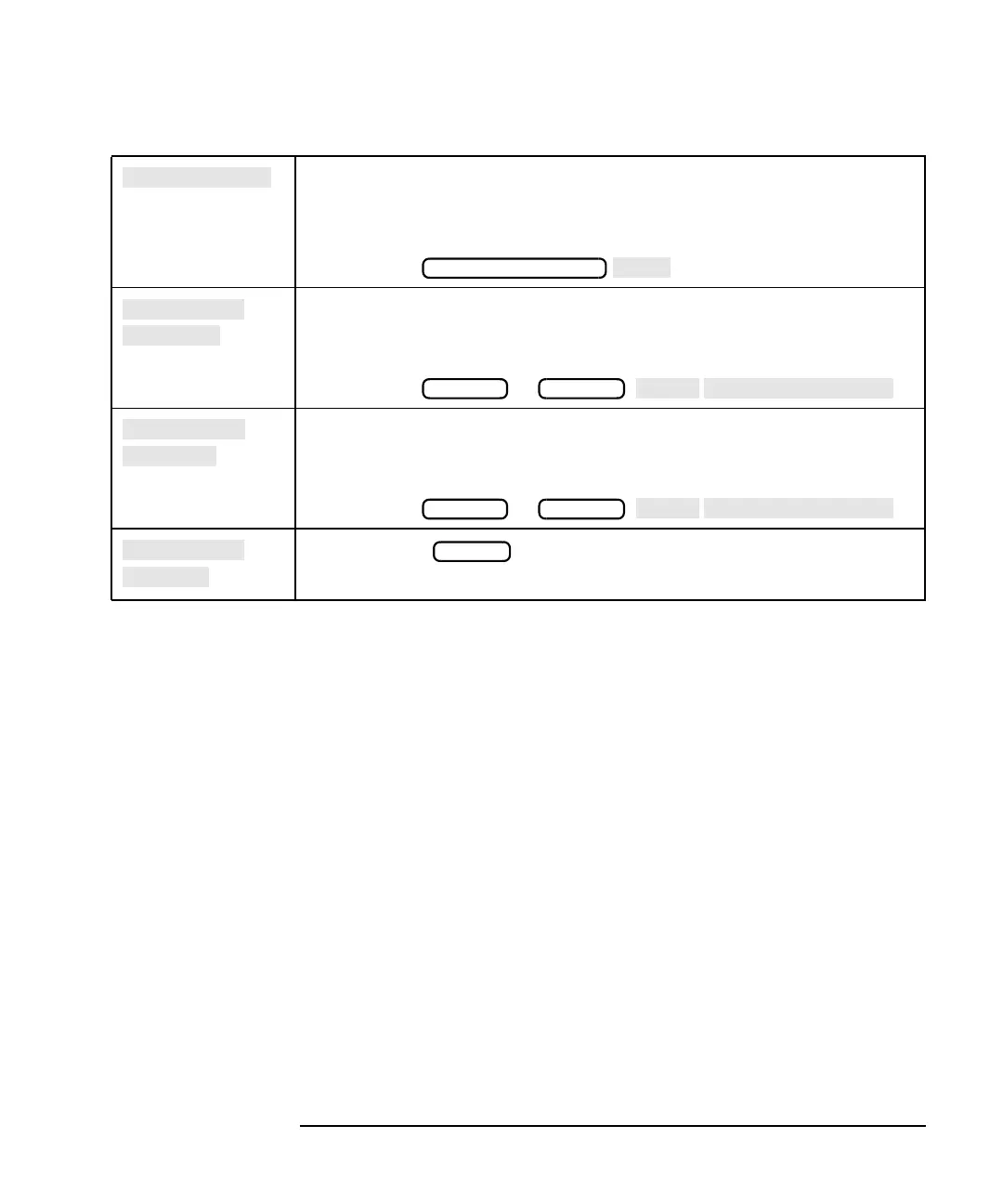ES User’s Guide 8-13
Hardkey/Softkey Reference
B
Softkey in the LAN menu. Displays the BOOTP setup menu which
allows you to set up the analyzer as a BOOTP client.
See The LAN Interface User’s Guide Supplement for more information.
Access Keys:
Softkey in the detection options menu. Displays the menu to select
measurements made with external broadband detectors: X, Y, X/Y, Y/X,
Y/R*.
Access Keys: or ,
Softkey in the detection options menu. Displays the menu to select
measurements made with internal broadband detectors: B*, R*, or
B*/R*.
Access Keys: or ,
Softkey in the menu. Sets up the analyzer to make S
11
, S
21
,
S
12
, or S
22
measurements of passive devices such as cables.
SYSTEM OPTIONS
MEAS 1 MEAS 2
MEAS 1 MEAS 2
BEGIN
