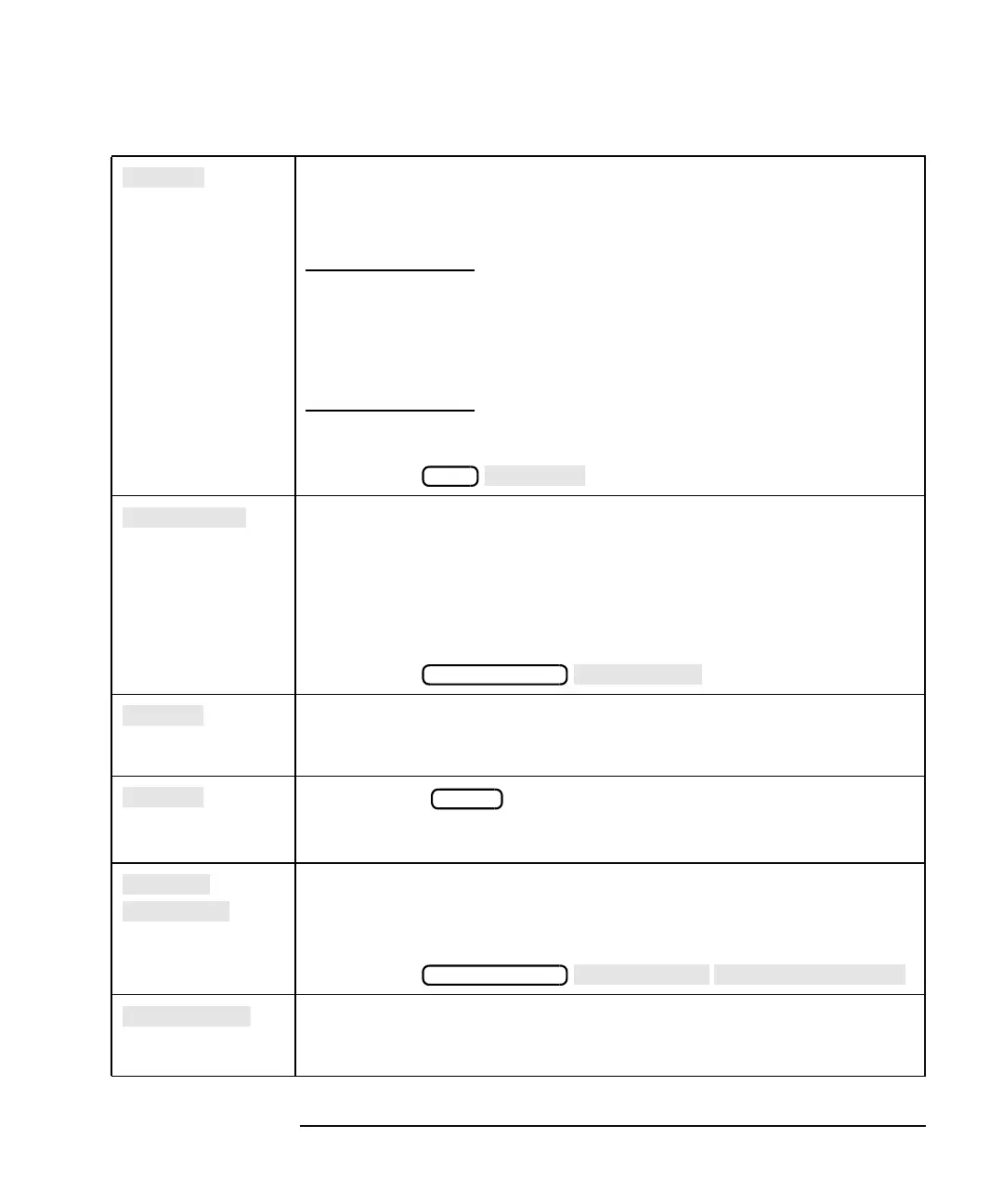ES User’s Guide 8-15
Hardkey/Softkey Reference
C
Softkey in the more cal menu. Allows selection of type of cal kit:
Type-N female (default), Type-N male, 3.5 mm (for use with 50 Ω
systems), Type-F (for use with 75 Ω systems), APC-7 (for use with 50 Ω
systems), or user-defined (cal kit A or cal kit B).
NOTE By convention, cal kits indicate the sex of the port
with which they are used. For example, the
default cal kit for the analyzer is type-N female
because the front panel RF ports are female (the
calibration standards, in turn, have male
connectors).
See Chapter 6 for more information on calibration kits.
Access Keys:
Softkey in the define save menu. Toggle to ON if you want to save the
active measurement calibration along with the current instrument
state.
See “Saving and Recalling Measurement Results” on page 4-55 for
information on saving instrument states and measurement results to
files.
Access Keys:
Softkey available when editing titles, file names, directory names, and
IBASIC programs from the front panel of the analyzer. Cancels the
editing mode and any changes that were made but not saved.
Softkey in the menu. Sets the center frequency of the internal
RF source and changes screen annotation to center and span, as
opposed to start and stop.
Softkey in the directory utilities menu. Used to change directories on
an internal or external DOS storage device.
See “To Use Directory Utilities” on page 4-65 for more information.
Access Keys:
Softkey available when editing titles, file names, directory names, and
IBASIC programs from the front panel of the analyzer. Clears the
entire title, name, or line if pressed.
CAL
SAVE RECALL
FREQ
SAVE RECALL
