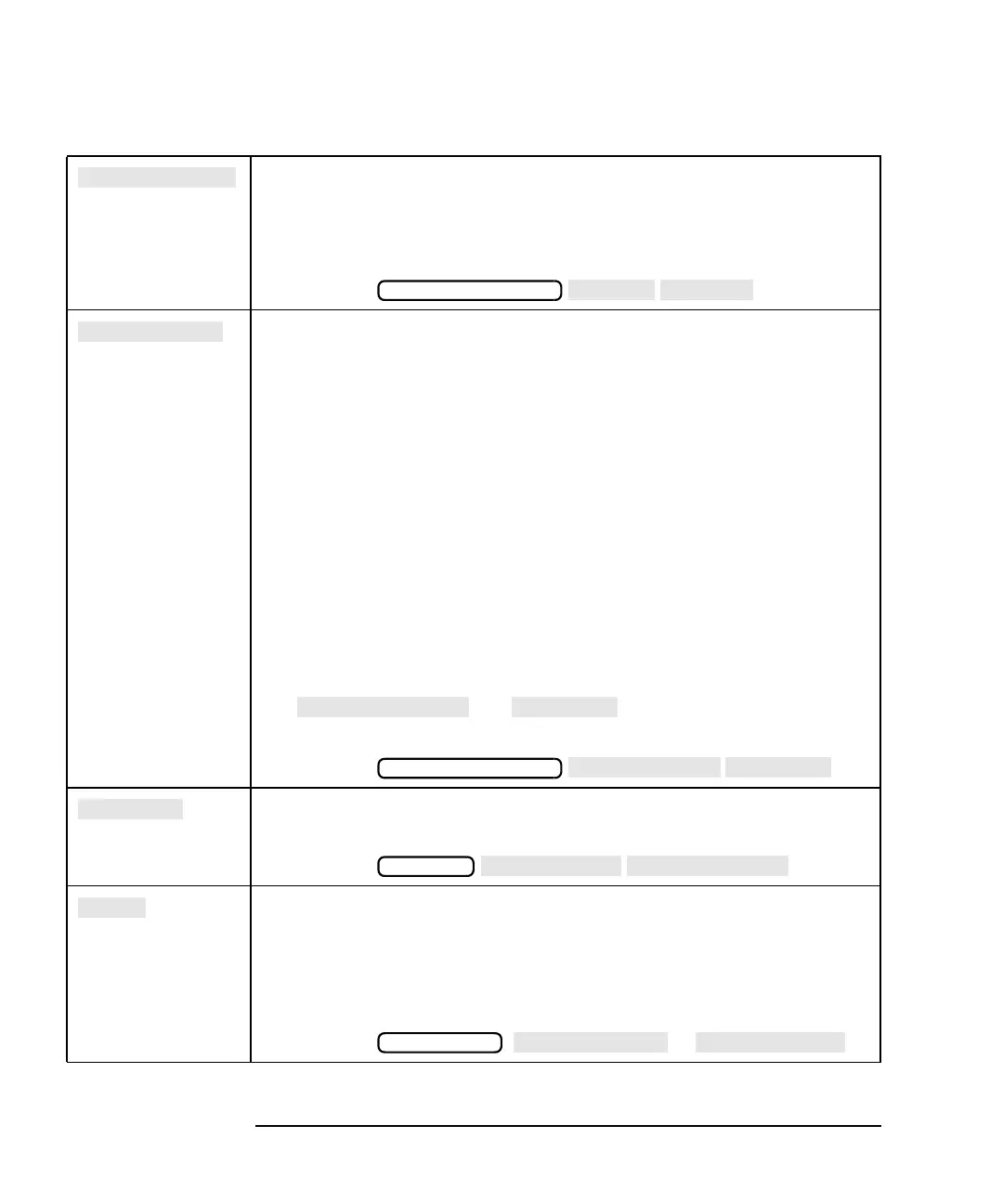8-16 ES User’s Guide
Hardkey/Softkey Reference
C
Softkey in the IBASIC utilities menu. Clears (erases) the current
IBASIC program from internal memory.
See the HP Instrument BASIC User's Handbook Supplement for more
information.
Access Keys:
Softkey in the set clock menu. Determines how the date and time are
displayed when they are turned on.
Date abbreviations:
• YYYY stands for year.
• MM stands for month.
• DD stands for day.
Time abbreviations:
• HH stands for hour, 24 hour mode.
• MM stands for minute.
In numeric format, the month is displayed by number (for example,
March is 03). In alpha format, the first three letters of the month are
displayed (for example, Mar).
See and in this chapter for more
information on viewing and setting the internal clock.
Access Keys:
Softkey in the title and clock menu. Suppresses display of clock in the
title area.
Access Keys:
Softkey in the define printer and define plotter menus. Used to define
the printer or plotter as a multi-color device as opposed to a one color
(monochrome) device.
See “Connecting and Configuring Printers and Plotters” on page 4-68
for more information.
Access Keys: , or
SYSTEM OPTIONS
SYSTEM OPTIONS
DISPLAY
HARDCOPY
