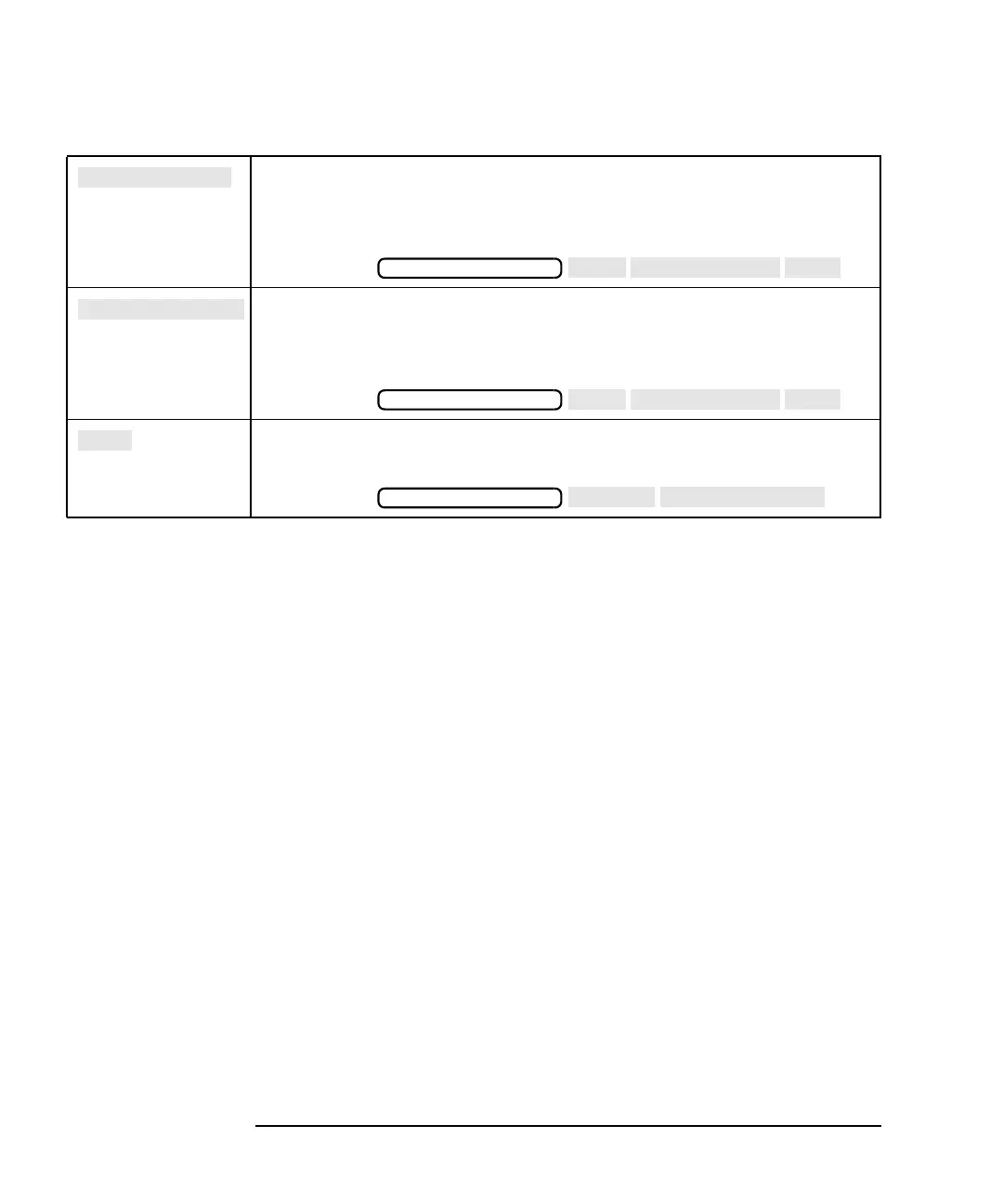8-34 ES User’s Guide
Hardkey/Softkey Reference
F
Softkey in the FTP setup menu. Displays a dialog box for entering the
password of your remote BOOTP host.
See The LAN Interface User’s Guide Supplement for more information.
Access Keys:
Softkey in the FTP setup menu. Displays a dialog box for entering the
user name of your remote BOOTP host.
See The LAN Interface User’s Guide Supplement for more information.
Access Keys:
Softkey in the IBASIC display menu. Displays the IBASIC program on
the full screen without measurement data.
Access Keys:
SYSTEM OPTIONS
SYSTEM OPTIONS
SYSTEM OPTIONS
