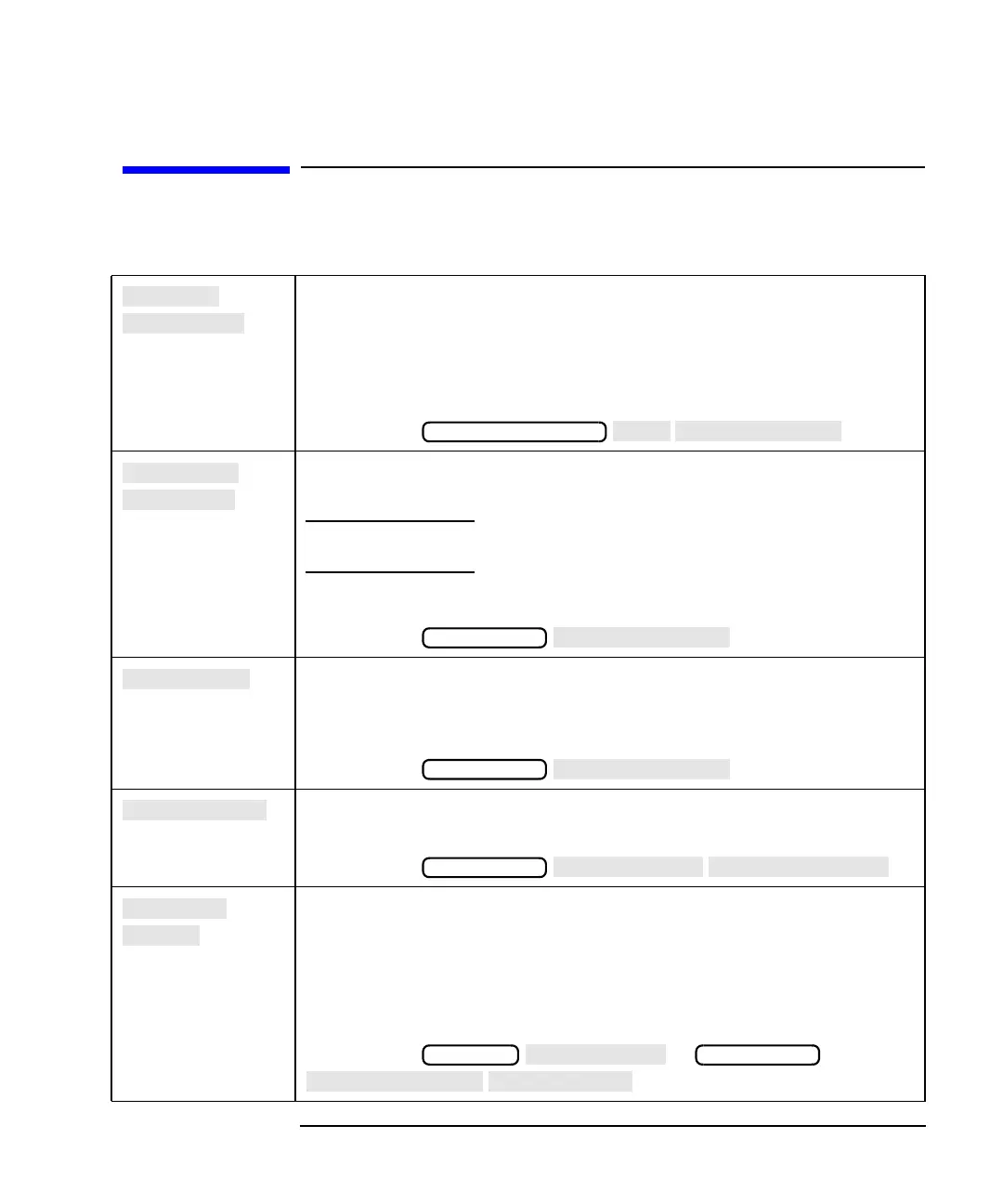ES User’s Guide 8-35
Hardkey/Softkey Reference
G
G
Softkey in the LAN port setup menu. Allows you to set the gateway IP
address that your network administrator assigned to your analyzer. If
no address was assigned, leave the setting at 0.0.0.0 (default value) to
disable gateway routing.
See The LAN Interface User’s Guide Supplement for more information.
Access Keys:
Softkey in the define hardcopy menu. Defines the hardcopy to print
both the graph and the marker table.
NOTE The marker table prints only if one or more
markers are on.
See “To Define the Output” on page 4-79 for more information.
Access Keys:
Softkey in the define hardcopy menu. Defines the hardcopy as the
graph.
See “To Define the Output” on page 4-79 ifor more information.
Access Keys:
Softkey in the set pen numbers menu. Sets pen number assignment
(color) for the annotation on a hardcopy.
Access Keys:
Softkey available in two different menus: the more display menu and
the define graph menu. This softkey toggles the display graticule (grid)
on and off. When pressed in the more display menu, the graticule are
suppressed from showing on the CRT. When pressed in the define
graph menu, the graticule are suppressed from printing or plotting on
a hardcopy.
Access Keys: or
SYSTEM OPTIONS
HARDCOPY
HARDCOPY
HARDCOPY
DISPLAY
HARDCOPY
