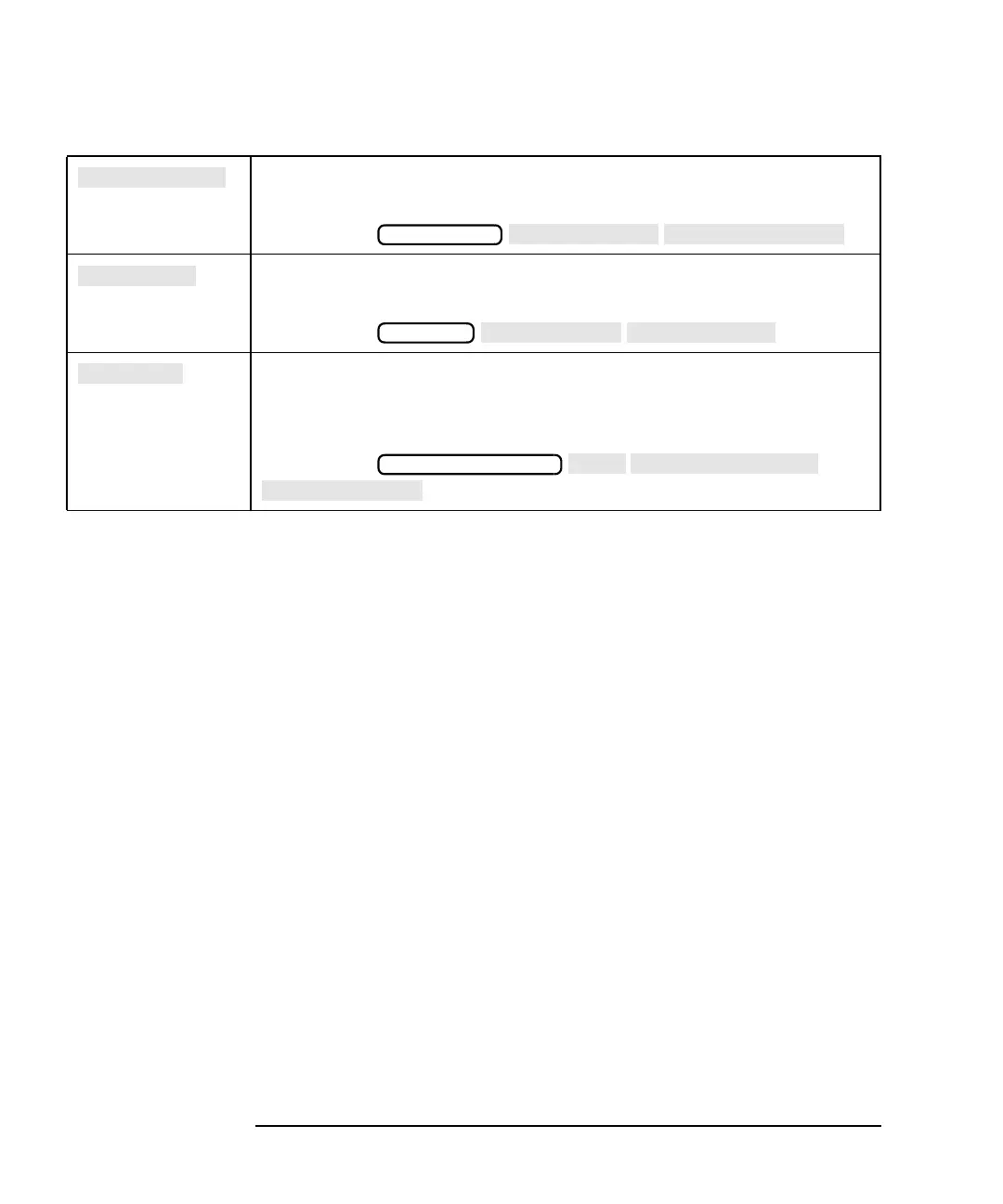8-36 ES User’s Guide
Hardkey/Softkey Reference
G
Softkey in the set pen numbers menu. Sets pen number assignment
(color or width) for the grid on the hardcopy.
Access Keys:
Softkey in the color options menu for use with an external VGA
monitor. Select grey scale when using a monochrome external monitor.
Access Keys:
Softkey in the authentication menu. Allows you to enter a Group ID for
your NFS remote file system. The default Group ID value is 100.
See The LAN Interface User’s Guide Supplement for more information.
Access Keys:
HARDCOPY
DISPLAY
SYSTEM OPTIONS
