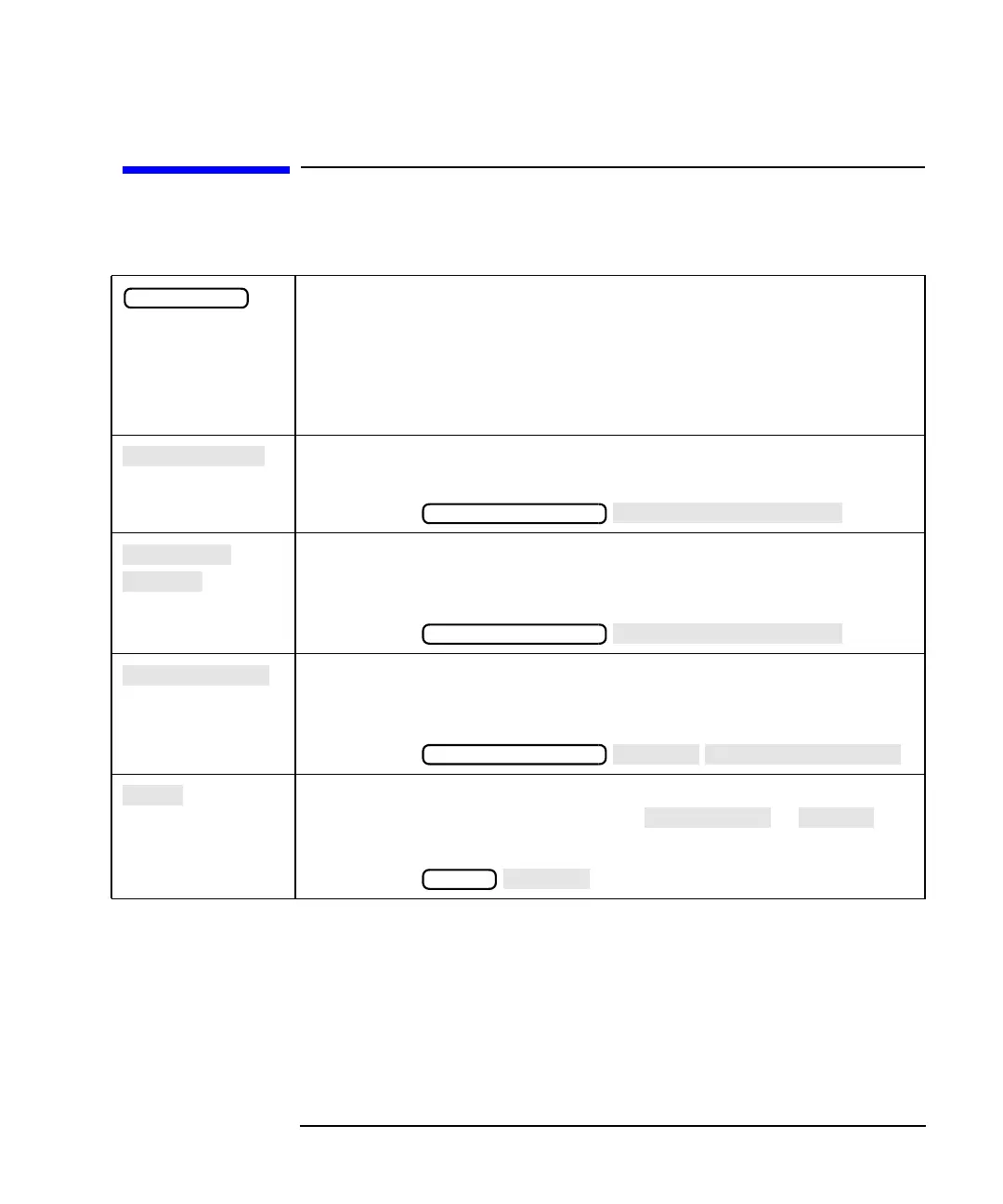ES User’s Guide 8-37
Hardkey/Softkey Reference
H
H
Hardkey in the SYSTEM area of the front panel. Displays the menu to
start or stop prints or plots, set up the printer or plotter, and determine
the appearance of the copy.
See “Connecting and Configuring Printers and Plotters” on page 4-68
and “Printing and Plotting Measurement Results” on page 4-78 for
more information.
Softkey in the operating parameters menu. Dumps all of the operating
parameter screens to the currently selected hard copy device.
Access Keys:
Softkey in the operating parameters menu. Dumps the currently
viewed operating parameter screen to the currently selected hard copy
device.
Access Keys:
Softkey in the update correction constants menu. Displays the help
message that describes the actions of the other softkeys in the update
correction constants menu.
Access Keys:
Softkey in the trigger menu. Stops the current data trace sweep
immediately and holds the sweep until or is
selected.
Access Keys:
HARDCOPY
SYSTEM OPTIONS
SYSTEM OPTIONS
SYSTEM OPTIONS
MENU
