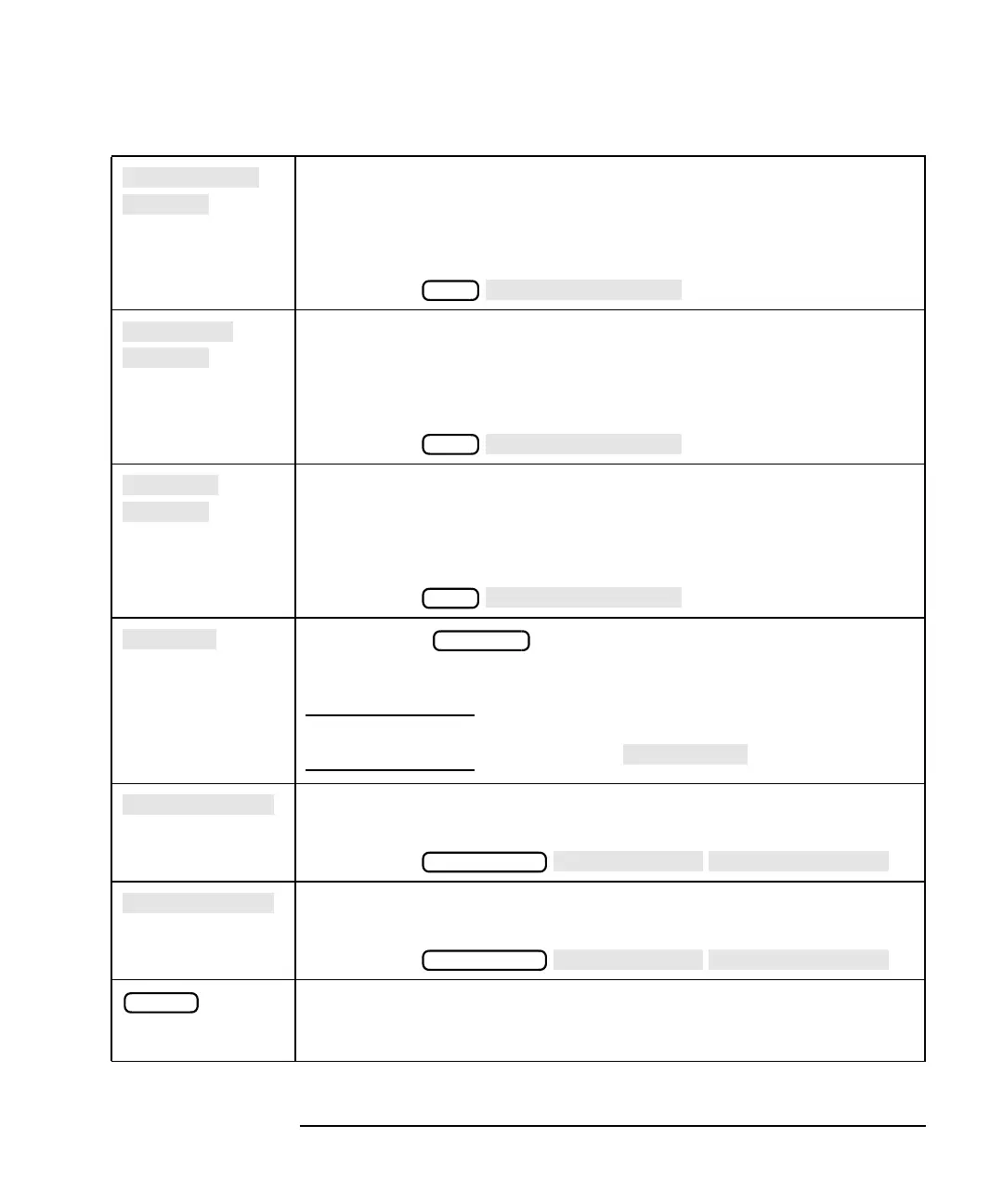ES User’s Guide 8-55
Hardkey/Softkey Reference
M
Softkey in the system bandwidth menu. The default system bandwidth
is medium wide.
See Chapter 5 for information on how system bandwidth can affect
your measurements.
Access Keys:
Softkey in the system bandwidth menu. Medium wide is the default
system bandwidth.
See Chapter 5 for information on how system bandwidth can affect
your measurements.
Access Keys:
Softkey in the system bandwidth menu. The default system bandwidth
is medium wide.
See Chapter 5 for information on how system bandwidth can affect
your measurements.
Access Keys:
Softkey in the menu. Displays the trace memory of the
active measurement channel, using the current display format, scale,
and reference.
NOTE Trace data must have been saved in memory
previously with .
Softkey in the set pen numbers menu. Sets the pen number
assignment (color) for memory trace 1 on the hardcopy.
Access Keys:
Softkey in the set pen numbers menu. Sets the pen number
assignment (color) for memory trace 2 on the hardcopy.
Access Keys:
Hardkey in the SOURCE area. Displays the menu with source setting
selections: trigger functions, number of points, external reference, and
spur avoid features.
AVG
AVG
AVG
DISPLAY
HARDCOPY
HARDCOPY
MENU
