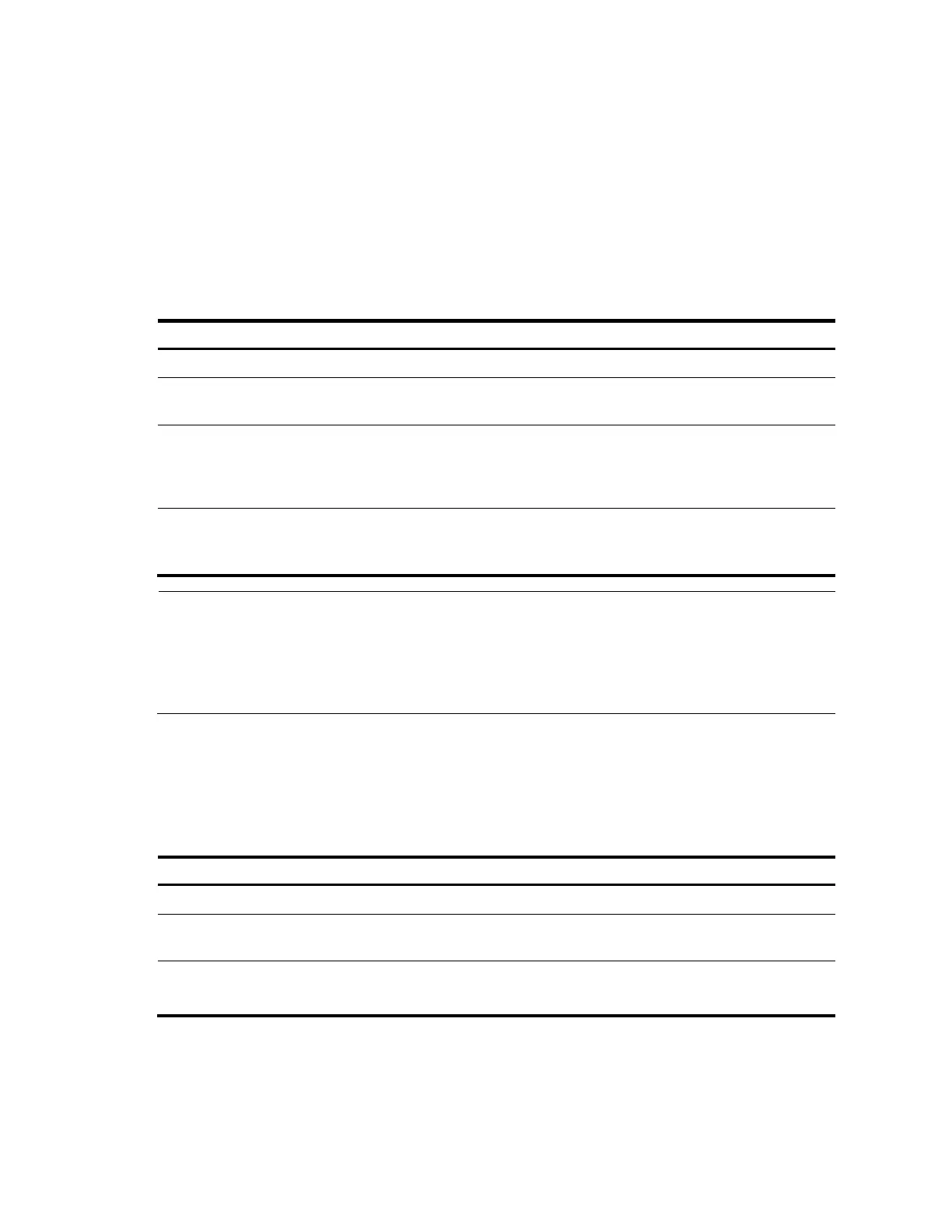134
Configuring a C-RP
In a PIM-SM domain, you can configure routers that will become the RP as C-RPs. The BSR collects the C-
RP information by receiving the C-RP-Adv messages from C-RPs or auto-RP announcements from other
routers and organizes the information into an RP-set, which is flooded throughout the entire network.
Then, the other routers in the network calculate the mappings between specific group ranges and the
corresponding RPs based on the RP-set. You should configure C-RPs on backbone routers.
To guard against C-RP spoofing, you must configure a legal C-RP address range and the range of
multicast groups to be served on the BSR. In addition, because every C-BSR can become the BSR, you
must configure the same filtering policy on all C-BSRs in the PIM-SM domain.
Follow these steps to configure a C-RP:
To do... Use the command... Remarks
Enter system view
system-view —
Enter public network PIM view or
VPN instance PIM view
pim [ vpn-instance vpn-instance-name ] —
Configure an interface to be a C-
RP for PIM-SM
c-rp interface-type interface-number [
group-policy acl-number | priority
priority | holdtime hold-interval |
advertisement-interval adv-interval ] *
Required
No C-RP is configured by
default.
Configure a legal C-RP address
range and the range of multicast
groups to be served
crp-policy acl-number
Optional
No restrictions by default
NOTE:
• When configuring a C-RP, ensure a relatively large bandwidth between this C-RP and the other
devices in the PIM-SM domain.
• An RP can serve multiple multicast groups or all multicast groups. Only one RP can forward multicast
traffic for a multicast group at a moment.
Enabling auto-RP
Auto-RP announcement and discovery messages are addressed to the multicast group addresses
224.0.1.39 and 224.0.1.40, respectively. With auto-RP enabled on a device, the device can receive
these types of messages and record the RP information carried in such messages.
Follow these steps to enable auto-RP:
To do... Use the command... Remarks
Enter system view
system-view —
Enter public network PIM view or
VPN instance PIM view
pim [ vpn-instance vpn-instance-
name ]
—
Enable auto-RP auto-rp enable
Required
Disabled by default.
Configuring C-RP timers globally
To enable the BSR to distribute the RP-set information within the PIM-SM domain, C-RPs must periodically
send C-RP-Adv messages to the BSR. The BSR obtains the RP-set information from the received messages,
