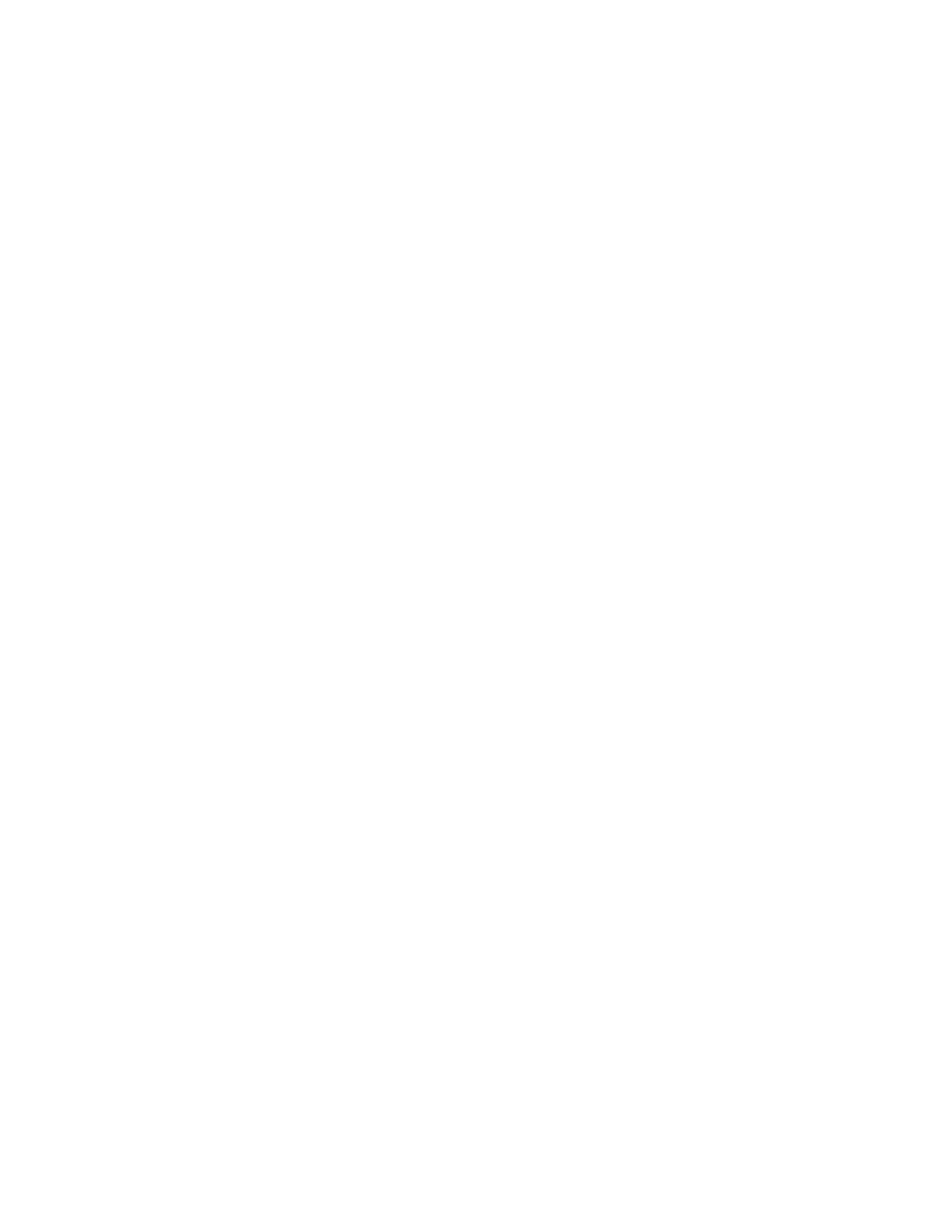239
Use the display msdp brief command to display MSDP peers on a switch. For example, display brief
information about MSDP peers on Switch B.
[SwitchB] display msdp brief
MSDP Peer Brief Information of VPN-Instance: public net
Configured Up Listen Connect Shutdown Down
1 1 0 0 0 0
Peer's Address State Up/Down time AS SA Count Reset Count
192.168.1.1 Up 00:07:17 100 1 0
