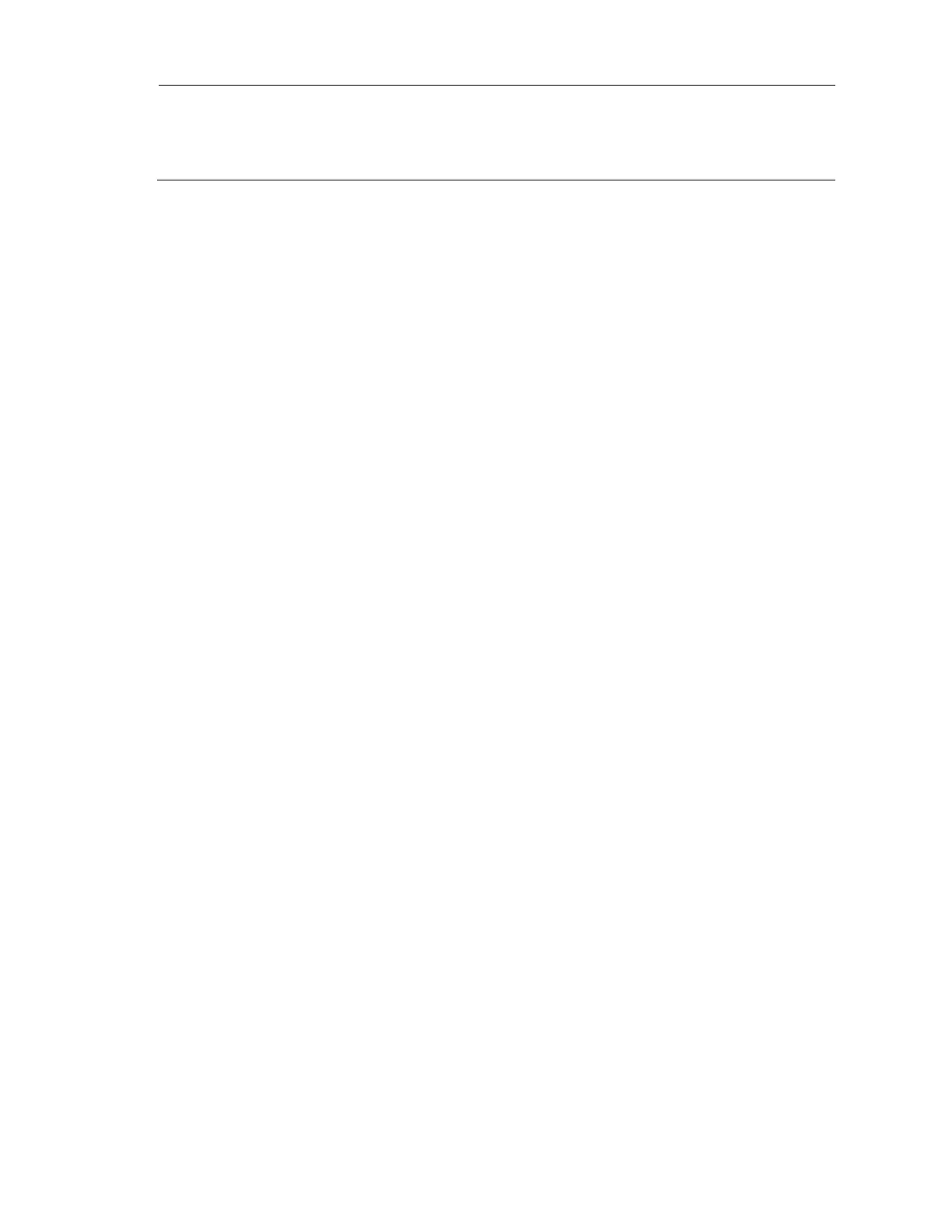279
NOTE:
On a switch with Layer-3 IPv6 multicast routing enabled, use the display mld group port-info
command to display Layer-2 port information. For more information about this command, see the
IP
Multicast Command Reference
.
4. If IPv6 PIM is disabled on the switch, one of the following occurs:
{ If MLD is disabled, the switch deletes all its dynamic router ports.
{ If MLD is enabled, the switch maintains all its dynamic member ports and dynamic router ports.
