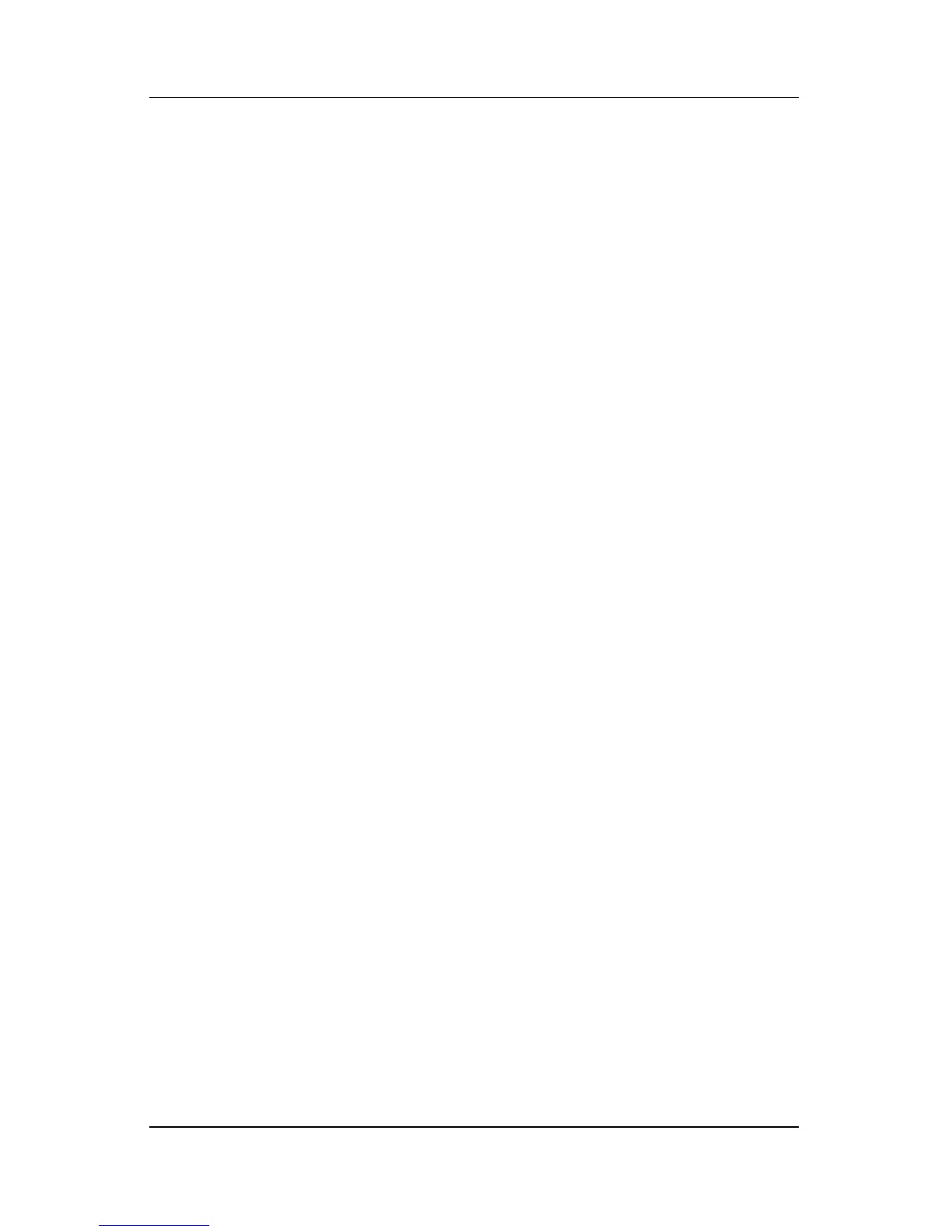Contents
Hardware and Software Guide x
A Specifications
Operating Environment . . . . . . . . . . . . . . . . . . . . . . . . . A–1
Rated Input Power . . . . . . . . . . . . . . . . . . . . . . . . . . . . . A–2
B MultiBoot
Default Boot Sequence. . . . . . . . . . . . . . . . . . . . . . . . . . B–2
Bootable Devices in Computer Setup . . . . . . . . . . . . . . B–4
MultiBoot Results . . . . . . . . . . . . . . . . . . . . . . . . . . . . . B–5
MultiBoot Preferences . . . . . . . . . . . . . . . . . . . . . . . . . . B–6
Setting a New Default Boot Sequence . . . . . . . . . . . B–6
Setting a MultiBoot Express Prompt . . . . . . . . . . . . B–7
Entering MultiBoot Express Preferences . . . . . . . . . B–8
C Client Management Solutions
Configuration and Deployment . . . . . . . . . . . . . . . . . . . C–2
Software Management and Updates . . . . . . . . . . . . . . . C–3
HP Client Manager Software . . . . . . . . . . . . . . . . . . C–3
Altiris PC Transplant Pro . . . . . . . . . . . . . . . . . . . . . C–5
System Software Manager . . . . . . . . . . . . . . . . . . . . C–5
Index
