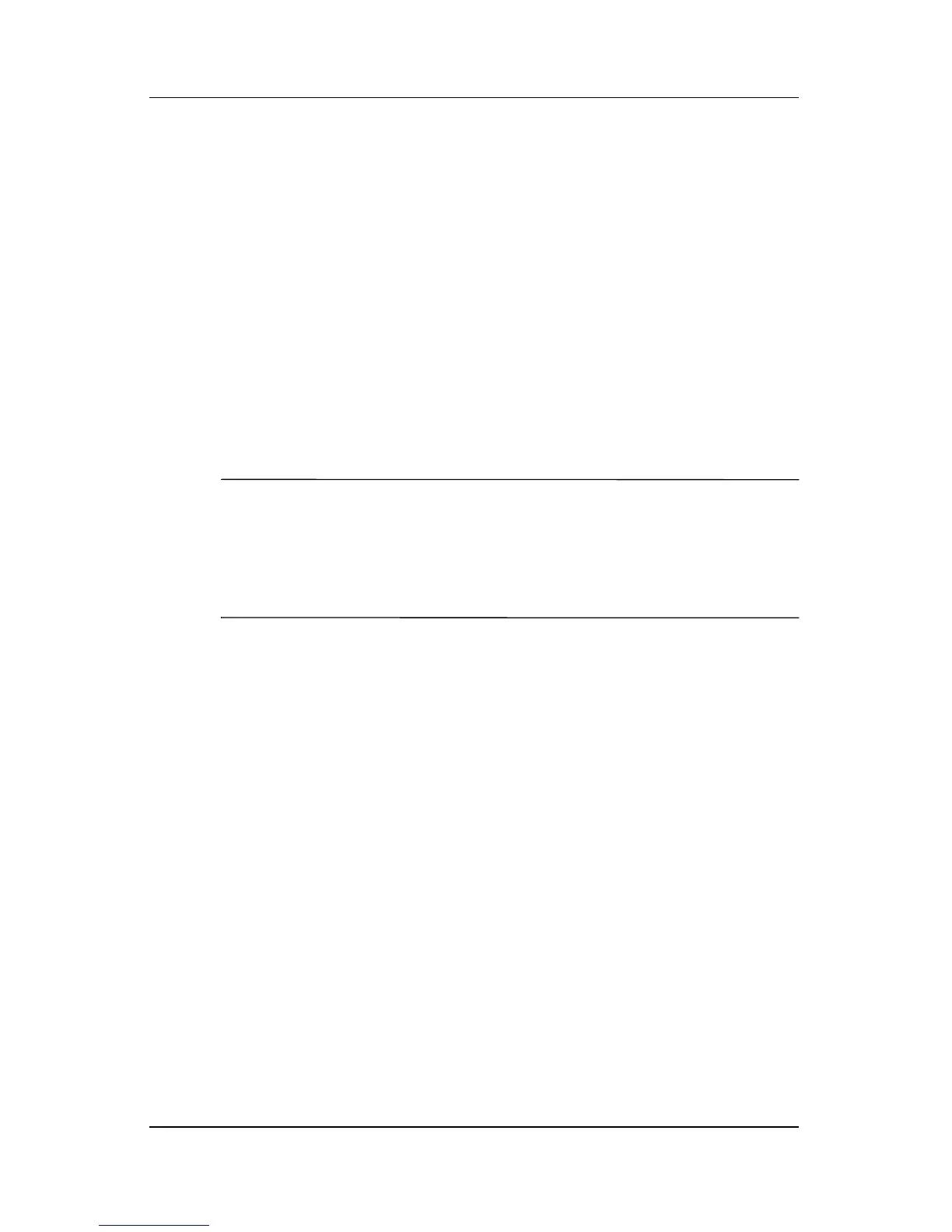MultiBoot
Hardware and Software Guide B–2
Default Boot Sequence
By default, when more than one bootable device is in the system,
the notebook chooses the startup device by searching enabled
devices and locations in a predetermined sequence.
On every boot, the system looks for bootable drive A devices
first. If it fails to find a bootable drive A device, it searches for
bootable drive C devices. Drive A devices include optical drive
and diskette drives. Drive C devices include optical drives and
primary hard drives.
The primary hard drive can only boot as drive C. The NIC does
not have a drive letter assigned to it.
✎
An optical drive device (such as a CD-ROM drive) can boot either
as drive A or drive C, depending on the format of the CD. Most
bootable CDs boot as drive A. If you have a CD that boots as the
C drive, the system will boot the diskette drive before it boots
the CD.
By default, the notebook selects the startup device by searching
enabled devices and locations in a predetermined sequence.
You can change the sequence in which the notebook searches for
a startup device by enabling MultiBoot and entering a new startup
sequence, also called a boot order. Or, you can use MultiBoot
Express to set the notebook to prompt you for a startup location
each time the notebook is started or restarted.
