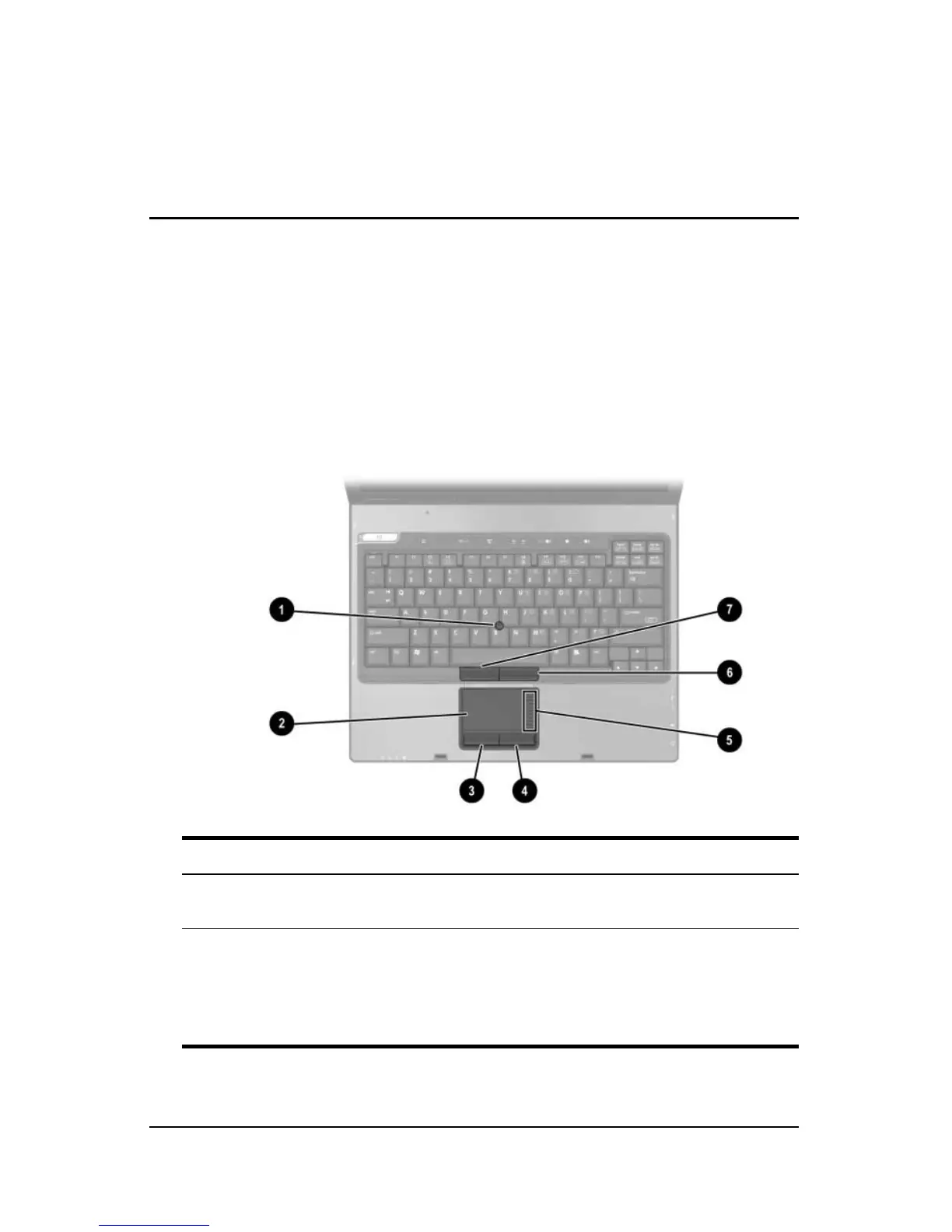Hardware and Software Guide 3–1
3
Pointing Devices and Keyboard
Pointing Devices
The pointing stick and TouchPad controls can be used
interchangeably.
Component Description
1
Pointing stick Moves the pointer and selects or
activates items on the screen.
2
TouchPad* Moves the pointer and selects or
activates items on the screen. Can be
set to perform other mouse functions,
such as scrolling, selecting, and
double-clicking.
(Continued)
