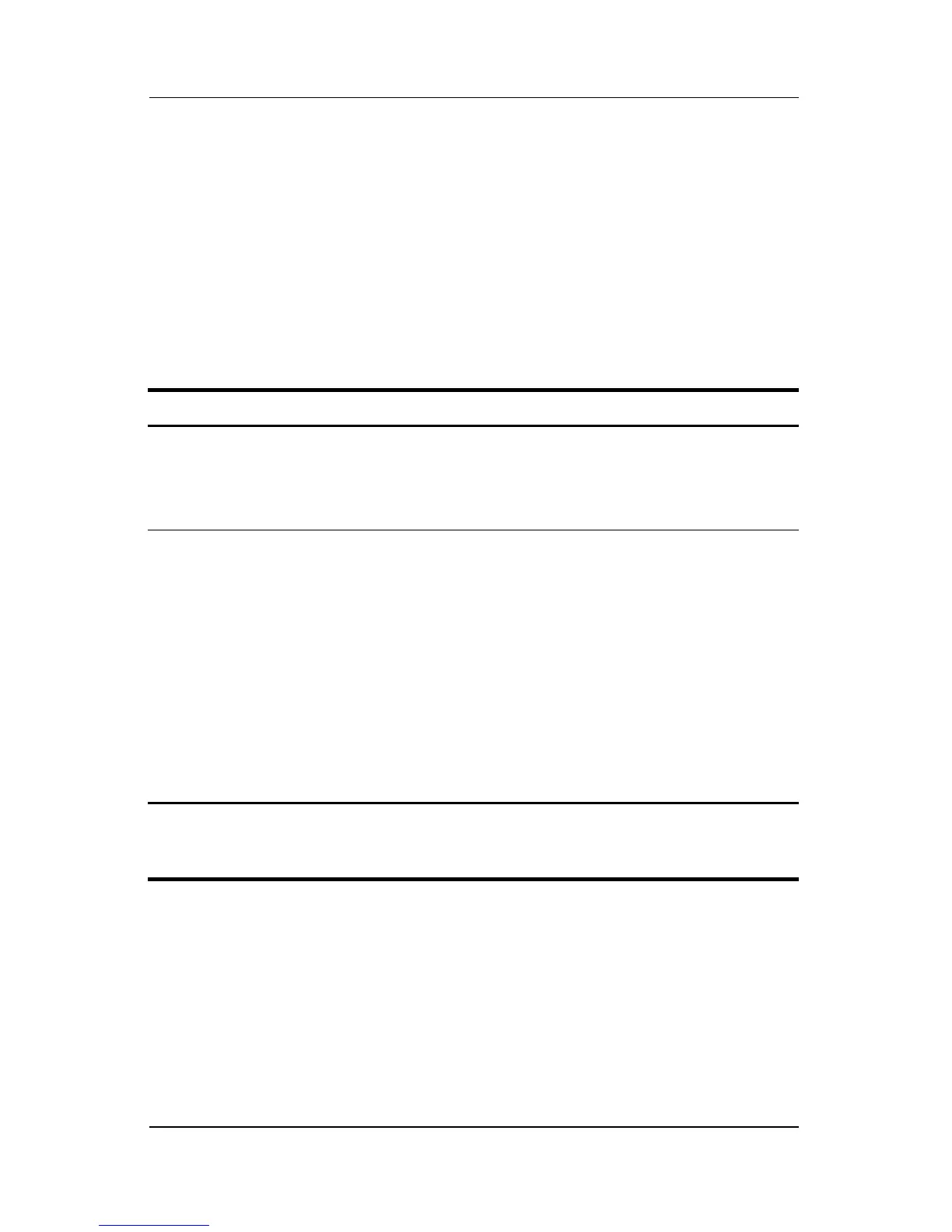Power
Hardware and Software Guide 2–9
Default Power Settings
The following tables describe the factory power settings on the
notebook. You can change many of these settings according to
your preference. For more information on changing power
settings, refer to
“Power Options” in this chapter.
Turning the Notebook or Display On or Off
Task Procedure Result
Turn on the
notebook.
Press and release the power
button.
■ The power/standby
lights are turned
on.
■ The operating
system loads.
Shut down the
notebook.*
Save your work and close all
open applications. Then
■ Press and release the
power button and follow
the on-screen directions
(if
displayed) for shutting
down the notebook.
■ Shut down the notebook
through the operating
system. Select Start >
Turn Off Computer >
Turn Off.
■ The power/standby
lights are turned
off.
■ The operating
system shuts down.
■ The notebook is
turned
off.
*If the system is unresponsive and you are unable to shut down the notebook
with these procedures, refer to
“Using Emergency Shutdown Procedures” in
this chapter.
