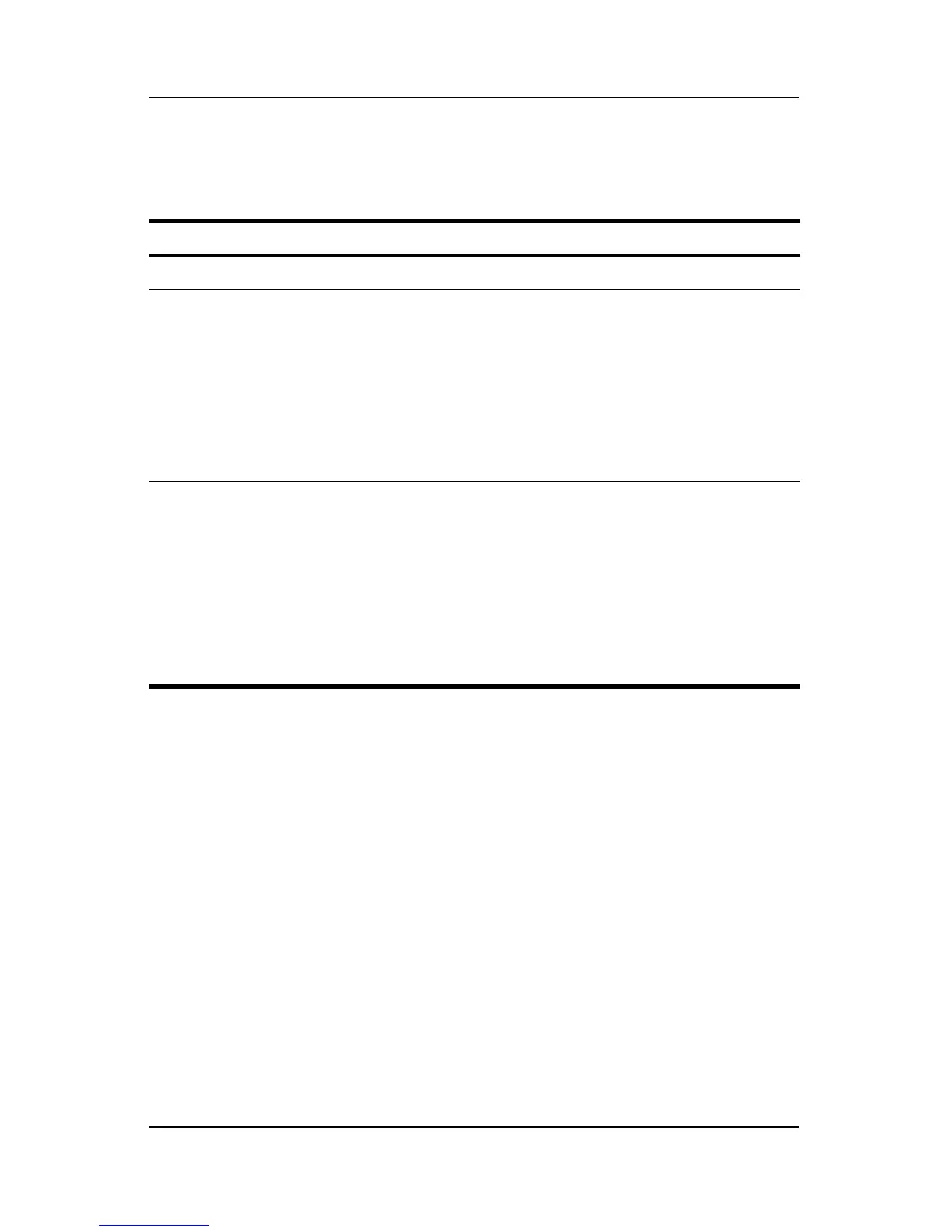Computer Setup
Hardware and Software Guide 13–7
Advanced Menu
Select To Do This
Language (or press f2) Change the Computer Setup language.
Boot options
■ Set the number of seconds for f10 and
f12 delay.
■ Enable/disable MultiBoot, which sets
a startup sequence that can include
most bootable devices and media in
the system. For details, refer to
Appendix B, “MultiBoot.”
■ Set the boot order.
Device options
■ Enable/disable multiple standard
pointing devices at startup. (To set the
notebook to support only a single,
usually nonstandard, pointing device
at startup, select Disable.)
■ Select a parallel port mode: EPP
(Enhanced Parallel Port), standard,
bidirectional, or ECP (Enhanced
Capabilities Port).
(Continued)
