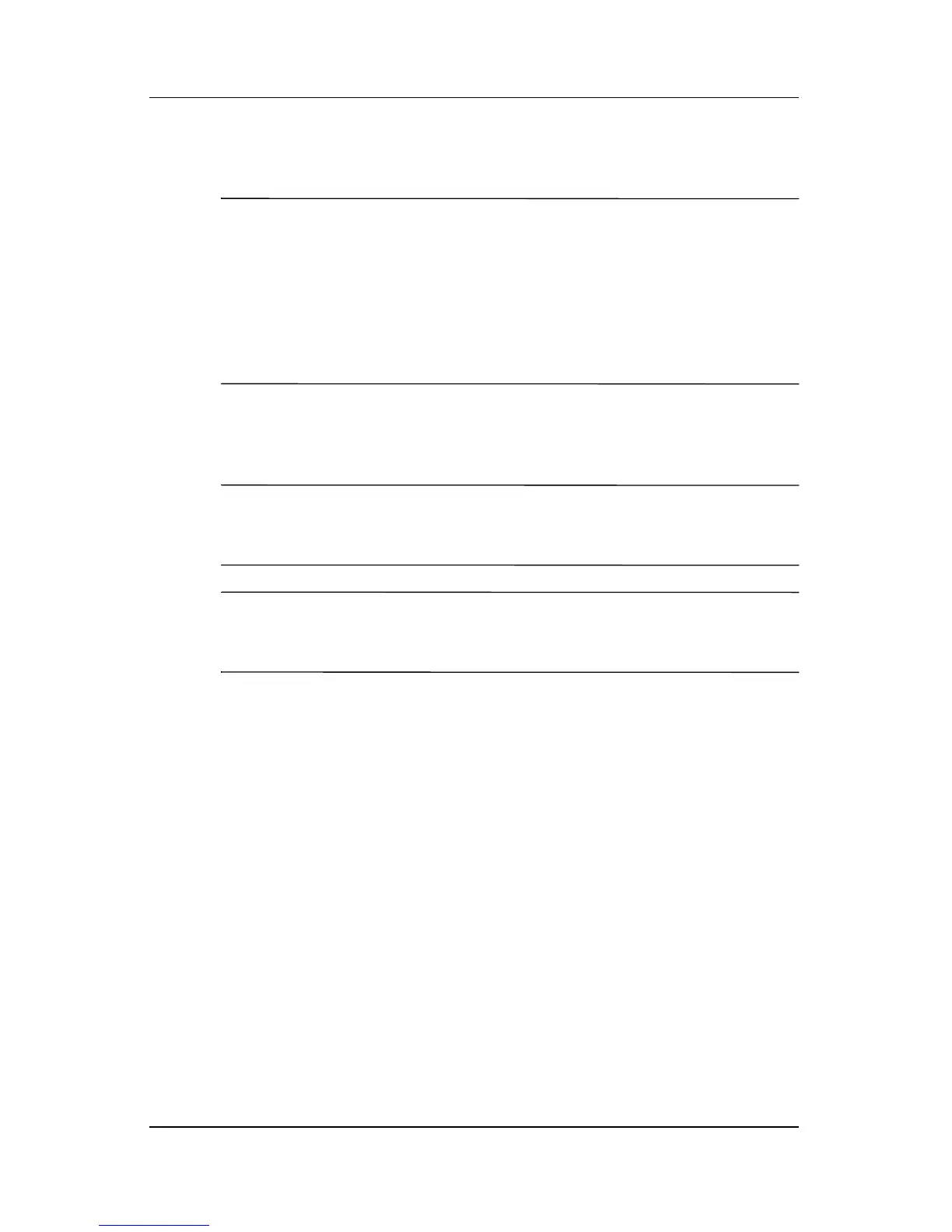Notebook Care
Hardware and Software Guide 15–3
Temperature
Å
WARNING: To avoid potential discomfort or burns, do not block the
air vents or use the notebook on your lap for extended periods. The
notebook is designed to run demanding applications at full power. As a
result of increased power consumption, it is normal for the notebook to
feel warm or hot when used continuously. The notebook complies with
the user-accessible surface temperature limits defined by the
International Standard for Safety of Information Technology Equipment
(IEC 60950).
Notebook
Å
WARNING: To reduce the risk of electric shock, always disconnect the
computer from the power outlet and disconnect peripherals before
attempting to clean your computer or any of its components.
Å
WARNING: To prevent permanent damage to your computer, do not
spray liquids on the display, the keyboard, or the exterior of your
computer.
