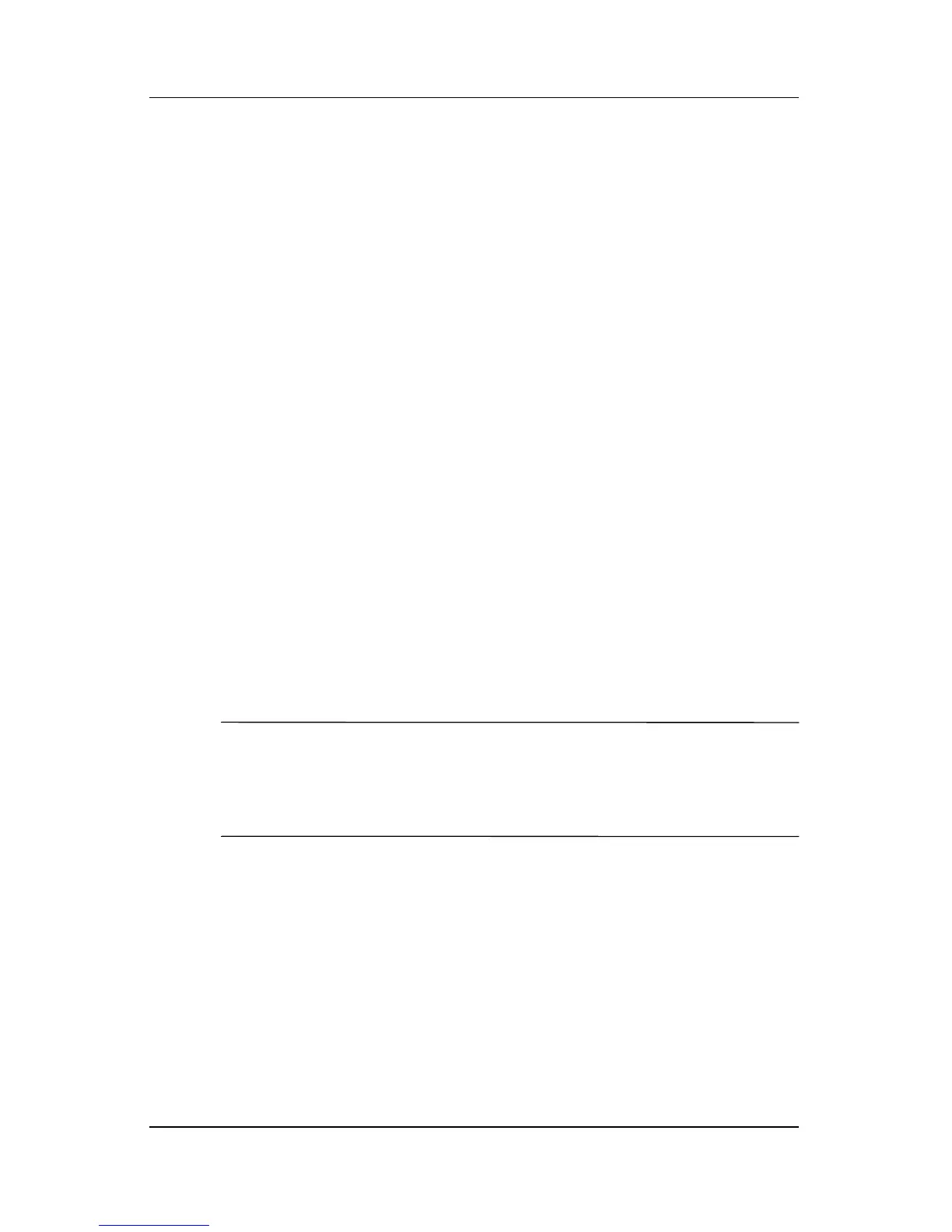Client Management Solutions
Hardware and Software Guide C–3
Software Management and Updates
HP provides several tools for managing and updating software on
client PCs:
■ HP Client Manager Software
■ Altiris PC Transplant Pro
■ System Software Manager
HP Client Manager Software
HP Client Manager Software (HP CMS) integrates HP Intelligent
Manageability technology within Altiris software. HP CMS
provides superior hardware management capabilities for HP
devices that include:
■ Detailed views of hardware inventory for asset management.
■ PC health check monitoring and diagnostics.
■ Web-accessible reporting of business-critical details such as
machines with thermal warnings, and memory alerts.
■ Remote updating of system software such as device drivers
and ROM BIOS.
✎
Additional functionality can be added when HP CMS is used with
optional Altiris Solutions software (purchased separately). For
more information, refer to the
“Altiris PC Transplant Pro” section
in this chapter.
For more information on HP Client Manager, visit the HP Web
site at
http://www.hp.com/go/easydeploy.
