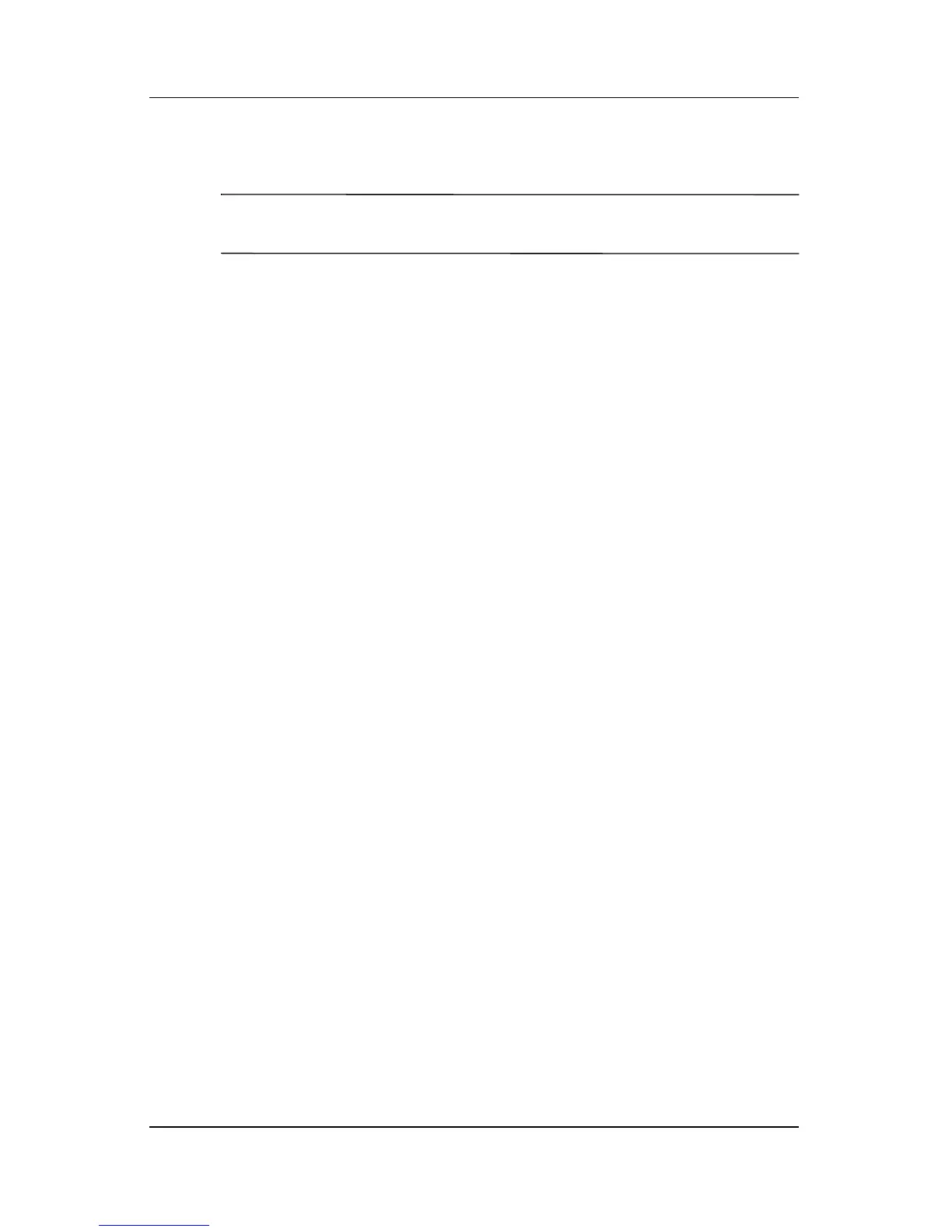Power
Hardware and Software Guide 2–12
Using Emergency Shutdown Procedures
Ä
CAUTION: To avoid the loss of critical data during an emergency
shutdown procedure, save your work often.
If the notebook does not respond to the standard Windows
shutdown procedure, try the following emergency shutdown
procedures in the sequence provided:
■ Press ctrl+alt+del. Then select Shut down from the
drop-down list, and then select OK.
■ Press and hold down the power button for at least 5 seconds.
■ Unplug the notebook from external power and remove the
battery pack. For battery pack removal instructions refer to
“Inserting or Removing a Primary Battery Pack” in this
chapter.
Power Options
You can change many default power settings in Windows Control
Panel. For example, you can set an audio alert to warn
you when
the battery pack reaches a low-battery condition, or you can
change the default settings for the power button.
By default, when the notebook is on:
■ Pressing the fn+f3 hotkey, called the “sleep button” in the
operating system, initiates standby.
■ The display switch initiates standby. The display switch is
activated by closing the display. (By default and when using
custom settings, the display switch also turns on the notebook
if the display is opened while the notebook is in standby.)
