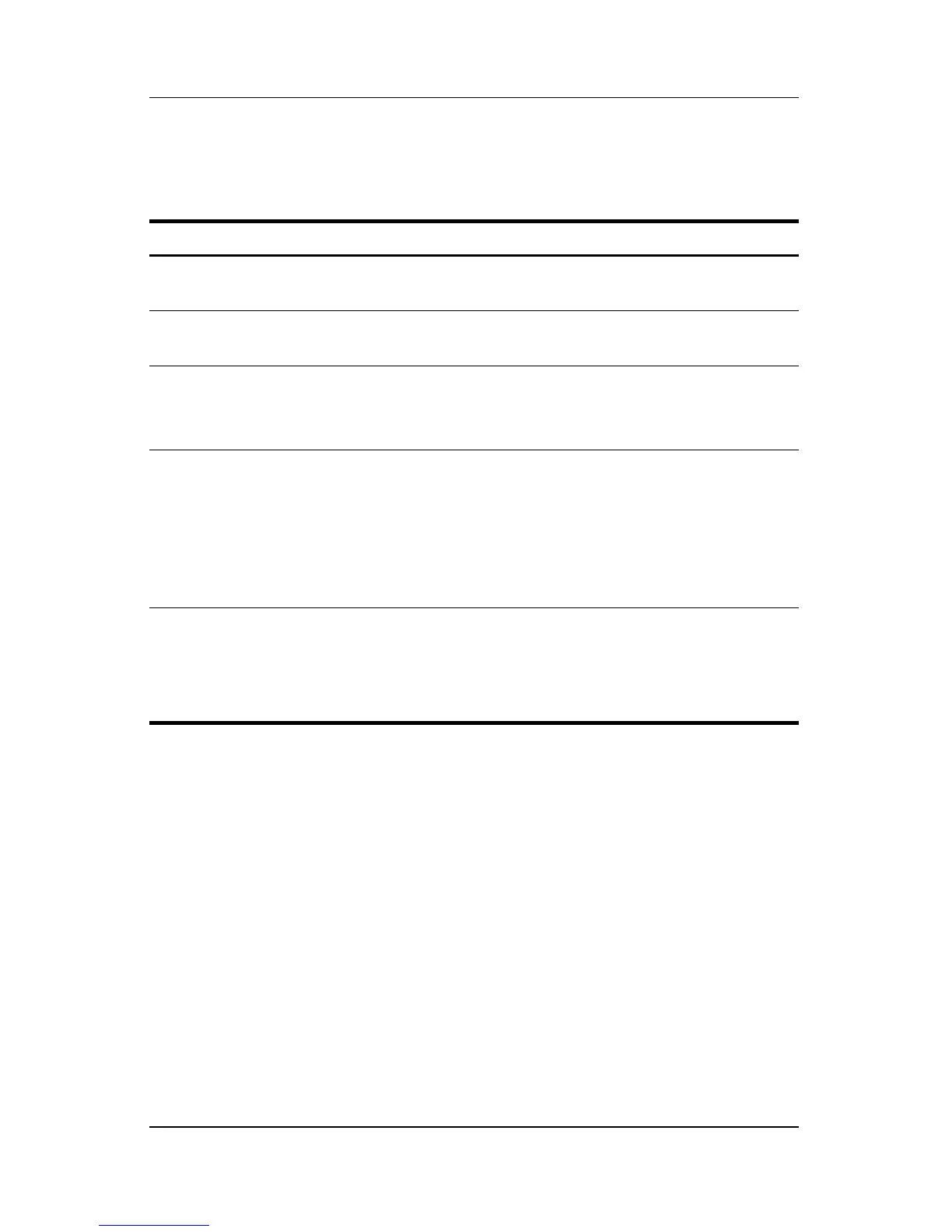Computer Setup
Hardware and Software Guide 13–5
Security Menu
.
Select This Option To Do This
Administrator password Enter, change, or delete an HP
Administrator password.
Power-on password Enter, change, or delete a power-on
password.
Password options
■ Enable/disable stringent security.
■ Enable/disable required password on
restart.
DriveLock passwords Enable/disable DriveLock; change a
DriveLock user or master password.
✎
DriveLock settings are
accessible only when you enter
Computer Setup by turning on
(not restarting) the notebook.
Smart Card Security Enable/disable support for smart card
authentication on boot.
✎
This feature is supported only by
certain smart card readers.
(Continued)
