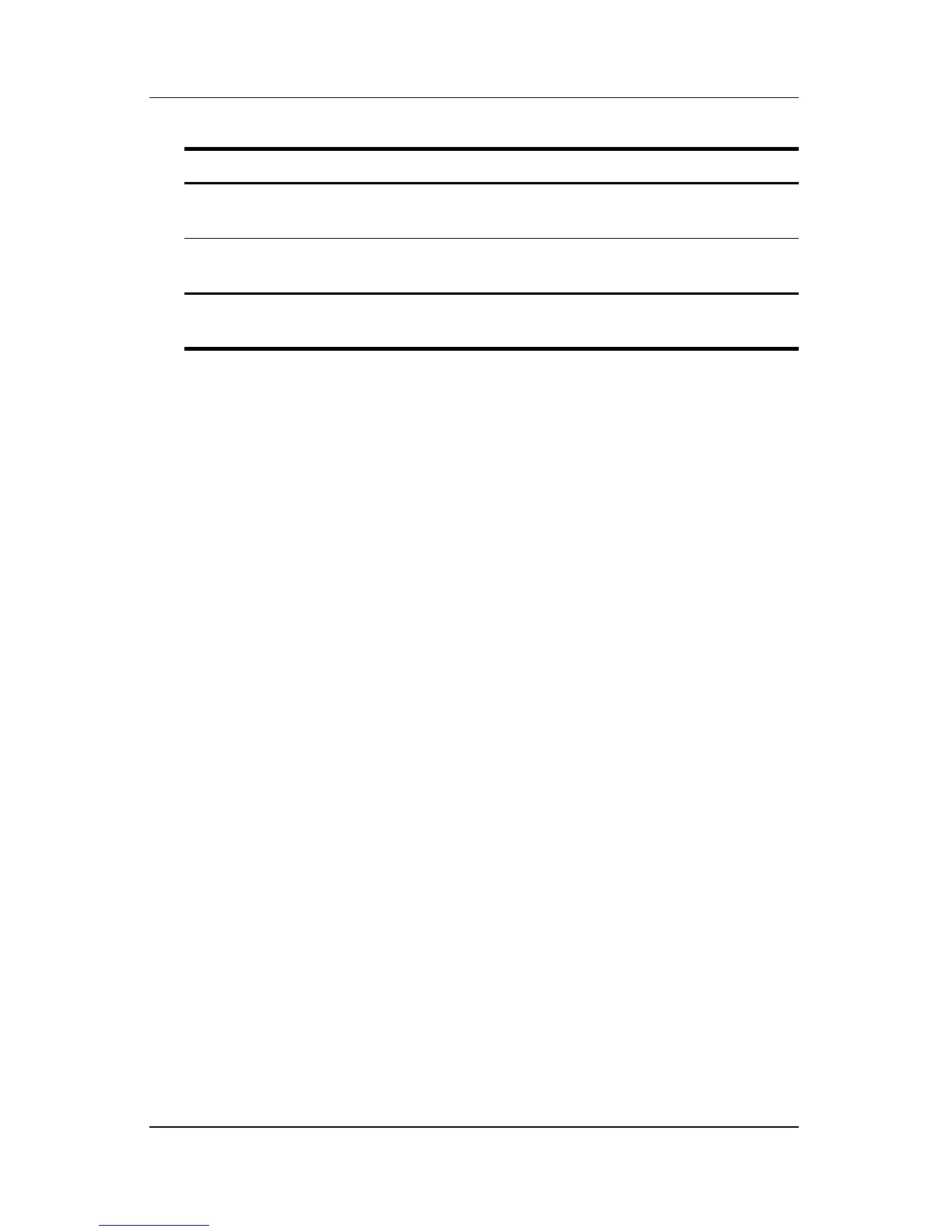Security
Hardware and Software Guide 12–6
HP and Windows Password Guidelines
HP and Windows passwords are not interchangeable. You must
use an HP password at an HP password prompt and a Windows
password at a Windows password prompt. For example:
■ If a power-on password is set, the power-on password
(not
a Windows password) must be entered when the
notebook starts up or restores from hibernation.
■ If you set Windows to prompt for a password before
resuming from standby, a Windows password (not a power-on
password) must be entered to resume from standby.
Windows Passwords Function
Administrator password* Protects Windows administrator-level
access to notebook contents.
User password* Protects access to notebook contents after
exit from standby.
*For information about setting a Windows administrator password or a
Windows user password, select Start > Help and Support.
