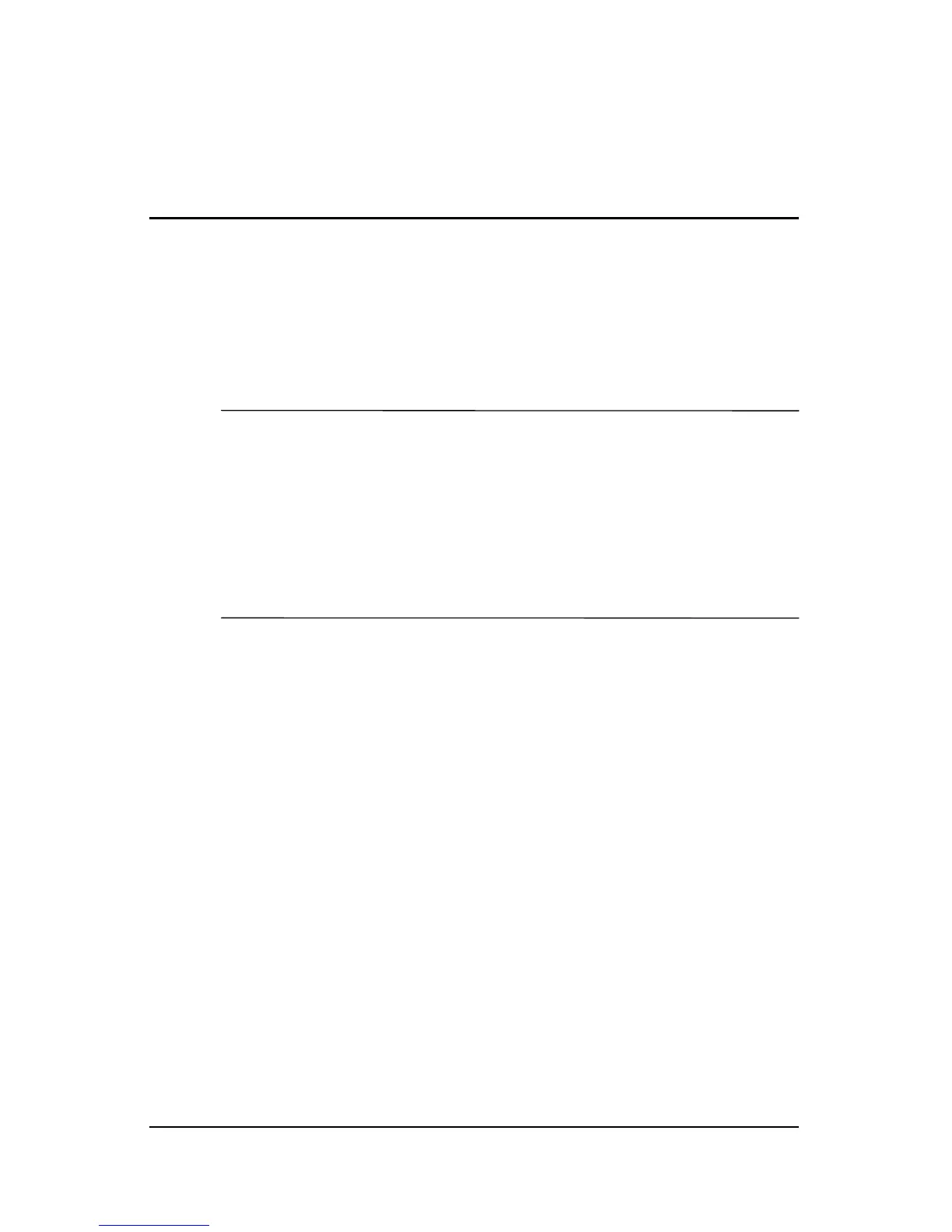Hardware and Software Guide 6–1
6
PC Cards
What Is a PC Card?
Ä
CAUTION: To prevent loss of support for some PC Cards, do not install
any of the software or enablers provided by a single PC Card
manufacturer. If you are instructed by the documentation included with
your
PC Card to install device drivers:
■ Install only the device drivers for your operating system.
■ Do not install other software, such as card services, socket services,
or enablers, that may also be supplied by the PC Card
manufacturer.
A PC Card is a credit card-sized accessory designed to conform
to the standard specifications of the Personal Computer Memory
Card International Association (PCMCIA).
■ The notebook supports 32-bit (CardBus) and 16-bit
PC
Cards.
■ The notebook is equipped with one PC Card slot, and
it
supports one Type I or Type II card.
■ Zoomed video PC Cards are not supported.
