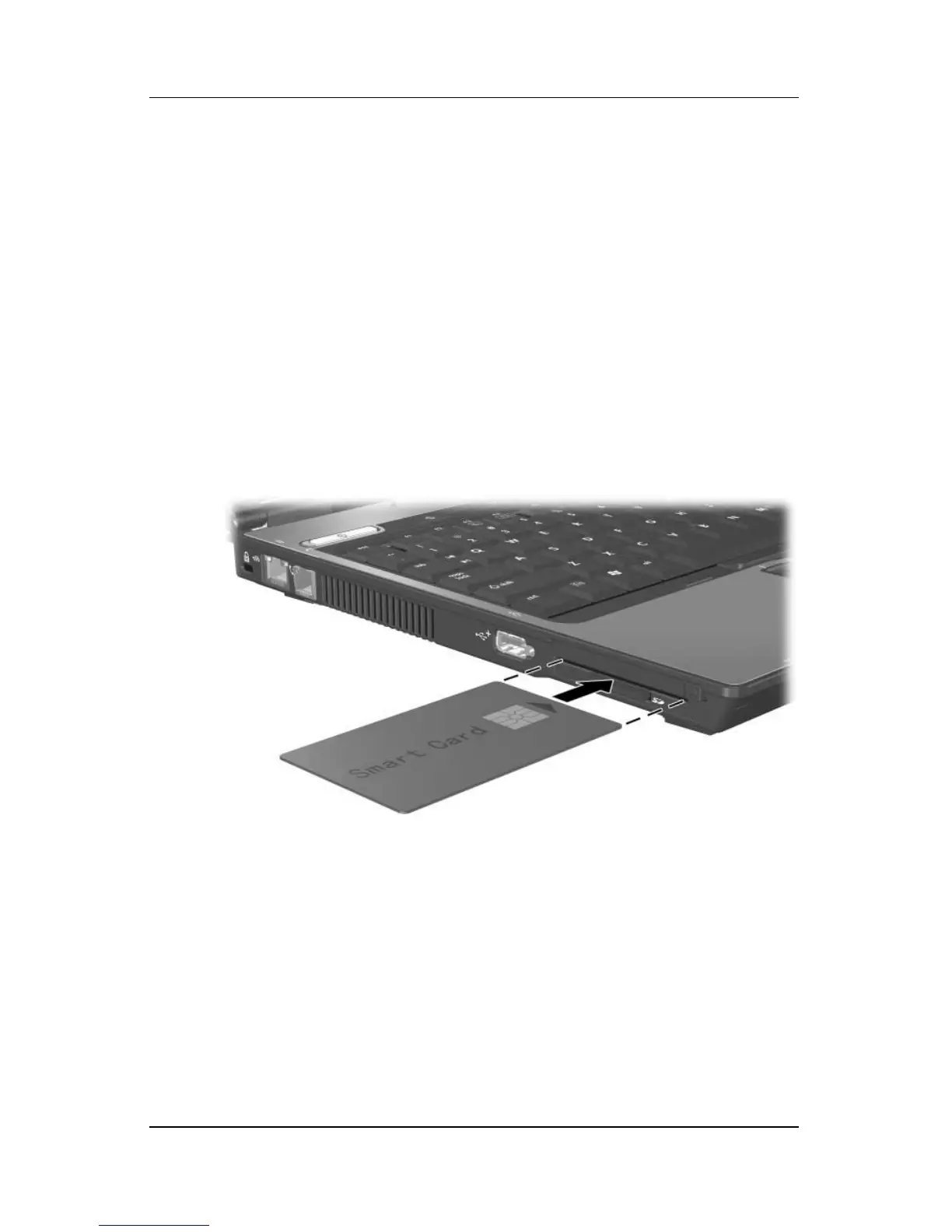Security
Hardware and Software Guide 12–25
A personal identification number (PIN) is needed to gain access
to the contents of the microchip. Therefore, you can access a
computer protected by a smart card only if you have the correct
smart card and you know the PIN.
For information on using the HP ProtectTools Security Manager
to manage the smart card security features, refer to
“Smart Card
Security for ProtectTools” in this chapter.
Inserting a Smart Card
To insert a smart card:
1. Insert the smart card into the smart card reader.
2. Follow the on-screen instructions for logging on to the
notebook using the smart card PIN.
